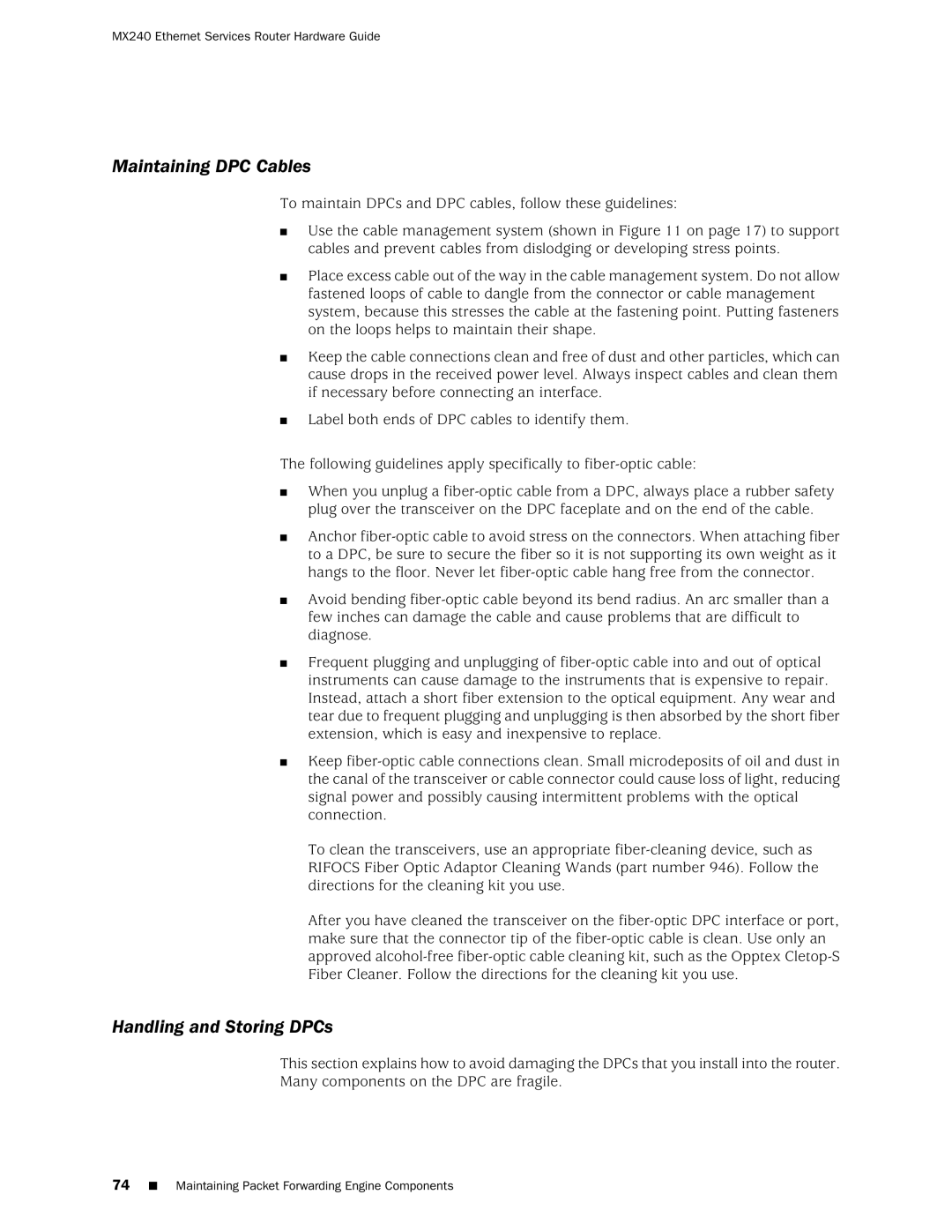MX240 Ethernet Services Router Hardware Guide
Maintaining DPC Cables
To maintain DPCs and DPC cables, follow these guidelines:
■Use the cable management system (shown in Figure 11 on page 17) to support cables and prevent cables from dislodging or developing stress points.
■Place excess cable out of the way in the cable management system. Do not allow fastened loops of cable to dangle from the connector or cable management system, because this stresses the cable at the fastening point. Putting fasteners on the loops helps to maintain their shape.
■Keep the cable connections clean and free of dust and other particles, which can cause drops in the received power level. Always inspect cables and clean them if necessary before connecting an interface.
■Label both ends of DPC cables to identify them.
The following guidelines apply specifically to
■When you unplug a
■Anchor
■Avoid bending
■Frequent plugging and unplugging of
■Keep
To clean the transceivers, use an appropriate
After you have cleaned the transceiver on the
Handling and Storing DPCs
This section explains how to avoid damaging the DPCs that you install into the router. Many components on the DPC are fragile.
74■ Maintaining Packet Forwarding Engine Components