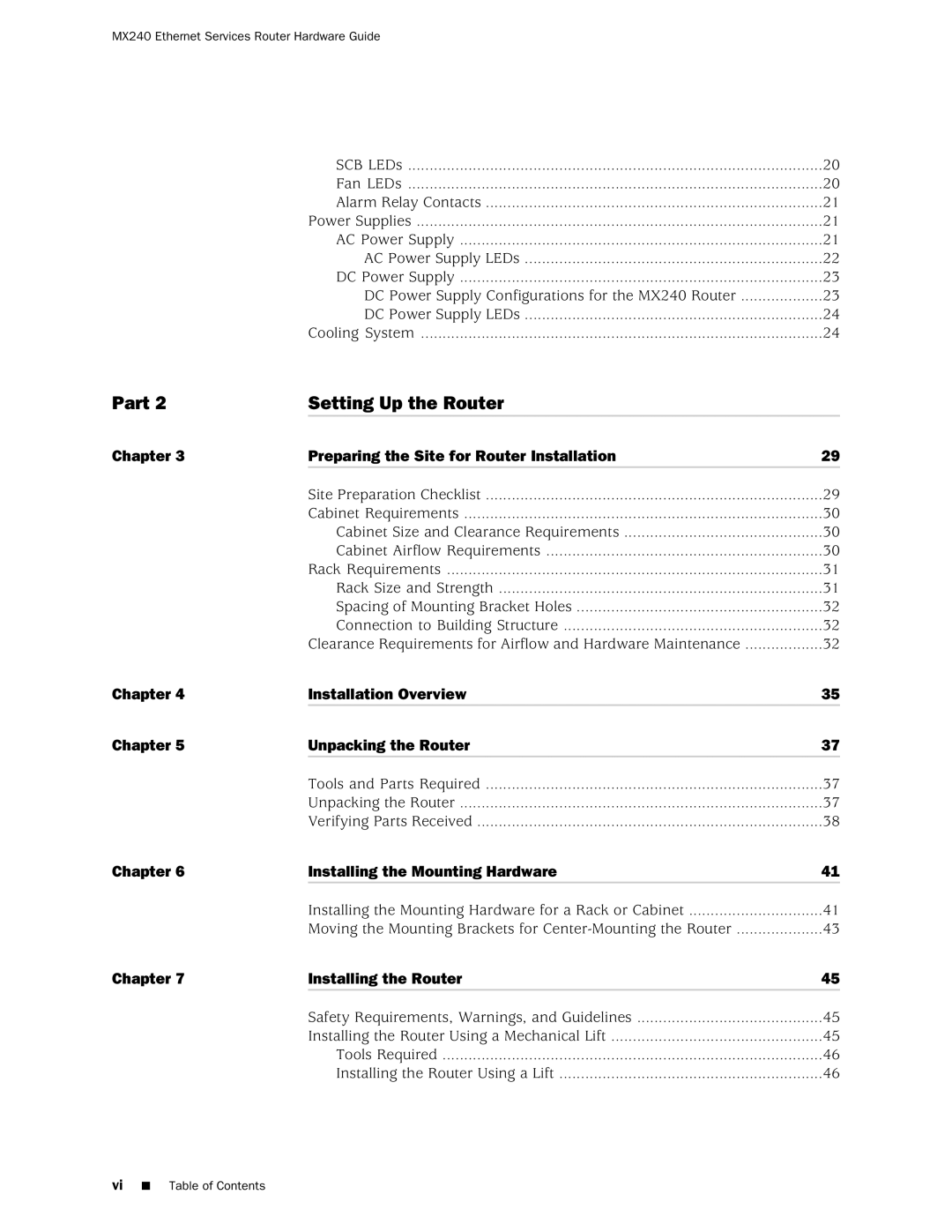MX240 Ethernet Services Router Hardware Guide
| SCB LEDs | 20 |
| Fan LEDs | 20 |
| Alarm Relay Contacts | 21 |
| Power Supplies | 21 |
| AC Power Supply | 21 |
| AC Power Supply LEDs | 22 |
| DC Power Supply | 23 |
| DC Power Supply Configurations for the MX240 Router | 23 |
| DC Power Supply LEDs | 24 |
| Cooling System | 24 |
Part 2 | Setting Up the Router |
|
Chapter 3 | Preparing the Site for Router Installation | 29 |
| Site Preparation Checklist | 29 |
| Cabinet Requirements | 30 |
| Cabinet Size and Clearance Requirements | 30 |
| Cabinet Airflow Requirements | 30 |
| Rack Requirements | 31 |
| Rack Size and Strength | 31 |
| Spacing of Mounting Bracket Holes | 32 |
| Connection to Building Structure | 32 |
| Clearance Requirements for Airflow and Hardware Maintenance | 32 |
Chapter 4 | Installation Overview | 35 |
Chapter 5 | Unpacking the Router | 37 |
| Tools and Parts Required | 37 |
| Unpacking the Router | 37 |
| Verifying Parts Received | 38 |
Chapter 6 | Installing the Mounting Hardware | 41 |
| Installing the Mounting Hardware for a Rack or Cabinet | 41 |
| Moving the Mounting Brackets for | 43 |
Chapter 7 | Installing the Router | 45 |
| Safety Requirements, Warnings, and Guidelines | 45 |
| Installing the Router Using a Mechanical Lift | 45 |
| Tools Required | 46 |
| Installing the Router Using a Lift | 46 |
vi■ Table of Contents