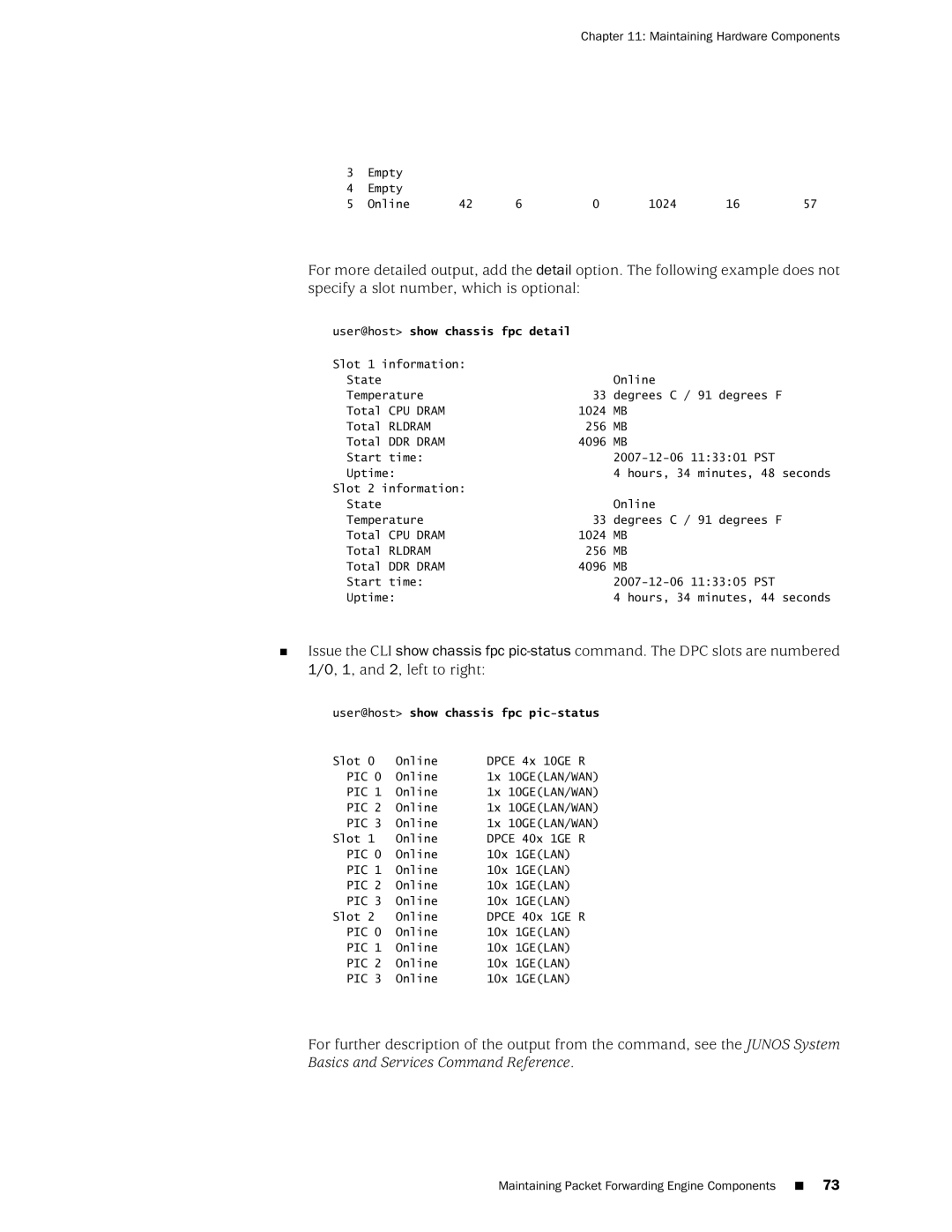Chapter 11: Maintaining Hardware Components
3 | Empty |
|
|
|
|
|
|
4 | Empty |
|
|
|
|
|
|
5 | Online | 42 | 6 | 0 | 1024 | 16 | 57 |
For more detailed output, add the detail option. The following example does not specify a slot number, which is optional:
user@host> show chassis fpc detail |
|
|
Slot 1 information: |
|
|
State |
| Online |
Temperature | 33 | degrees C / 91 degrees F |
Total CPU DRAM | 1024 | MB |
Total RLDRAM | 256 | MB |
Total DDR DRAM | 4096 | MB |
Start time: |
| |
Uptime: |
| 4 hours, 34 minutes, 48 seconds |
Slot 2 information: |
|
|
State |
| Online |
Temperature | 33 | degrees C / 91 degrees F |
Total CPU DRAM | 1024 | MB |
Total RLDRAM | 256 | MB |
Total DDR DRAM | 4096 | MB |
Start time: |
| |
Uptime: |
| 4 hours, 34 minutes, 44 seconds |
■Issue the CLI show chassis fpc
user@host> show chassis fpc pic-status
Slot 0 | Online | DPCE 4x 10GE R | ||
PIC 0 | Online | 1x | 10GE(LAN/WAN) | |
PIC 1 | Online | 1x | 10GE(LAN/WAN) | |
PIC 2 | Online | 1x | 10GE(LAN/WAN) | |
PIC 3 | Online | 1x | 10GE(LAN/WAN) | |
Slot 1 | Online | DPCE 40x 1GE R | ||
PIC 0 | Online | 10x | 1GE(LAN) | |
PIC 1 | Online | 10x | 1GE(LAN) | |
PIC 2 | Online | 10x | 1GE(LAN) | |
PIC 3 | Online | 10x | 1GE(LAN) | |
Slot 2 | Online | DPCE 40x 1GE R | ||
PIC 0 | Online | 10x | 1GE(LAN) | |
PIC 1 | Online | 10x | 1GE(LAN) | |
PIC 2 | Online | 10x | 1GE(LAN) | |
PIC 3 | Online | 10x | 1GE(LAN) | |
For further description of the output from the command, see the JUNOS System Basics and Services Command Reference.
Maintaining Packet Forwarding Engine Components ■ 73