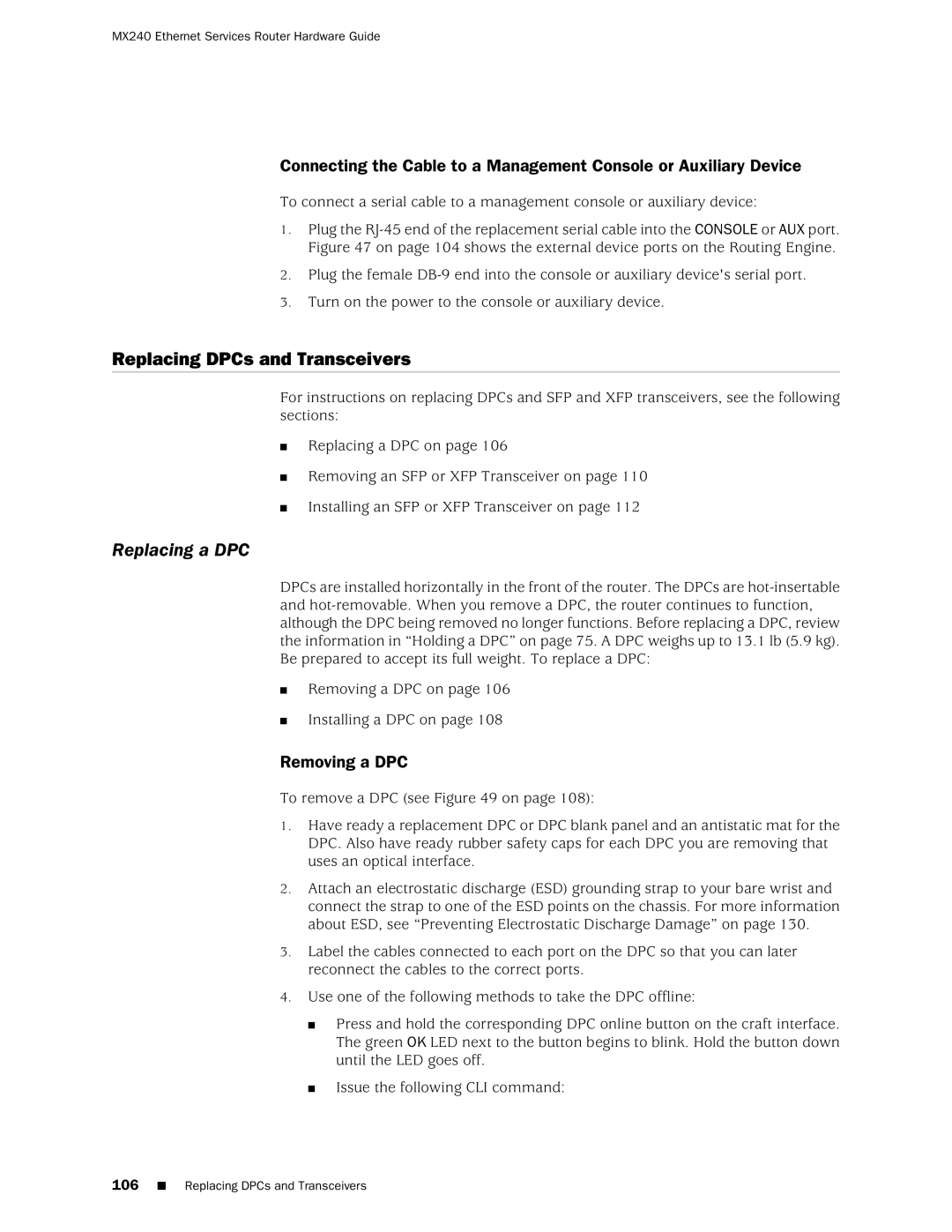MX240 Ethernet Services Router Hardware Guide
Connecting the Cable to a Management Console or Auxiliary Device
To connect a serial cable to a management console or auxiliary device:
1.Plug the
2.Plug the female
3.Turn on the power to the console or auxiliary device.
Replacing DPCs and Transceivers
For instructions on replacing DPCs and SFP and XFP transceivers, see the following sections:
■Replacing a DPC on page 106
■Removing an SFP or XFP Transceiver on page 110
■Installing an SFP or XFP Transceiver on page 112
Replacing a DPC
DPCs are installed horizontally in the front of the router. The DPCs are
■Removing a DPC on page 106
■Installing a DPC on page 108
Removing a DPC
To remove a DPC (see Figure 49 on page 108):
1.Have ready a replacement DPC or DPC blank panel and an antistatic mat for the DPC. Also have ready rubber safety caps for each DPC you are removing that uses an optical interface.
2.Attach an electrostatic discharge (ESD) grounding strap to your bare wrist and connect the strap to one of the ESD points on the chassis. For more information about ESD, see “Preventing Electrostatic Discharge Damage” on page 130.
3.Label the cables connected to each port on the DPC so that you can later reconnect the cables to the correct ports.
4.Use one of the following methods to take the DPC offline:
■Press and hold the corresponding DPC online button on the craft interface. The green OK LED next to the button begins to blink. Hold the button down until the LED goes off.
■Issue the following CLI command:
106■ Replacing DPCs and Transceivers