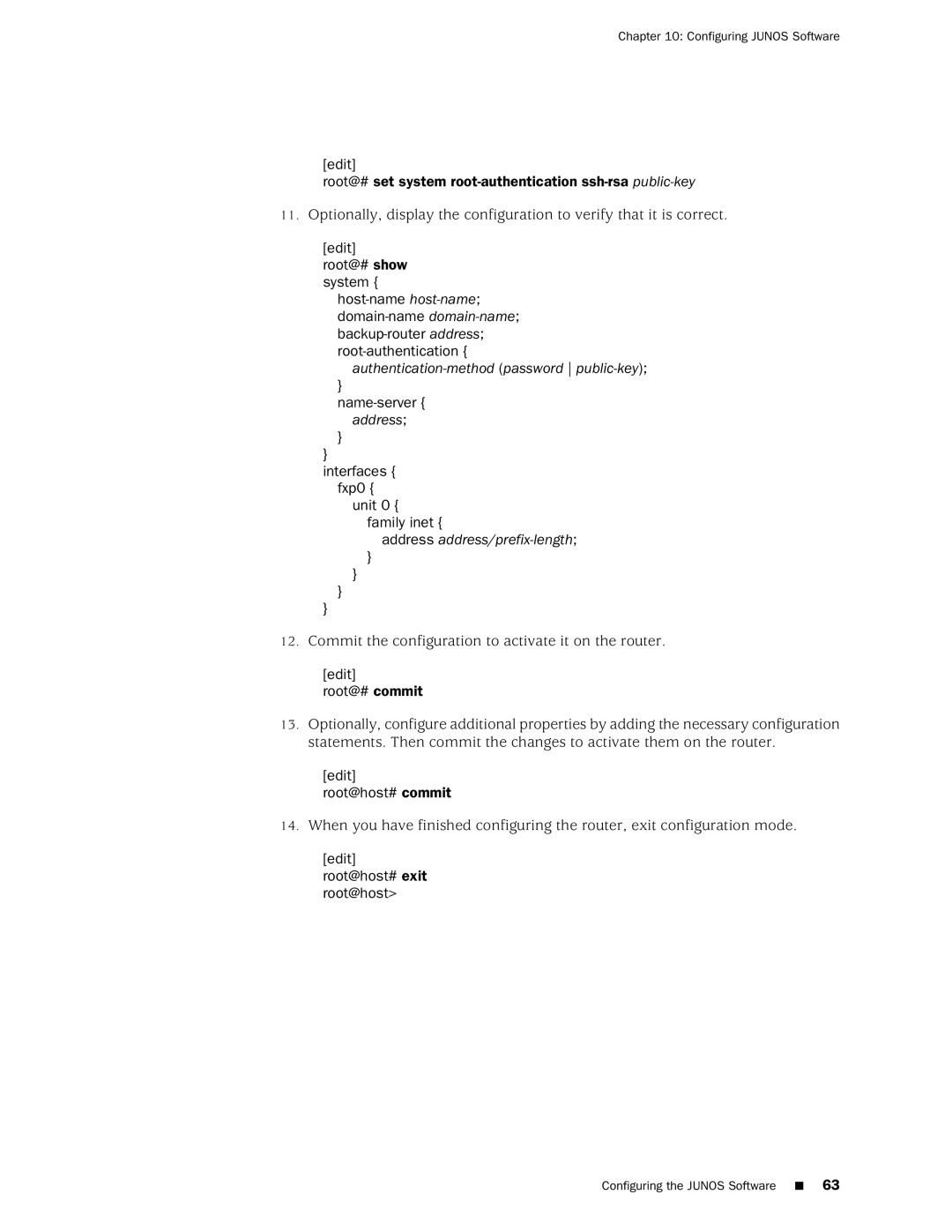Chapter 10: Configuring JUNOS Software
[edit]
root@# set system
11.Optionally, display the configuration to verify that it is correct.
[edit] root@# show system {
}
}
}
interfaces { fxp0 {
unit 0 { family inet {
address
}
}
}
}
12.Commit the configuration to activate it on the router.
[edit]
root@# commit
13.Optionally, configure additional properties by adding the necessary configuration statements. Then commit the changes to activate them on the router.
[edit]
root@host# commit
14.When you have finished configuring the router, exit configuration mode.
[edit] root@host# exit root@host>
Configuring the JUNOS Software ■ 63