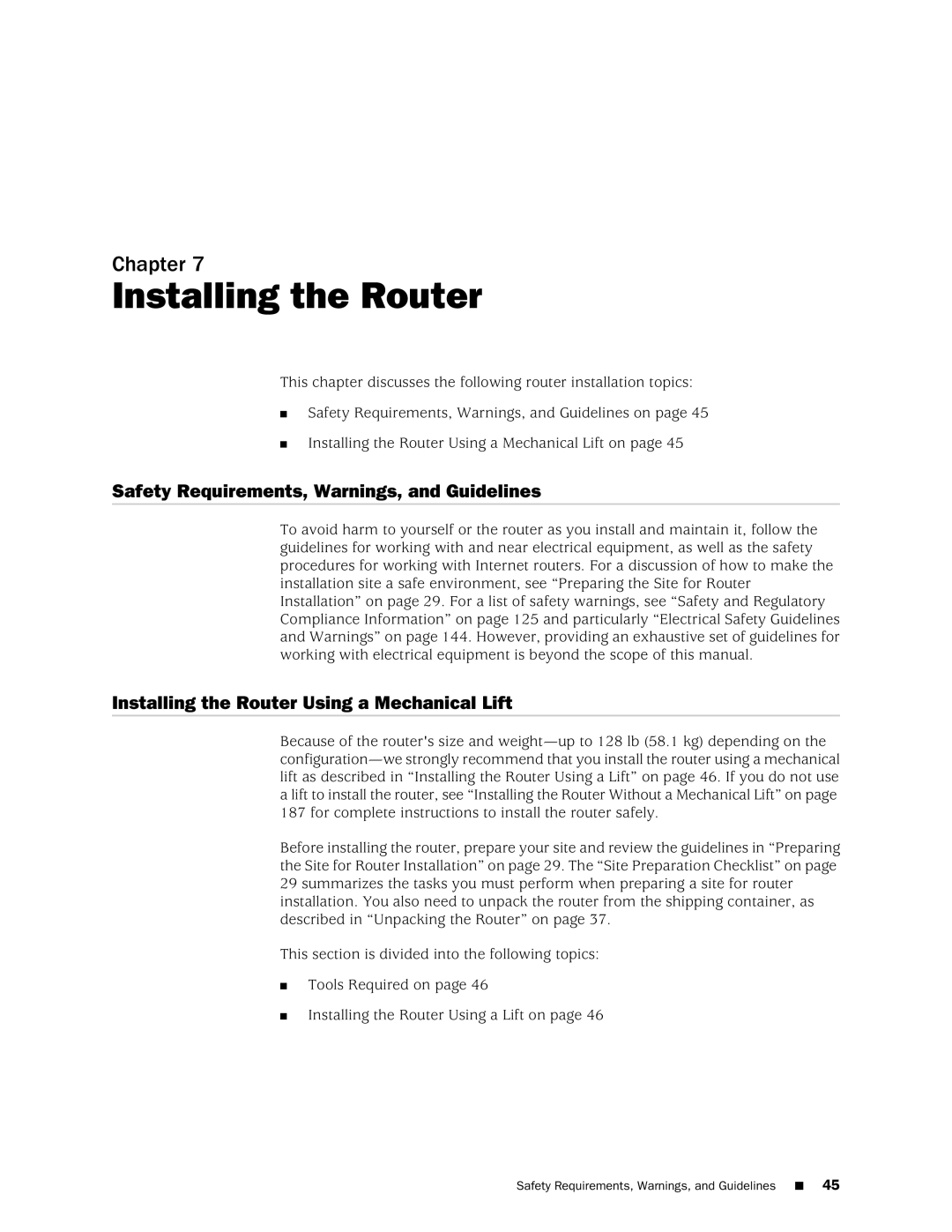Chapter 7
Installing the Router
This chapter discusses the following router installation topics:
■Safety Requirements, Warnings, and Guidelines on page 45
■Installing the Router Using a Mechanical Lift on page 45
Safety Requirements, Warnings, and Guidelines
To avoid harm to yourself or the router as you install and maintain it, follow the guidelines for working with and near electrical equipment, as well as the safety procedures for working with Internet routers. For a discussion of how to make the installation site a safe environment, see “Preparing the Site for Router Installation” on page 29. For a list of safety warnings, see “Safety and Regulatory Compliance Information” on page 125 and particularly “Electrical Safety Guidelines and Warnings” on page 144. However, providing an exhaustive set of guidelines for working with electrical equipment is beyond the scope of this manual.
Installing the Router Using a Mechanical Lift
Because of the router's size and
Before installing the router, prepare your site and review the guidelines in “Preparing the Site for Router Installation” on page 29. The “Site Preparation Checklist” on page 29 summarizes the tasks you must perform when preparing a site for router installation. You also need to unpack the router from the shipping container, as described in “Unpacking the Router” on page 37.
This section is divided into the following topics:
■Tools Required on page 46
■Installing the Router Using a Lift on page 46
Safety Requirements, Warnings, and Guidelines ■ 45