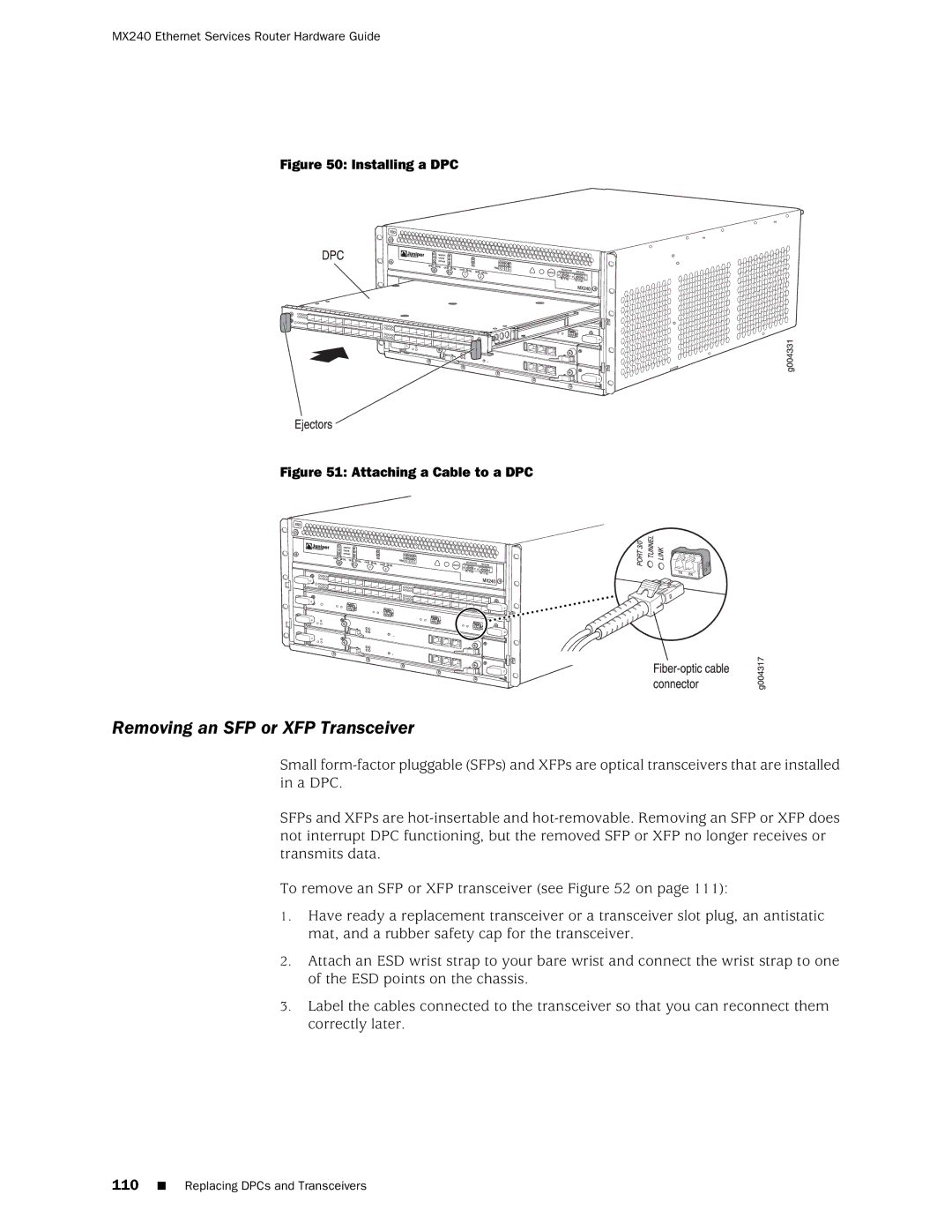MX240 Ethernet Services Router Hardware Guide
Figure 50: Installing a DPC
Figure 51: Attaching a Cable to a DPC
Removing an SFP or XFP Transceiver
Small
SFPs and XFPs are
To remove an SFP or XFP transceiver (see Figure 52 on page 111):
1.Have ready a replacement transceiver or a transceiver slot plug, an antistatic mat, and a rubber safety cap for the transceiver.
2.Attach an ESD wrist strap to your bare wrist and connect the wrist strap to one of the ESD points on the chassis.
3.Label the cables connected to the transceiver so that you can reconnect them correctly later.
110■ Replacing DPCs and Transceivers