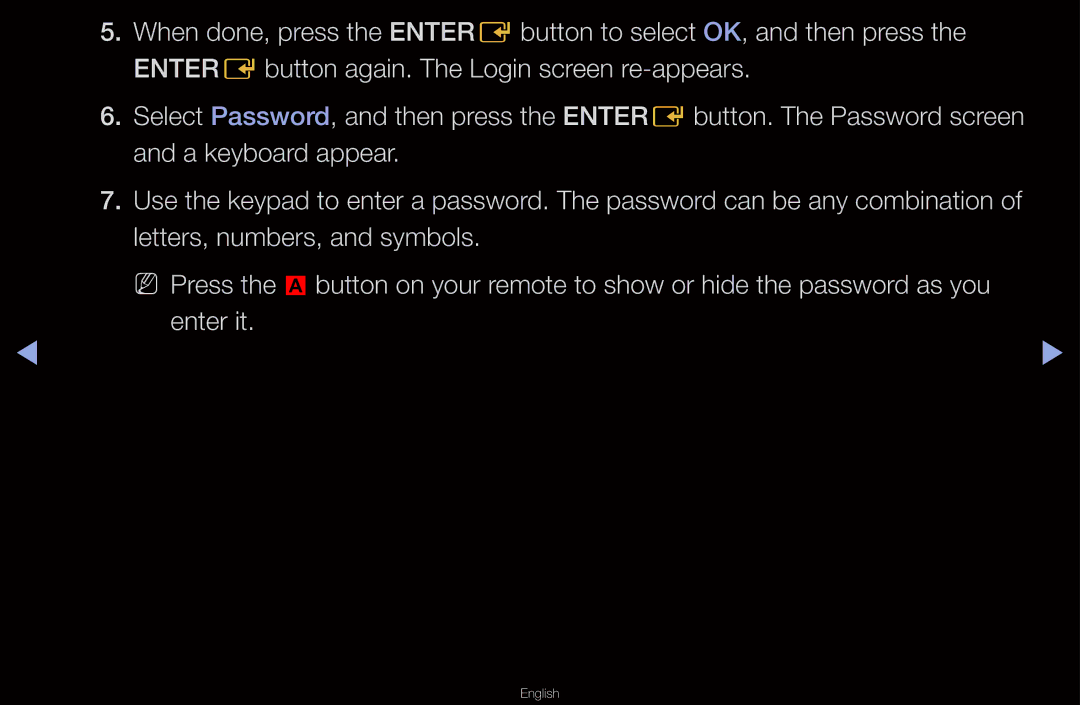5.When done, press the ENTEREbutton to select OK, and then press the ENTEREbutton again. The Login screen
6.Select Password, and then press the ENTEREbutton. The Password screen and a keyboard appear.
7.Use the keypad to enter a password. The password can be any combination of letters, numbers, and symbols.
NN Press the abutton on your remote to show or hide the password as you enter it.
◀ | ▶ |