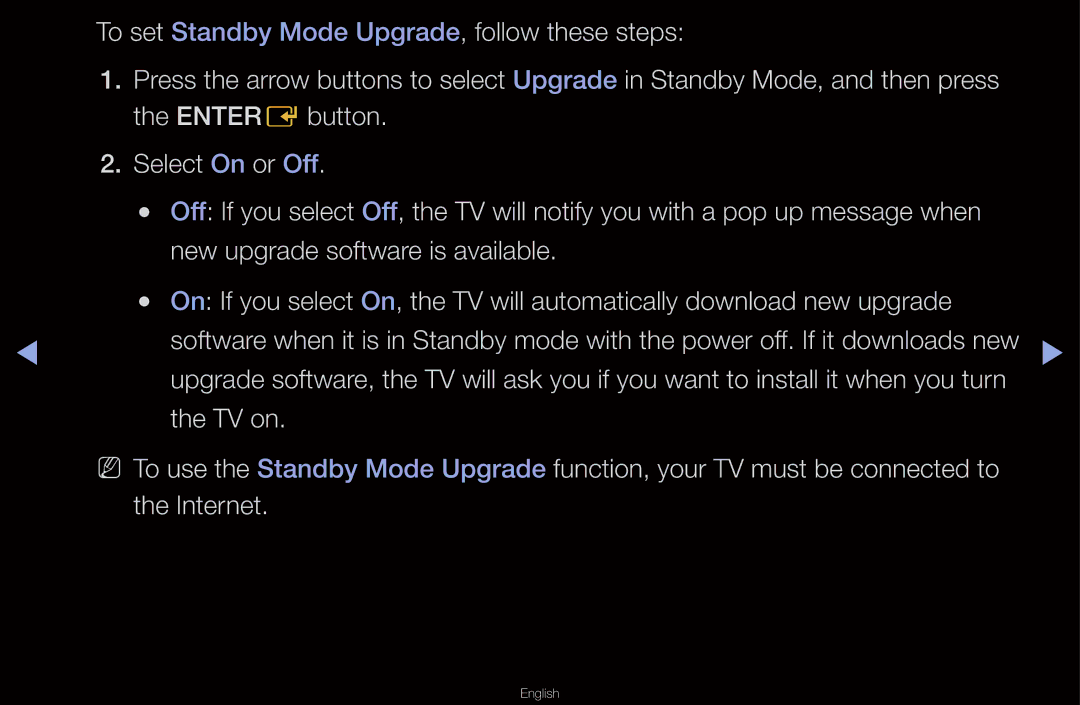To set Standby Mode Upgrade, follow these steps:
1.Press the arrow buttons to select Upgrade in Standby Mode, and then press the ENTEREbutton.
2.Select On or Off.
●● | Off: If you select Off, the TV will notify you with a pop up message when |
|
| new upgrade software is available. |
|
●● | On: If you select On, the TV will automatically download new upgrade |
|
◀ | software when it is in Standby mode with the power off. If it downloads new | ▶ |
| upgrade software, the TV will ask you if you want to install it when you turn |
|
| the TV on. |
|
NN To use the Standby Mode Upgrade function, your TV must be connected to the Internet.