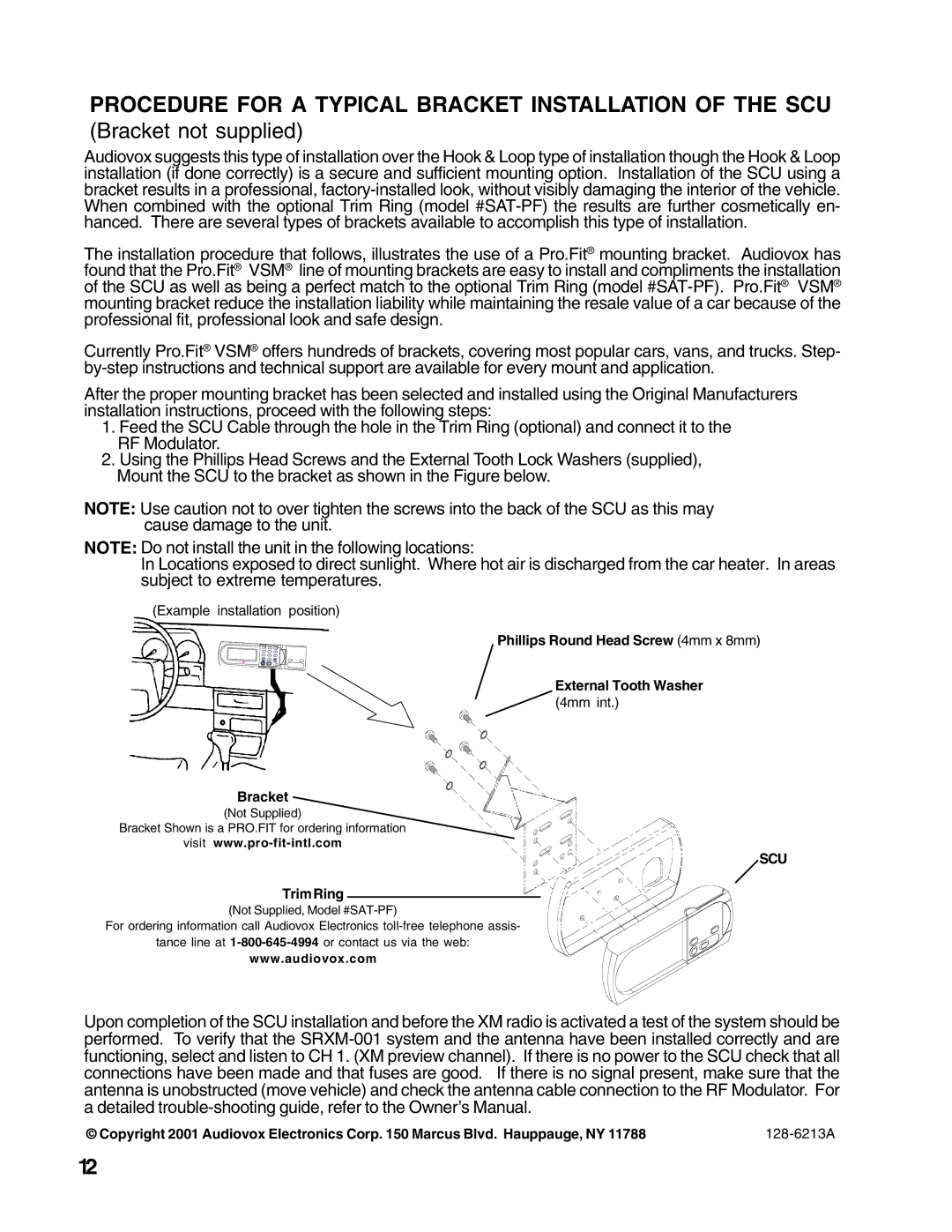XM-RCV specifications
The Audiovox XM-RCV is a cutting-edge device tailored for SiriusXM satellite radio listeners, providing an expansive range of entertainment options. As a compact receiver, the XM-RCV integrates advanced technologies and features designed to enhance the overall listening experience, making it a popular choice among audio enthusiasts.One of the standout features of the Audiovox XM-RCV is its ability to deliver over 170 channels of satellite radio, including commercial-free music, sports, news, and talk shows. This diverse selection caters to various tastes and preferences, allowing users to enjoy a truly personalized listening experience. The XM-RCV is compatible with multiple audio systems, which means users have flexibility in choosing how they want to experience their favorite content.
The device also boasts advanced signal processing technology that ensures high-quality sound delivery. With a built-in digital signal processor, the Audiovox XM-RCV minimizes interference and enhances audio clarity, providing a rich listening experience. This technology is especially valuable for users in urban environments or areas with challenging reception conditions.
Another significant characteristic of the XM-RCV is its user-friendly interface. Featuring an easy-to-read LCD display, the device allows for quick navigation between channels and simple access to additional information like artist names and song titles. The intuitive controls make it easy for users to toggle their listening preferences, whether they prefer music, sports commentary, or talk radio.
The design of the Audiovox XM-RCV is compact and sleek, making it easy to install and transport. Its lightweight build means it can easily be integrated into a car audio system or used in a home setup. The receiver includes various mounting options and accessories, ensuring a hassle-free installation process that accommodates a range of applications.
In terms of connectivity, the XM-RCV supports both analog and digital outputs, making it versatile for any audio system. The ability to connect to a wide array of devices ensures users can enjoy their SiriusXM subscriptions without limitations.
In conclusion, the Audiovox XM-RCV satellite radio receiver combines versatility, ease of use, and advanced technology to deliver an exceptional audio experience. With its extensive channel offerings, superior sound quality, and user-friendly features, it represents a compelling option for anyone looking to elevate their audio enjoyment.