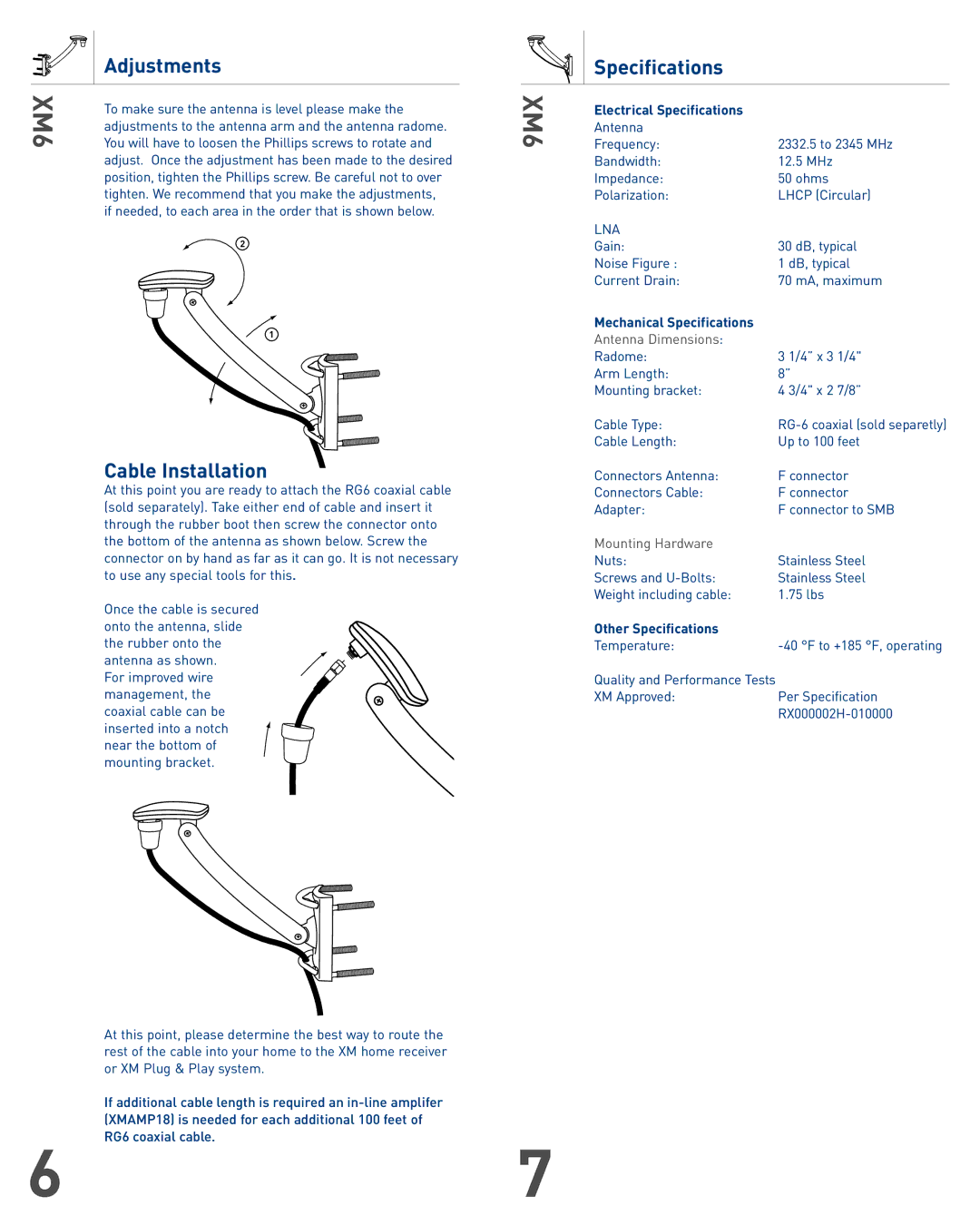XM6
6
Adjustments
To make sure the antenna is level please make the adjustments to the antenna arm and the antenna radome. You will have to loosen the Phillips screws to rotate and adjust. Once the adjustment has been made to the desired position, tighten the Phillips screw. Be careful not to over tighten. We recommend that you make the adjustments, if needed, to each area in the order that is shown below.
2
1
Cable Installation
At this point you are ready to attach the RG6 coaxial cable (sold separately). Take either end of cable and insert it through the rubber boot then screw the connector onto the bottom of the antenna as shown below. Screw the connector on by hand as far as it can go. It is not necessary to use any special tools for this.
Once the cable is secured onto the antenna, slide the rubber onto the antenna as shown.
For improved wire management, the coaxial cable can be inserted into a notch near the bottom of mounting bracket.
At this point, please determine the best way to route the rest of the cable into your home to the XM home receiver or XM Plug & Play system.
If additional cable length is required an



 Specifications
Specifications
XM6 | Electrical Specifications |
|
|
| |
| Antenna |
|
| Frequency: | 2332.5 to 2345 MHz |
| Bandwidth: | 12.5 MHz |
| Impedance: | 50 ohms |
| Polarization: | LHCP (Circular) |
| LNA |
|
| Gain: | 30 dB, typical |
| Noise Figure : | 1 dB, typical |
| Current Drain: | 70 mA, maximum |
| Mechanical Specifications |
|
| Antenna Dimensions: |
|
| Radome: | 3 1/4” x 3 1/4" |
| Arm Length: | 8” |
| Mounting bracket: | 4 3/4" x 2 7/8” |
| Cable Type: | |
| Cable Length: | Up to 100 feet |
| Connectors Antenna: | F connector |
| Connectors Cable: | F connector |
| Adapter: | F connector to SMB |
| Mounting Hardware |
|
| Nuts: | Stainless Steel |
| Screws and | Stainless Steel |
| Weight including cable: | 1.75 lbs |
| Other Specifications |
|
| Temperature: | |
| Quality and Performance Tests |
|
| XM Approved: | Per Specification |
|
|
7