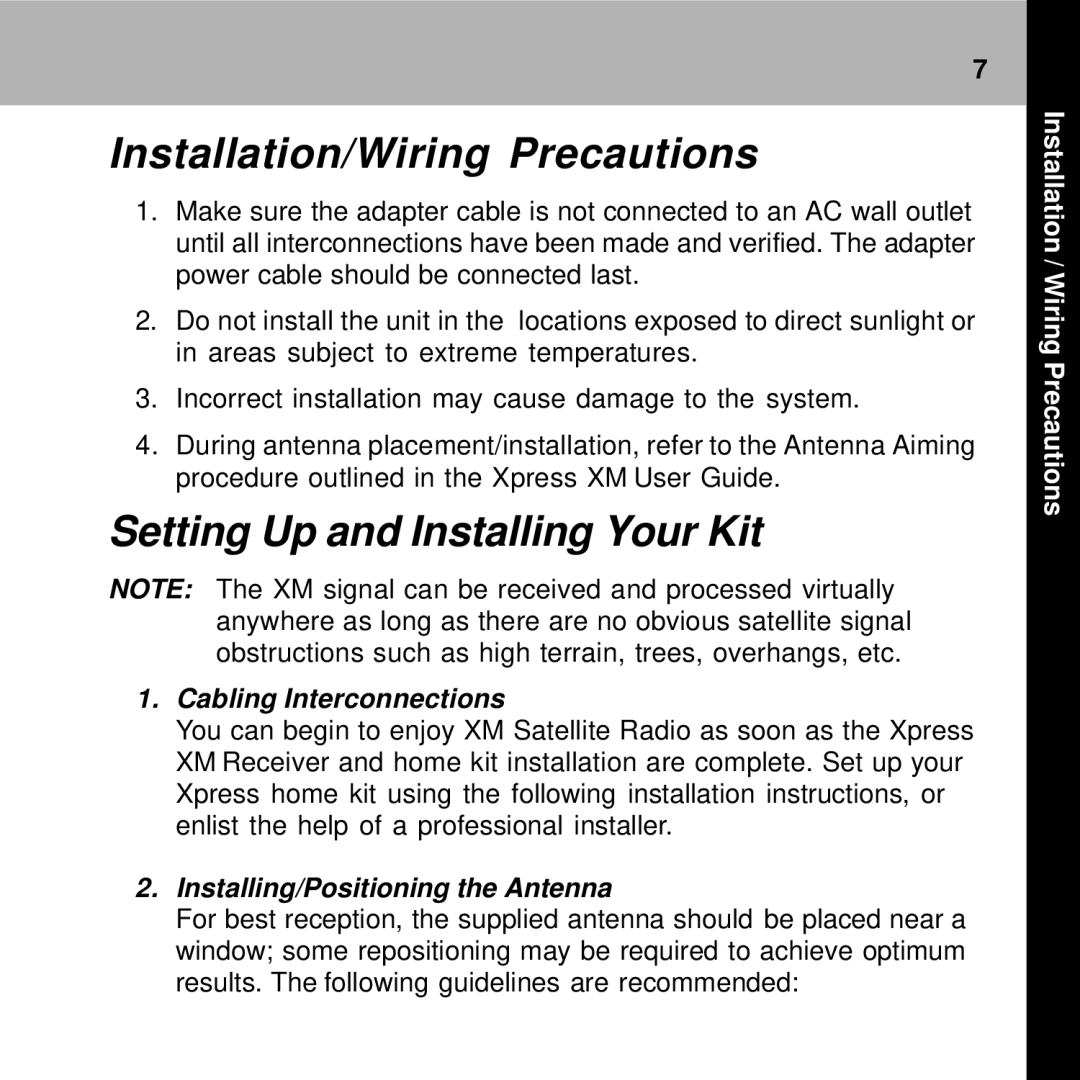7
Installation/Wiring Precautions
1.Make sure the adapter cable is not connected to an AC wall outlet until all interconnections have been made and verified. The adapter power cable should be connected last.
2.Do not install the unit in the locations exposed to direct sunlight or in areas subject to extreme temperatures.
3.Incorrect installation may cause damage to the system.
4.During antenna placement/installation, refer to the Antenna Aiming procedure outlined in the Xpress XM User Guide.
Setting Up and Installing Your Kit
NOTE: The XM signal can be received and processed virtually anywhere as long as there are no obvious satellite signal obstructions such as high terrain, trees, overhangs, etc.
1.Cabling Interconnections
You can begin to enjoy XM Satellite Radio as soon as the Xpress XM Receiver and home kit installation are complete. Set up your Xpress home kit using the following installation instructions, or enlist the help of a professional installer.
2.Installing/Positioning the Antenna
For best reception, the supplied antenna should be placed near a window; some repositioning may be required to achieve optimum results. The following guidelines are recommended:
Installation / Wiring Precautions