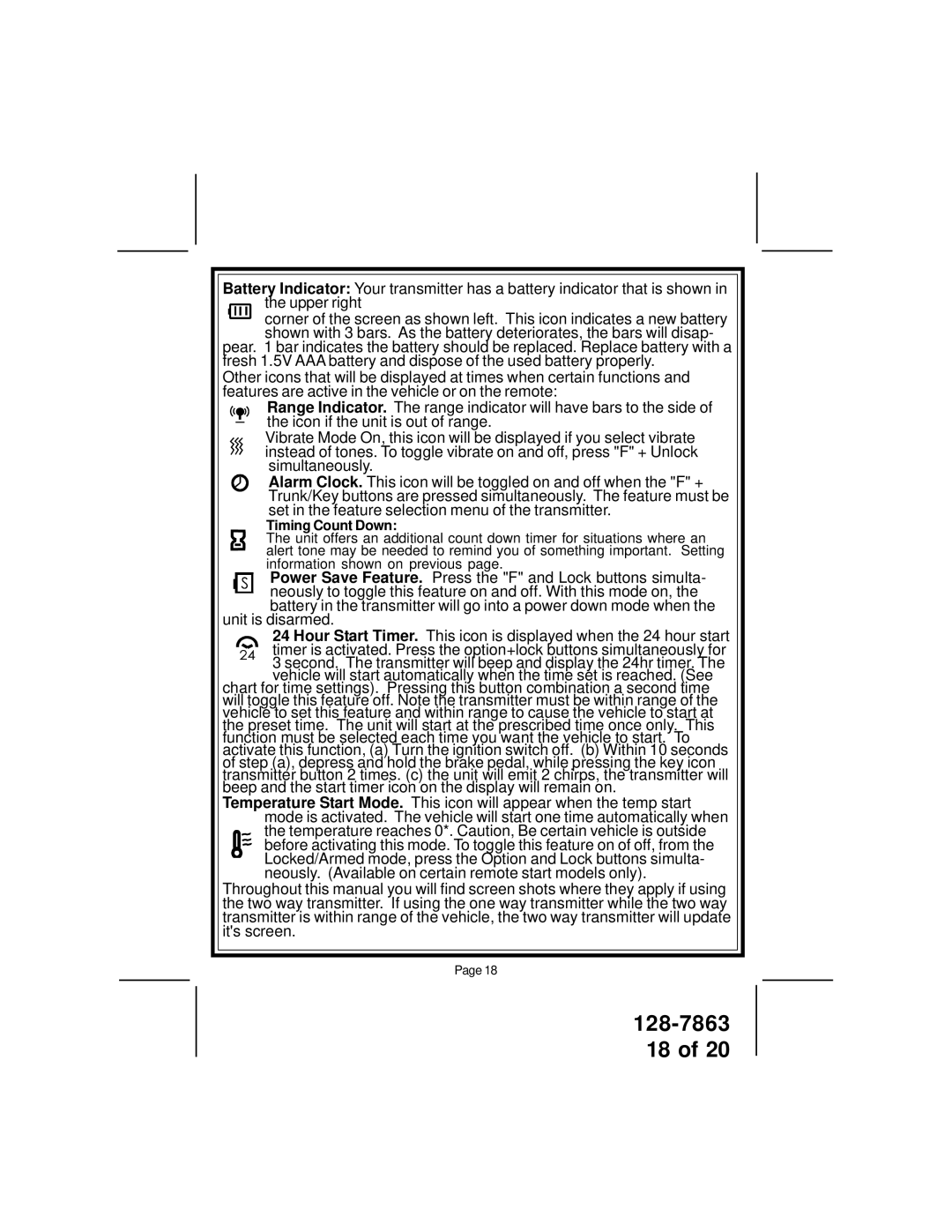XR9000 specifications
The Audiovox XR9000 is a standout model in the realm of portable audio systems, designed to deliver high-quality sound and an array of advanced features. This device appeals to audiophiles and casual listeners alike, making it a versatile addition to any sound system.One of the key features of the Audiovox XR9000 is its impressive audio technology. Equipped with a powerful digital amplifier, it produces crystal-clear audio across a wide frequency range. This ensures that users can enjoy rich bass and crisp highs, contributing to a well-rounded listening experience. The system’s compact design does not compromise on sound quality, as it incorporates advanced speaker drivers that enhance acoustic performance.
The XR9000 supports a myriad of connectivity options, including Bluetooth, which allows users to stream music wirelessly from smartphones, tablets, and laptops. This feature offers unmatched convenience, letting listeners enjoy their favorite tracks without the hassle of cables. Furthermore, it is compatible with a range of audio formats, ensuring that users can play their music in the highest possible quality.
Another noteworthy characteristic of the Audiovox XR9000 is its intuitive user interface. The device features easy-to-navigate controls, enabling users to adjust the volume, change tracks, and switch between sources with minimal effort. Its LED display provides clear information about the current track and settings, keeping everything user-friendly.
Battery life is another strong point of the XR9000. With a robust rechargeable battery, users can enjoy hours of uninterrupted listening, making it perfect for outdoor gatherings, picnics, or road trips. Additionally, the device’s lightweight and portable design ensures it can easily be transported wherever it’s needed.
The Audiovox XR9000 also boasts impressive durability. Built with high-quality materials, it is designed to withstand the rigors of everyday use while maintaining performance. Whether you're using it indoors or out, you can trust that this audio system will deliver impressive sound without compromising on reliability.
In conclusion, the Audiovox XR9000 combines cutting-edge technology, user-friendly design, and exceptional sound quality, making it an excellent choice for those seeking a versatile audio solution. Whether you are at home or on the move, the XR9000 promises to enhance your listening experience.