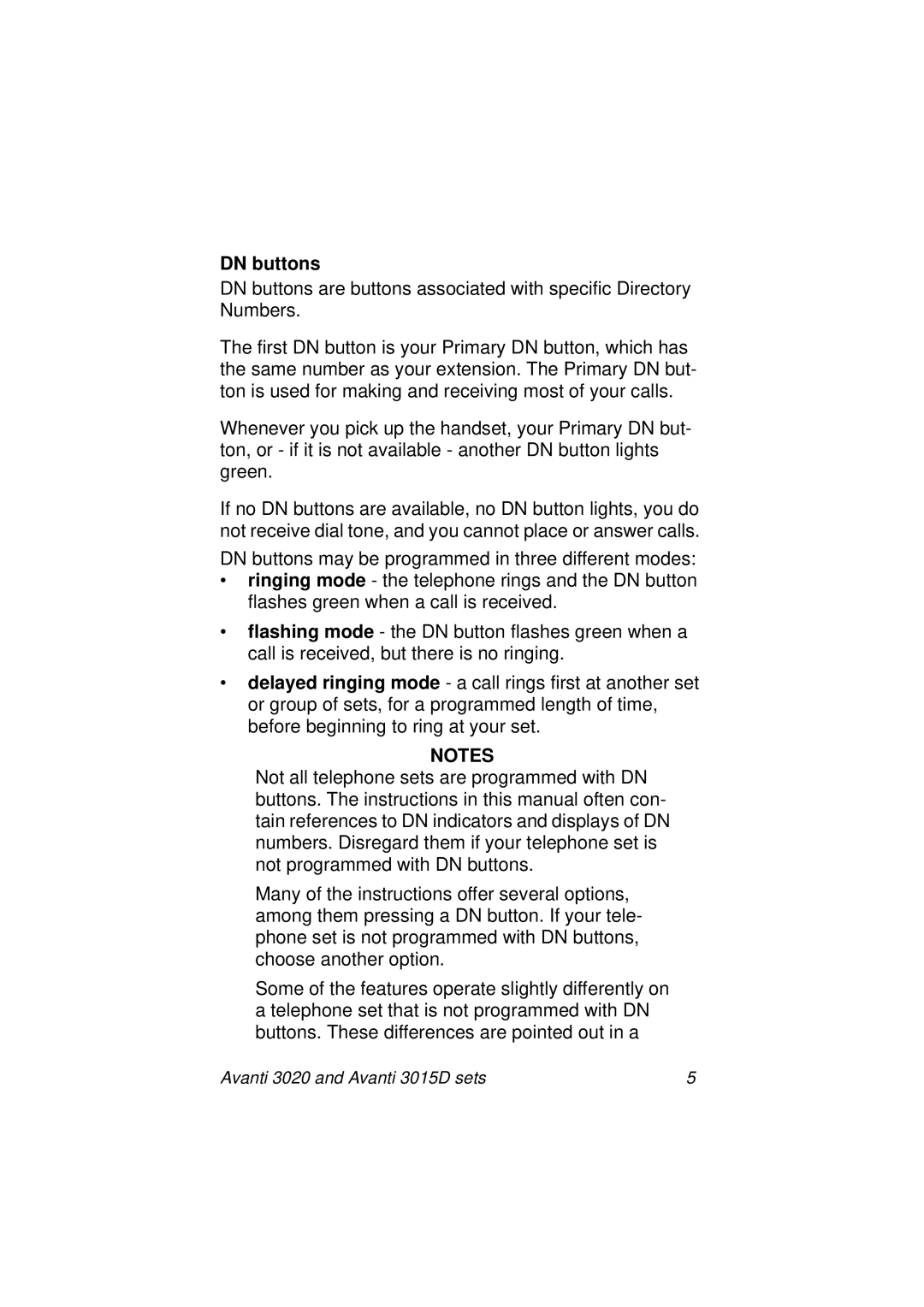3015D specifications
The Avanti 3015D is a remarkable appliance that has garnered attention for its advanced features and robust performance in the kitchen. As part of Avanti's reputation for crafting efficient and reliable home products, the 3015D stands out for its design and functionality.One of the primary features of the Avanti 3015D is its spacious interior, offering ample storage capacity. With a total of 3.1 cubic feet, this refrigerator provides sufficient room to accommodate groceries for individuals and small families. The adjustable shelves allow flexibility in organizing food items, while the door compartments provide easy access to frequently used products like condiments and beverages.
The Avanti 3015D also excels in energy efficiency. It is designed to minimize energy consumption, thus helping users save on utility bills while reducing their environmental footprint. This feature is especially beneficial for those looking to maintain a sustainable lifestyle without sacrificing performance.
In terms of cooling technology, the Avanti 3015D is equipped with a robust compressor system that ensures even distribution of cold air throughout the refrigerator. This technology helps in maintaining optimal temperatures for food preservation, ensuring that perishable items stay fresh for longer periods.
Another notable characteristic is the sleek and modern design of the Avanti 3015D. It comes in various color options, allowing users to choose an aesthetic that complements their kitchen decor. The crystal-clear glass shelves not only enhance visibility but are also easy to clean, contributing to the appliance’s overall user-friendliness.
Additionally, the Avanti 3015D features a reversible door, allowing for versatile installation in different kitchen layouts. This feature gives users the flexibility to set up the refrigerator in a manner that suits their space and personal preferences.
Safety is also a key consideration in the design of the Avanti 3015D. It incorporates adjustable temperature controls, enabling users to set the desired temperature based on the types of food being stored. Moreover, the appliance includes built-in safety features, such as an automatic defrost function that helps prevent ice buildup.
In summary, the Avanti 3015D is a well-rounded refrigerator that offers an impressive combination of space, efficiency, and modern design. With its notable cooling technology, energy-saving capabilities, and user-friendly features, it is a smart choice for anyone looking to enhance their kitchen experience. Whether for entertaining guests or daily meal preparation, the Avanti 3015D stands as a reliable partner in any culinary endeavor.