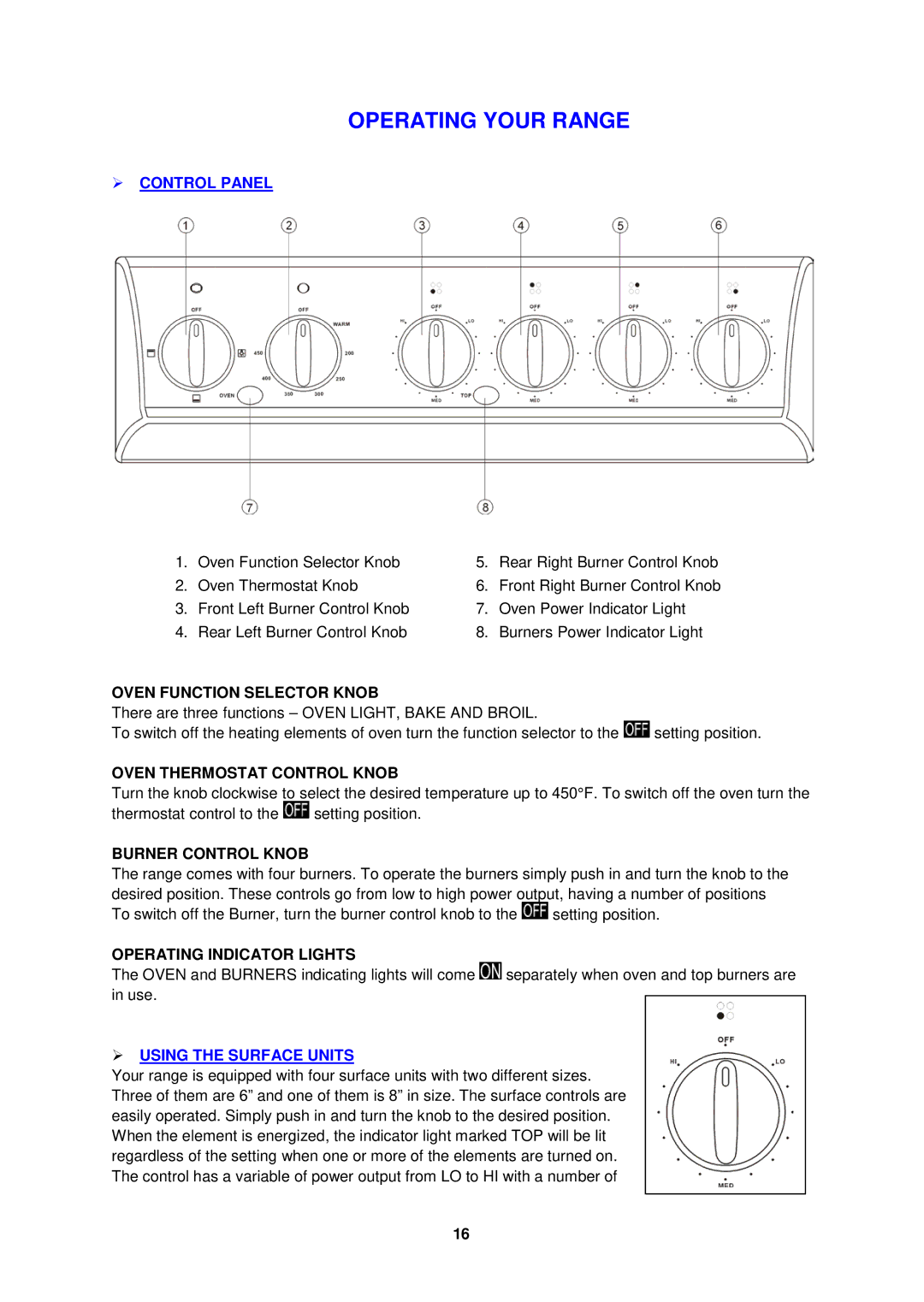OPERATING YOUR RANGE
CONTROL PANEL
1. | Oven Function Selector Knob | 5. | Rear Right Burner Control Knob |
2. | Oven Thermostat Knob | 6. | Front Right Burner Control Knob |
3. | Front Left Burner Control Knob | 7. | Oven Power Indicator Light |
4. | Rear Left Burner Control Knob | 8. | Burners Power Indicator Light |
OVEN FUNCTION SELECTOR KNOB
There are three functions – OVEN LIGHT, BAKE AND BROIL.
To switch off the heating elements of oven turn the function selector to the ![]() setting position.
setting position.
OVEN THERMOSTAT CONTROL KNOB
Turn the knob clockwise to select the desired temperature up to 450°F. To switch off the oven turn the
thermostat control to the ![]() setting position.
setting position.
BURNER CONTROL KNOB
The range comes with four burners. To operate the burners simply push in and turn the knob to the desired position. These controls go from low to high power output, having a number of positions
To switch off the Burner, turn the burner control knob to the ![]() setting position.
setting position.
OPERATING INDICATOR LIGHTS
The OVEN and BURNERS indicating lights will come ![]() separately when oven and top burners are in use.
separately when oven and top burners are in use.
USING THE SURFACE UNITS
Your range is equipped with four surface units with two different sizes. Three of them are 6” and one of them is 8” in size. The surface controls are easily operated. Simply push in and turn the knob to the desired position. When the element is energized, the indicator light marked TOP will be lit regardless of the setting when one or more of the elements are turned on. The control has a variable of power output from LO to HI with a number of
16