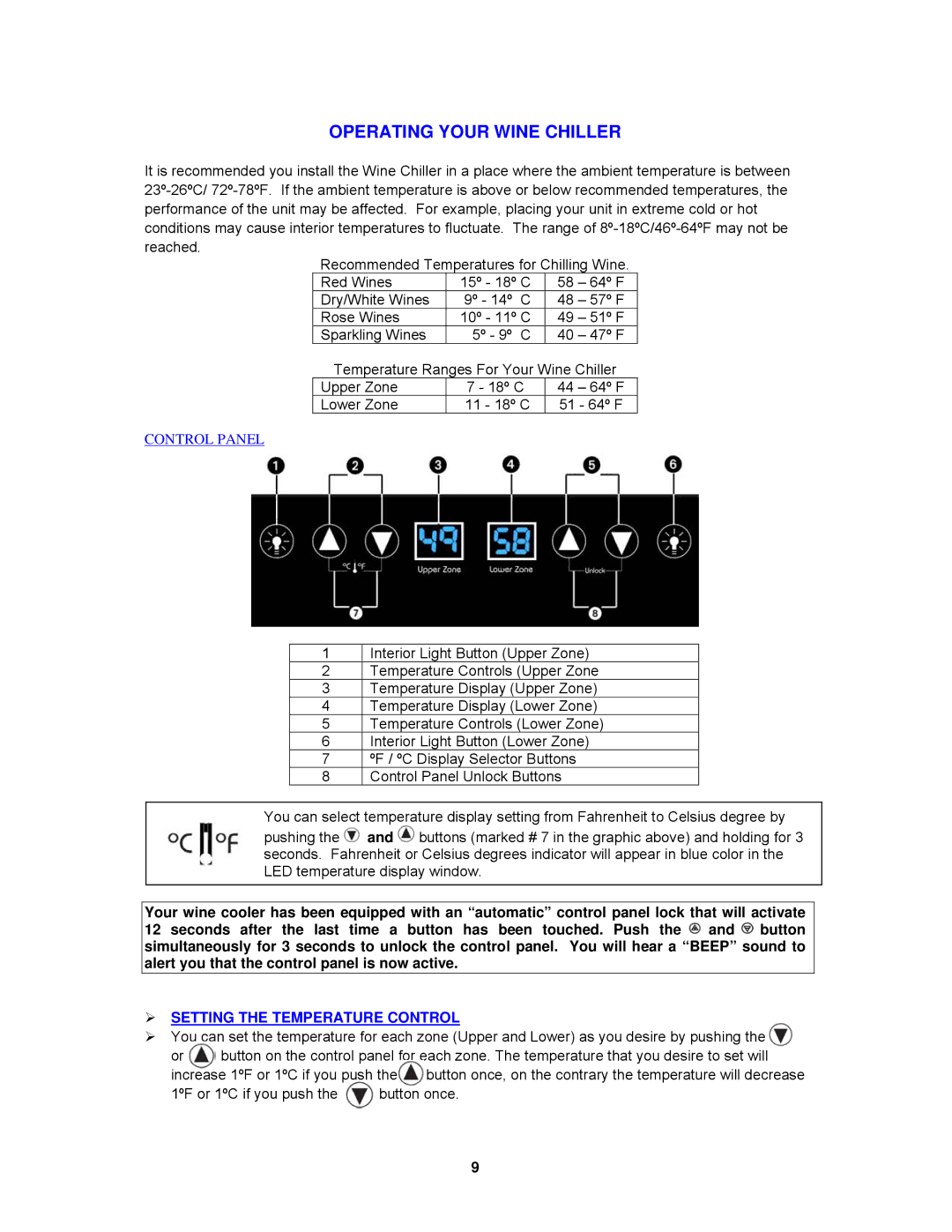OPERATING YOUR WINE CHILLER
It is recommended you install the Wine Chiller in a place where the ambient temperature is between
Recommended Temperatures for Chilling Wine.
Red Wines | 15º - 18º C | 58 – 64º F |
Dry/White Wines | 9º - 14º C | 48 – 57º F |
Rose Wines | 10º - 11º C | 49 – 51º F |
Sparkling Wines | 5º - 9º C | 40 – 47º F |
Temperature Ranges For Your Wine Chiller | ||
Upper Zone | 7 - 18º C | 44 – 64º F |
Lower Zone | 11 - 18º C | 51 - 64º F |
CONTROL PANEL
1 | Interior Light Button (Upper Zone) |
2 | Temperature Controls (Upper Zone |
3 | Temperature Display (Upper Zone) |
4 | Temperature Display (Lower Zone) |
5 | Temperature Controls (Lower Zone) |
6 | Interior Light Button (Lower Zone) |
7 | ºF / ºC Display Selector Buttons |
8 | Control Panel Unlock Buttons |
You can select temperature display setting from Fahrenheit to Celsius degree by
pushing the ![]() and
and ![]() buttons (marked # 7 in the graphic above) and holding for 3 seconds. Fahrenheit or Celsius degrees indicator will appear in blue color in the LED temperature display window.
buttons (marked # 7 in the graphic above) and holding for 3 seconds. Fahrenheit or Celsius degrees indicator will appear in blue color in the LED temperature display window.
Your wine cooler has been equipped with an “automatic” control panel lock that will activate 12 seconds after the last time a button has been touched. Push the ![]() and
and ![]() button simultaneously for 3 seconds to unlock the control panel. You will hear a “BEEP” sound to alert you that the control panel is now active.
button simultaneously for 3 seconds to unlock the control panel. You will hear a “BEEP” sound to alert you that the control panel is now active.
SETTING THE TEMPERATURE CONTROL
You can set the temperature for each zone (Upper and Lower) as you desire by pushing the UP
or button on the control panel for each zone. The temperature that you desire to set will increase 1ºF or 1ºC if you push the UP button once, on the contrary the temperature will decrease
1ºF or 1ºC if you push the | button once. |
| 9 |