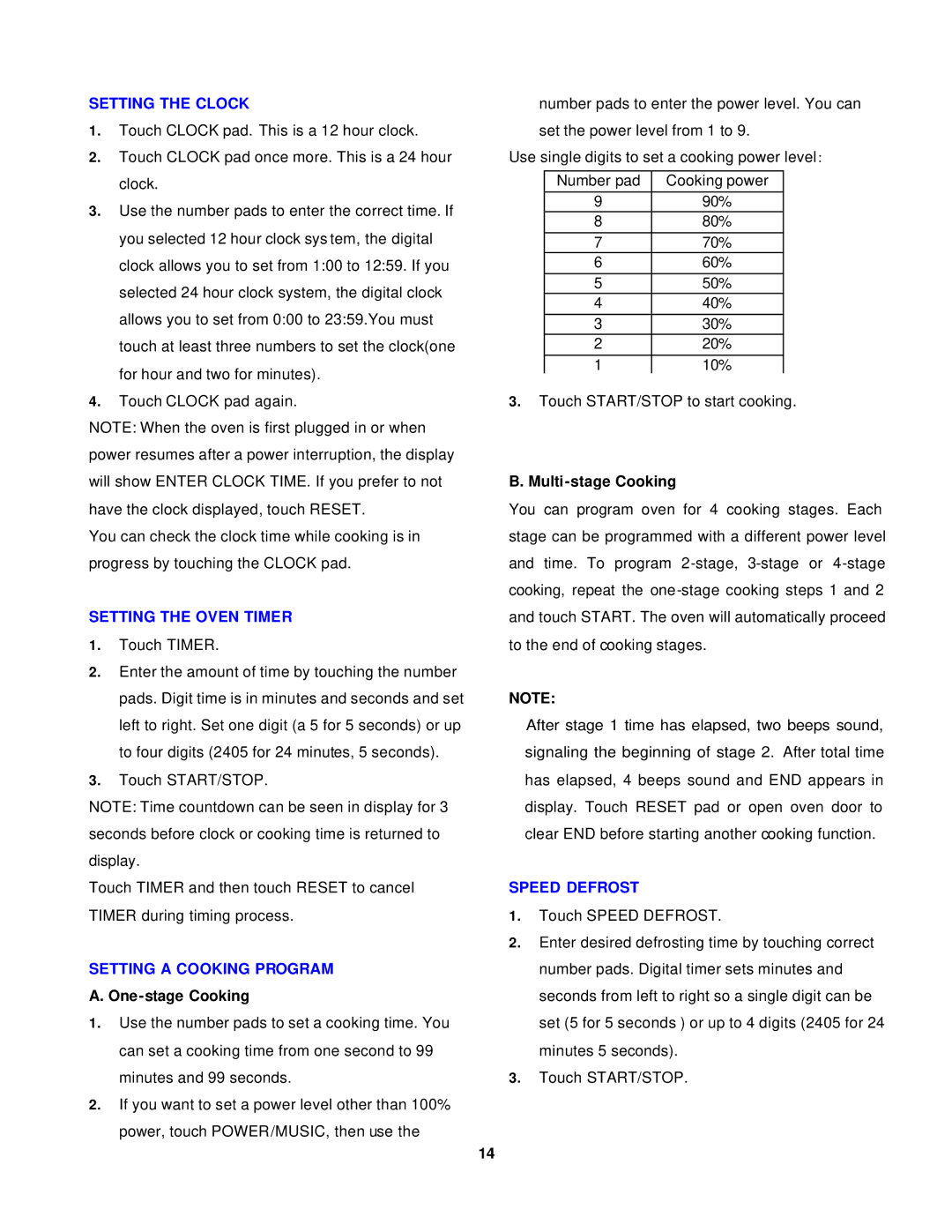MO1400SST specifications
The Avanti MO1400SST is a compact microwave oven designed for modern kitchens, offering a blend of functionality, elegance, and efficiency. Known for its stainless steel finish, this model is not only aesthetically pleasing but also durable and easy to maintain. It stands out in the crowded microwave market with its range of features and advanced technologies that cater to varied cooking needs.One of the standout features of the MO1400SST is its spacious 1.4 cubic feet interior capacity, allowing users to accommodate larger dishes easily. The turntable ensures even heating and cooking by rotating food during the microwave process. This model boasts 1000 watts of cooking power, giving it ample energy to cook or reheat meals quickly and effectively.
The MO1400SST is equipped with multiple power levels, which allows for versatile cooking options. Users can select from various settings according to the specific requirements of the dish being prepared, from defrosting frozen meals to reheating leftovers. The microwave also includes a range of pre-programmed cooking options for popular foods, streamlining meal preparation for those busy days when time is of the essence.
Another notable technology integrated into the Avanti MO1400SST is its digital control panel, which is user-friendly and intuitive. The panel features an easy-to-read display, simplifying the cooking process. The timer function ensures that users can track cooking times accurately, while the express cooking option allows for quick one-touch access for commonly microwaved items.
Safety is also a priority with the MO1400SST. The microwave features a child safety lock, providing peace of mind for families with young children. This feature helps prevent accidental operation, ensuring the appliance is used safely.
Additionally, the microwave's compact size makes it an excellent choice for small kitchens, dorm rooms, or workplaces where space is limited. Its stylish design fits well with a variety of kitchen aesthetics, from contemporary to traditional.
In conclusion, the Avanti MO1400SST is a reliable choice for those seeking a functional and efficient microwave oven. With its robust features, user-friendly technologies, and safety options, it meets the diverse needs of modern cooking while enhancing the kitchen's overall look. Whether for reheating, defrosting, or cooking fresh meals, this microwave delivers consistent performance that can easily cater to everyday culinary tasks.