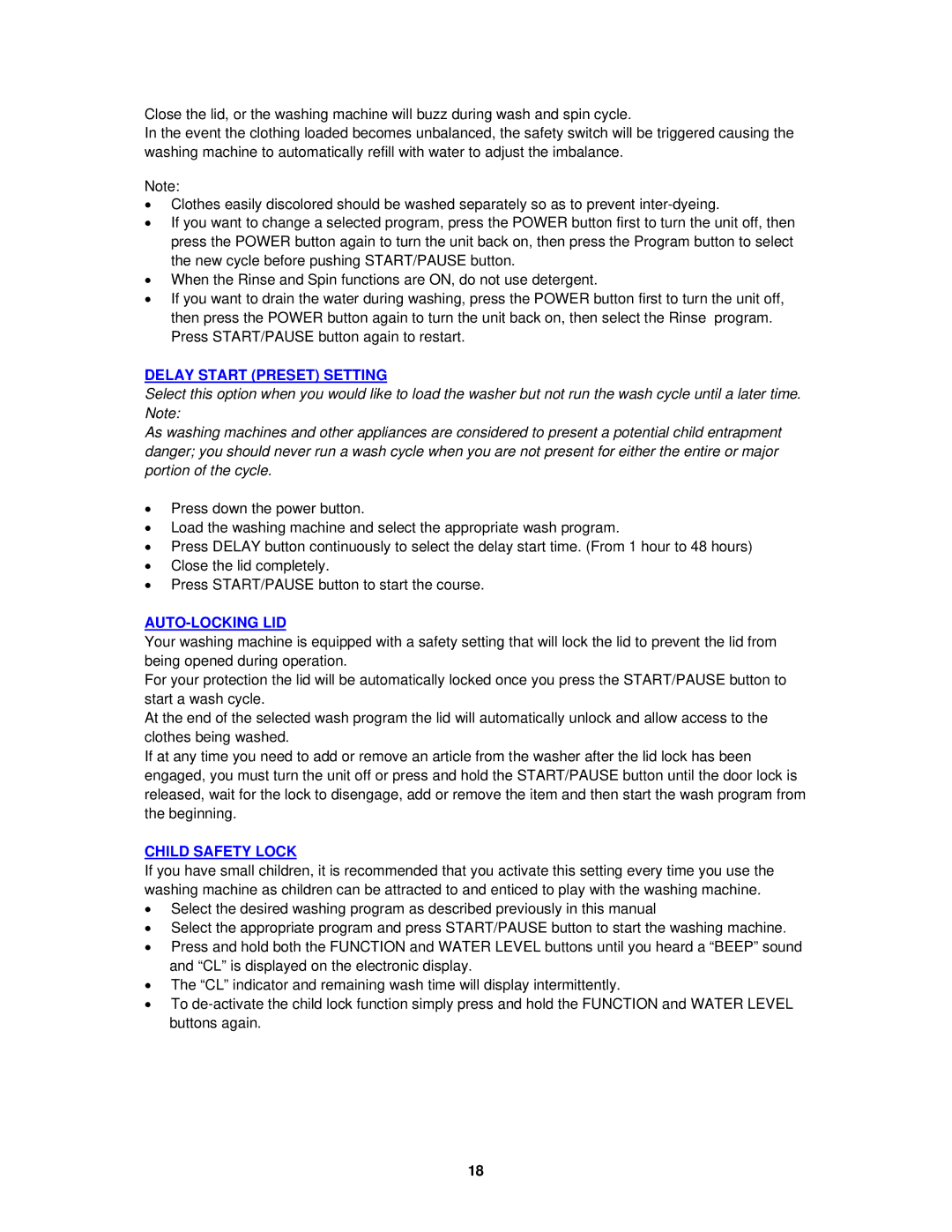Close the lid, or the washing machine will buzz during wash and spin cycle.
In the event the clothing loaded becomes unbalanced, the safety switch will be triggered causing the washing machine to automatically refill with water to adjust the imbalance.
Note:
∙Clothes easily discolored should be washed separately so as to prevent
∙If you want to change a selected program, press the POWER button first to turn the unit off, then press the POWER button again to turn the unit back on, then press the Program button to select the new cycle before pushing START/PAUSE button.
∙When the Rinse and Spin functions are ON, do not use detergent.
∙If you want to drain the water during washing, press the POWER button first to turn the unit off, then press the POWER button again to turn the unit back on, then select the Rinse program. Press START/PAUSE button again to restart.
DELAY START (PRESET) SETTING
Select this option when you would like to load the washer but not run the wash cycle until a later time. Note:
As washing machines and other appliances are considered to present a potential child entrapment danger; you should never run a wash cycle when you are not present for either the entire or major portion of the cycle.
∙Press down the power button.
∙Load the washing machine and select the appropriate wash program.
∙Press DELAY button continuously to select the delay start time. (From 1 hour to 48 hours)
∙Close the lid completely.
∙Press START/PAUSE button to start the course.
AUTO-LOCKING LID
Your washing machine is equipped with a safety setting that will lock the lid to prevent the lid from being opened during operation.
For your protection the lid will be automatically locked once you press the START/PAUSE button to start a wash cycle.
At the end of the selected wash program the lid will automatically unlock and allow access to the clothes being washed.
If at any time you need to add or remove an article from the washer after the lid lock has been engaged, you must turn the unit off or press and hold the START/PAUSE button until the door lock is released, wait for the lock to disengage, add or remove the item and then start the wash program from the beginning.
CHILD SAFETY LOCK
If you have small children, it is recommended that you activate this setting every time you use the washing machine as children can be attracted to and enticed to play with the washing machine.
∙Select the desired washing program as described previously in this manual
∙Select the appropriate program and press START/PAUSE button to start the washing machine.
∙Press and hold both the FUNCTION and WATER LEVEL buttons until you heard a “BEEP” sound and “CL” is displayed on the electronic display.
∙The “CL” indicator and remaining wash time will display intermittently.
∙To
18