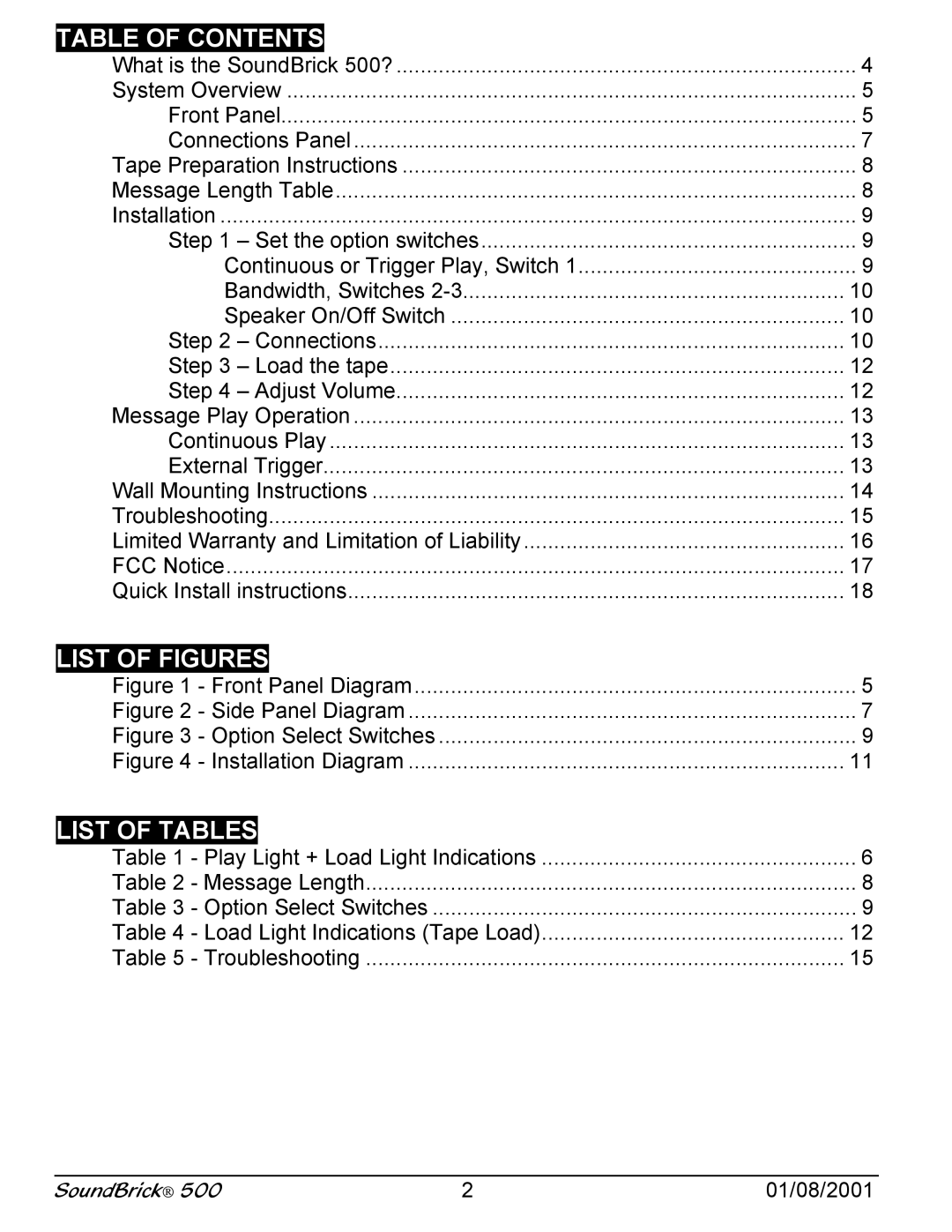500 specifications
The Avaya 500 series, part of the Avaya IP Office platform, is designed to provide businesses with a powerful communication system. It is especially suited for small to mid-sized enterprises, delivering a range of features that enhance productivity, collaboration, and customer interaction.One of the standout features of the Avaya 500 series is its flexibility. The system supports a range of devices, including traditional digital, analog, and IP-based phones, allowing businesses to leverage their existing infrastructure while modernizing their communications. This flexibility extends to the deployment options as well, with on-premise, cloud, and hybrid models available to cater to different organizational needs.
Central to the Avaya 500 series is its robust voice and data capabilities. The system supports high-definition voice quality, ensuring clear and reliable communication. Additionally, it includes advanced call handling features such as call forwarding, voicemail, and automatic call distribution. These features can significantly enhance customer service, allowing businesses to manage incoming calls more efficiently and provide timely responses to customer inquiries.
Another key technology integrated into the Avaya 500 series is unified communications. This feature enables users to integrate voice, video, messaging, and conferencing into a single seamless experience. Employees can collaborate in real-time, regardless of their location, thus fostering teamwork and increasing overall productivity.
Moreover, the Avaya 500 series includes strong security measures to protect sensitive communication. Features such as encryption, secure socket layer (SSL) support, and authentication processes ensure that voice and data exchanges remain secure, making it suitable for businesses that prioritize safety and compliance.
The system also includes extensive management tools, allowing IT teams to easily configure, monitor, and maintain their communication infrastructure. Through a user-friendly interface, administrators can manage calls, users, and settings, providing the flexibility needed to adapt to changing business demands.
In summary, the Avaya 500 series offers a feature-rich communication solution that combines flexibility, advanced technology, and strong security measures. Its ability to integrate various communication forms fosters collaboration, while its management tools empower organizations to maintain an efficient infrastructure. This series is ideal for businesses looking to elevate their communication capabilities and respond effectively to customer needs.