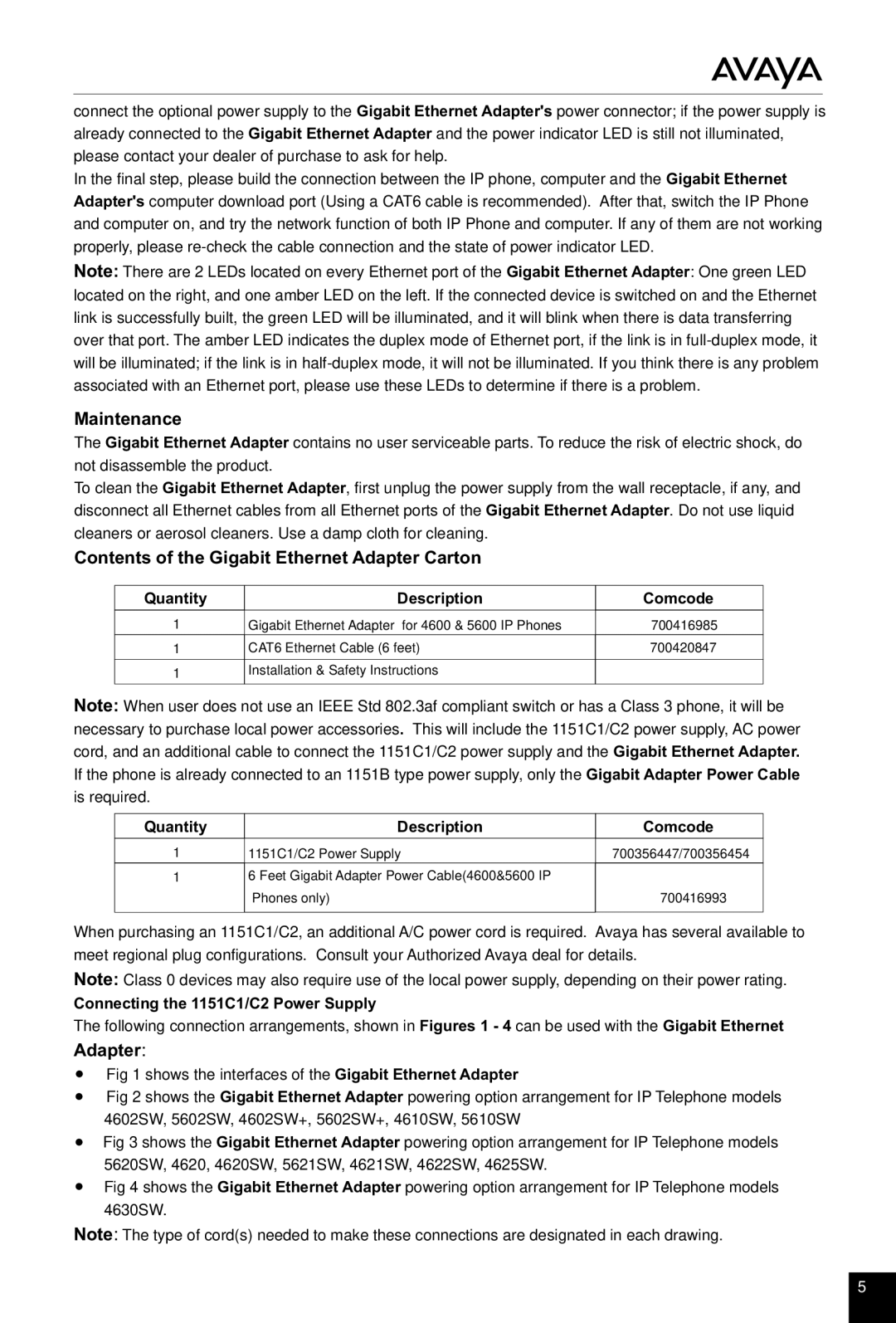5600 Series specifications
The Avaya 5600 Series is a sophisticated line of IP desk phones designed for business environments, particularly suited for enhancing communication and collaboration in organizations of all sizes. This series offers a range of models that cater to varying user needs, from basic calling features to advanced functionality for power users.One of the standout features of the Avaya 5600 Series is its high-definition voice quality, enabling crystal-clear audio communications. This is crucial for ensuring that conversations are easily understandable, enhancing both productivity and user experience. The series incorporates advanced DSP (Digital Signal Processing) technology, which minimizes background noise and improves overall sound clarity.
Another significant aspect is the phone's user-friendly interface. The Avaya 5600 Series is equipped with large, high-resolution displays that provide easy access to vital information and features. The intuitive navigation menus allow users to quickly adapt to the phone’s functionalities, making it easy to manage calls, contacts, and settings. In addition, several models feature programmable buttons, allowing for quick access to frequently used functions.
The series is deeply integrated with Avaya’s Communication Manager and Aura platforms, offering seamless connectivity and a wide range of telephony features. Users can benefit from call forwarding, conferencing, and multi-line support, which are essential for effective business communication. The availability of support for SIP (Session Initiation Protocol) provides enhanced interoperability and compatibility with other VoIP systems.
Power over Ethernet (PoE) support is another highlight that simplifies installation and reduces clutter. By using the same Ethernet cable for both data and power, organizations can streamline their setup process and ensure maximum efficiency. Additionally, the Avaya 5600 Series is designed to be energy-efficient, contributing to green initiatives while reducing operational costs.
Security features are also paramount in today’s digital landscape. The Avaya 5600 Series incorporates strong encryption protocols to safeguard communications against unauthorized access, ensuring privacy and data integrity.
In conclusion, the Avaya 5600 Series IP phones stand out with their superior voice quality, user-friendly designs, seamless integration with Avaya platforms, and robust security features. These attributes make it an excellent choice for businesses looking to enhance their communication infrastructure and streamline workflows while fostering collaboration among team members. Whether in an office or remote environment, the Avaya 5600 Series is tailored to meet diverse communication needs.