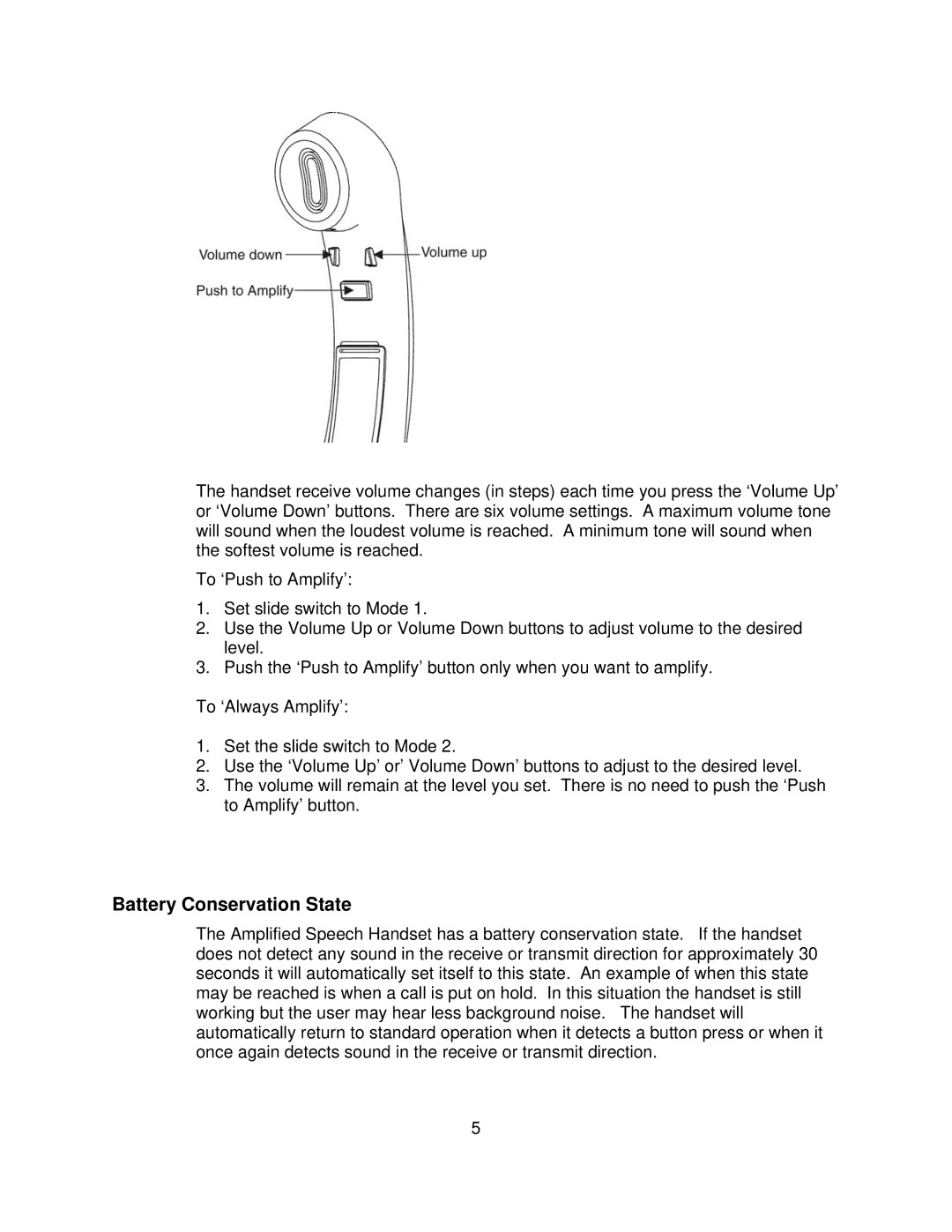The handset receive volume changes (in steps) each time you press the ‘Volume Up’ or ‘Volume Down’ buttons. There are six volume settings. A maximum volume tone will sound when the loudest volume is reached. A minimum tone will sound when the softest volume is reached.
To ‘Push to Amplify’:
1.Set slide switch to Mode 1.
2.Use the Volume Up or Volume Down buttons to adjust volume to the desired level.
3.Push the ‘Push to Amplify’ button only when you want to amplify.
To ‘Always Amplify’:
1.Set the slide switch to Mode 2.
2.Use the ‘Volume Up’ or’ Volume Down’ buttons to adjust to the desired level.
3.The volume will remain at the level you set. There is no need to push the ‘Push to Amplify’ button.
Battery Conservation State
The Amplified Speech Handset has a battery conservation state. If the handset does not detect any sound in the receive or transmit direction for approximately 30 seconds it will automatically set itself to this state. An example of when this state may be reached is when a call is put on hold. In this situation the handset is still working but the user may hear less background noise. The handset will automatically return to standard operation when it detects a button press or when it once again detects sound in the receive or transmit direction.
5