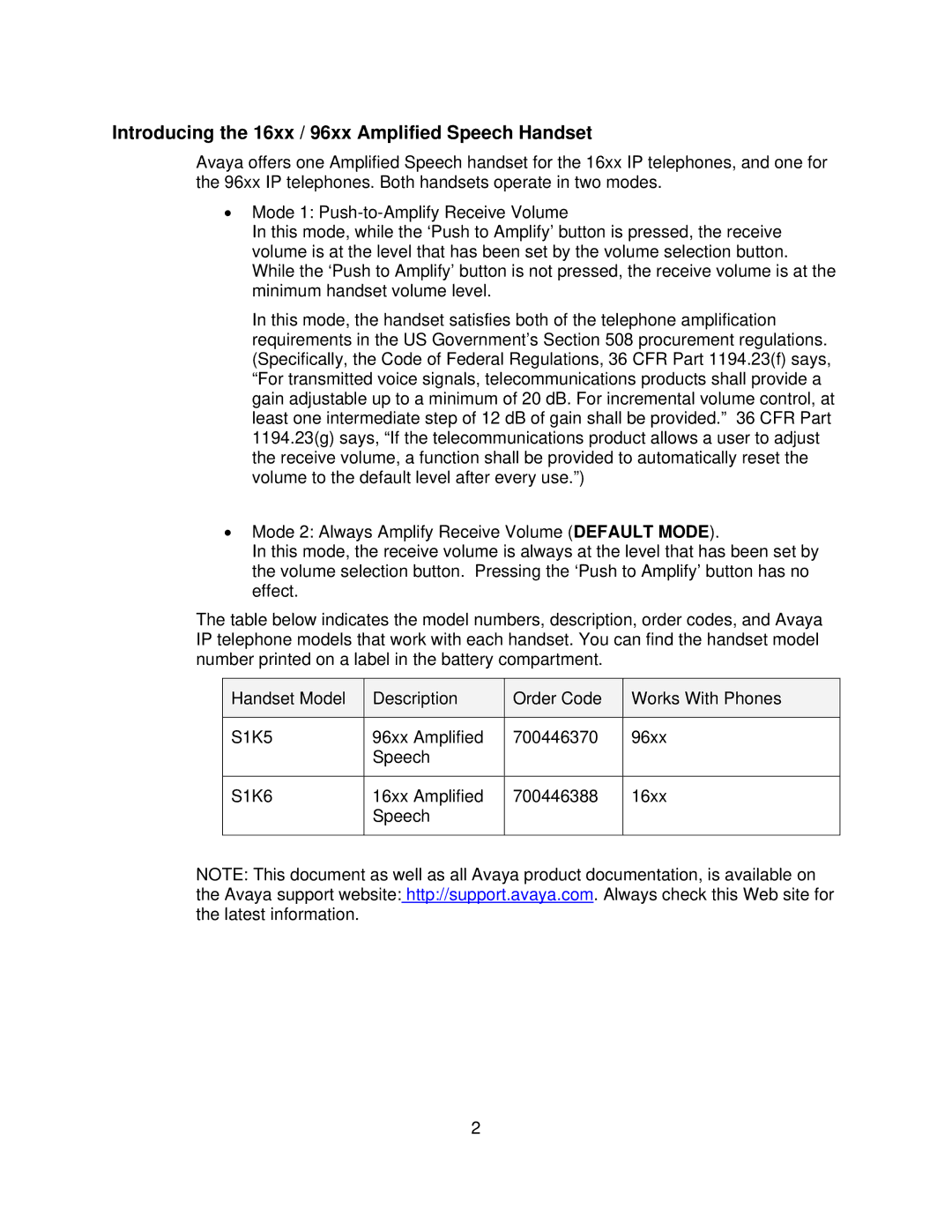Introducing the 16xx / 96xx Amplified Speech Handset
Avaya offers one Amplified Speech handset for the 16xx IP telephones, and one for the 96xx IP telephones. Both handsets operate in two modes.
•Mode 1:
In this mode, while the ‘Push to Amplify’ button is pressed, the receive volume is at the level that has been set by the volume selection button. While the ‘Push to Amplify’ button is not pressed, the receive volume is at the minimum handset volume level.
In this mode, the handset satisfies both of the telephone amplification requirements in the US Government’s Section 508 procurement regulations. (Specifically, the Code of Federal Regulations, 36 CFR Part 1194.23(f) says, “For transmitted voice signals, telecommunications products shall provide a gain adjustable up to a minimum of 20 dB. For incremental volume control, at least one intermediate step of 12 dB of gain shall be provided.” 36 CFR Part 1194.23(g) says, “If the telecommunications product allows a user to adjust the receive volume, a function shall be provided to automatically reset the volume to the default level after every use.”)
•Mode 2: Always Amplify Receive Volume (DEFAULT MODE).
In this mode, the receive volume is always at the level that has been set by the volume selection button. Pressing the ‘Push to Amplify’ button has no effect.
The table below indicates the model numbers, description, order codes, and Avaya IP telephone models that work with each handset. You can find the handset model number printed on a label in the battery compartment.
Handset Model | Description | Order Code | Works With Phones |
|
|
|
|
S1K5 | 96xx Amplified | 700446370 | 96xx |
| Speech |
|
|
|
|
|
|
S1K6 | 16xx Amplified | 700446388 | 16xx |
| Speech |
|
|
|
|
|
|
NOTE: This document as well as all Avaya product documentation, is available on
the Avaya support website: http://support.avaya.com. Always check this Web site for the latest information.
2