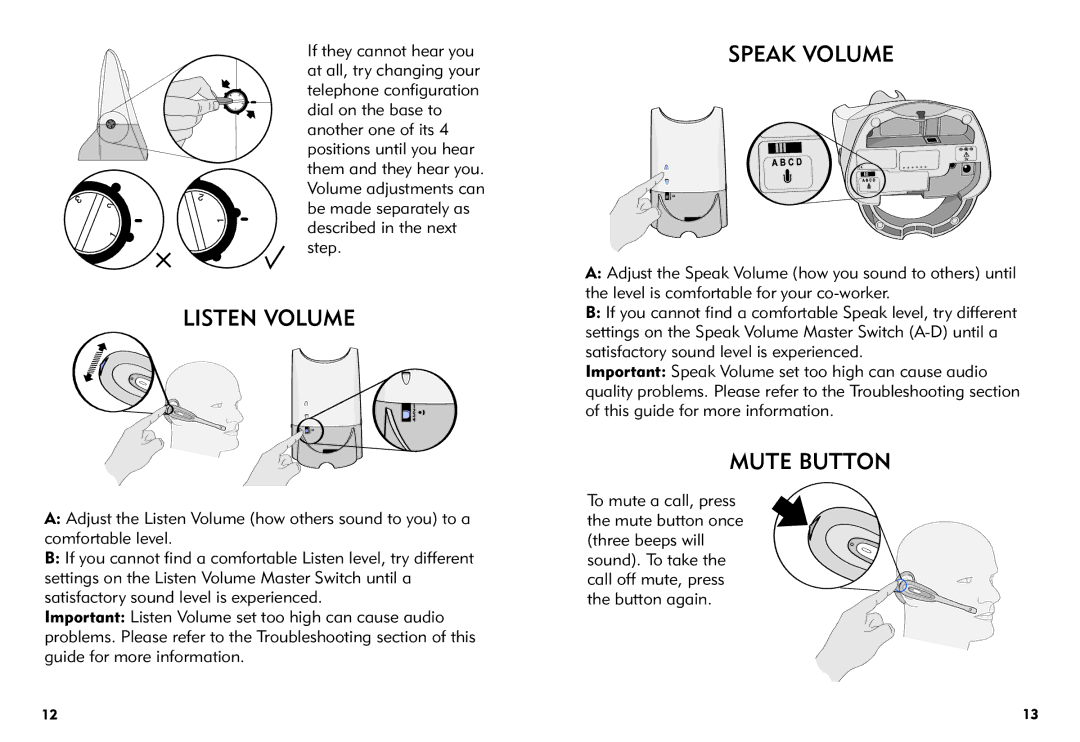If they cannot hear you at all, try changing your telephone configuration dial on the base to another one of its 4 positions until you hear them and they hear you. Volume adjustments can be made separately as described in the next step.
LISTEN VOLUME
A:Adjust the Listen Volume (how others sound to you) to a comfortable level.
B:If you cannot find a comfortable Listen level, try different settings on the Listen Volume Master Switch until a satisfactory sound level is experienced.
Important: Listen Volume set too high can cause audio problems. Please refer to the Troubleshooting section of this guide for more information.
SPEAK VOLUME
A:Adjust the Speak Volume (how you sound to others) until the level is comfortable for your
B:If you cannot find a comfortable Speak level, try different settings on the Speak Volume Master Switch
Important: Speak Volume set too high can cause audio quality problems. Please refer to the Troubleshooting section of this guide for more information.
MUTE BUTTON
To mute a call, press the mute button once (three beeps will sound). To take the call off mute, press the button again.
12 | 13 |