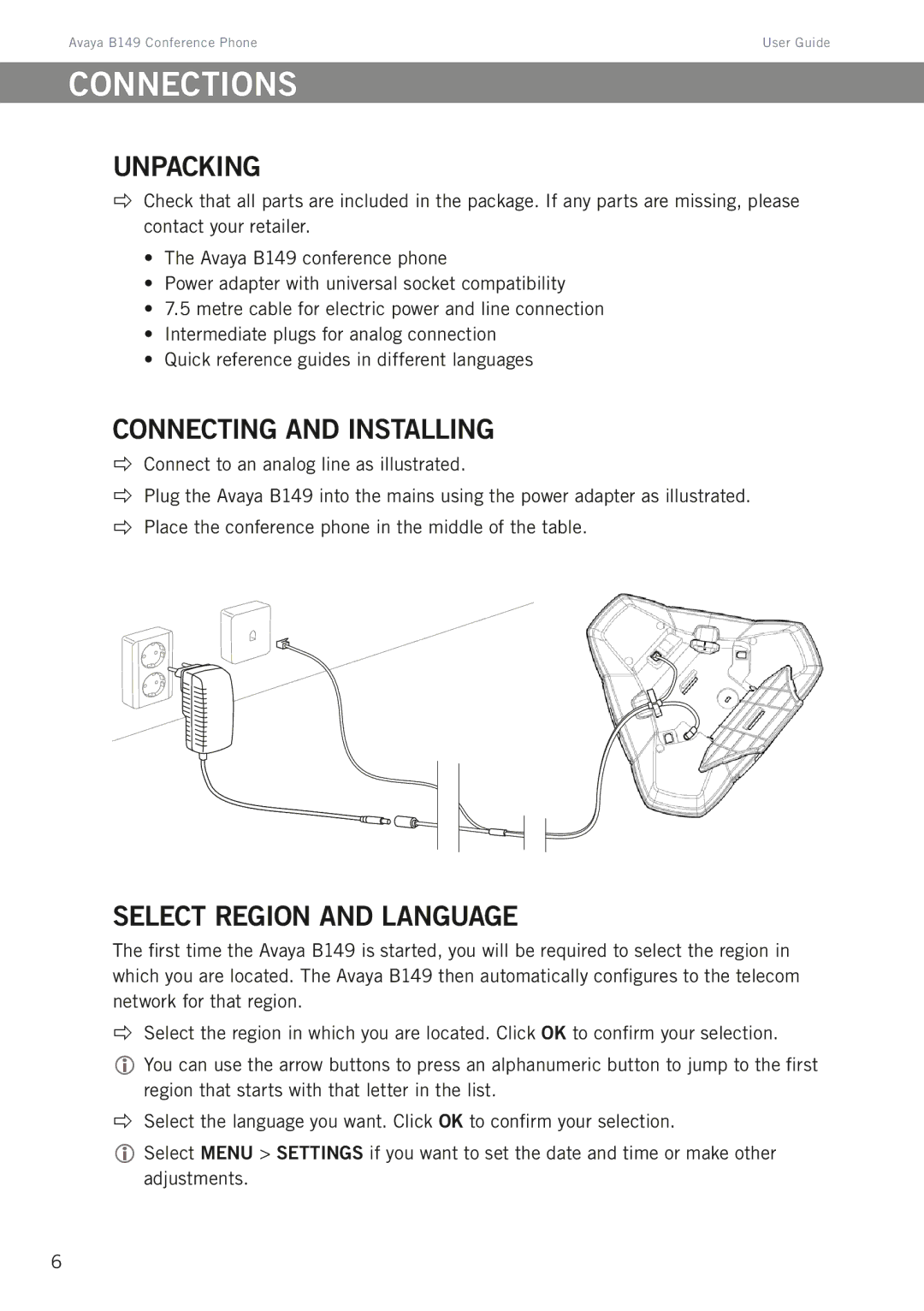Avaya B149 Conference Phone | User Guide |
Connections
Unpacking
Check that all parts are included in the package. If any parts are missing, please contact your retailer.
•The Avaya B149 conference phone
•Power adapter with universal socket compatibility
•7.5 metre cable for electric power and line connection
•Intermediate plugs for analog connection
•Quick reference guides in different languages
Connecting and installing
Connect to an analog line as illustrated.
Plug the Avaya B149 into the mains using the power adapter as illustrated.
Place the conference phone in the middle of the table.
Select region and language
The first time the Avaya B149 is started, you will be required to select the region in which you are located. The Avaya B149 then automatically configures to the telecom network for that region.
Select the region in which you are located. Click OK to confirm your selection.
You can use the arrow buttons to press an alphanumeric button to jump to the first region that starts with that letter in the list.
Select the language you want. Click OK to confirm your selection.
Select MENU > SETTINGS if you want to set the date and time or make other adjustments.
6