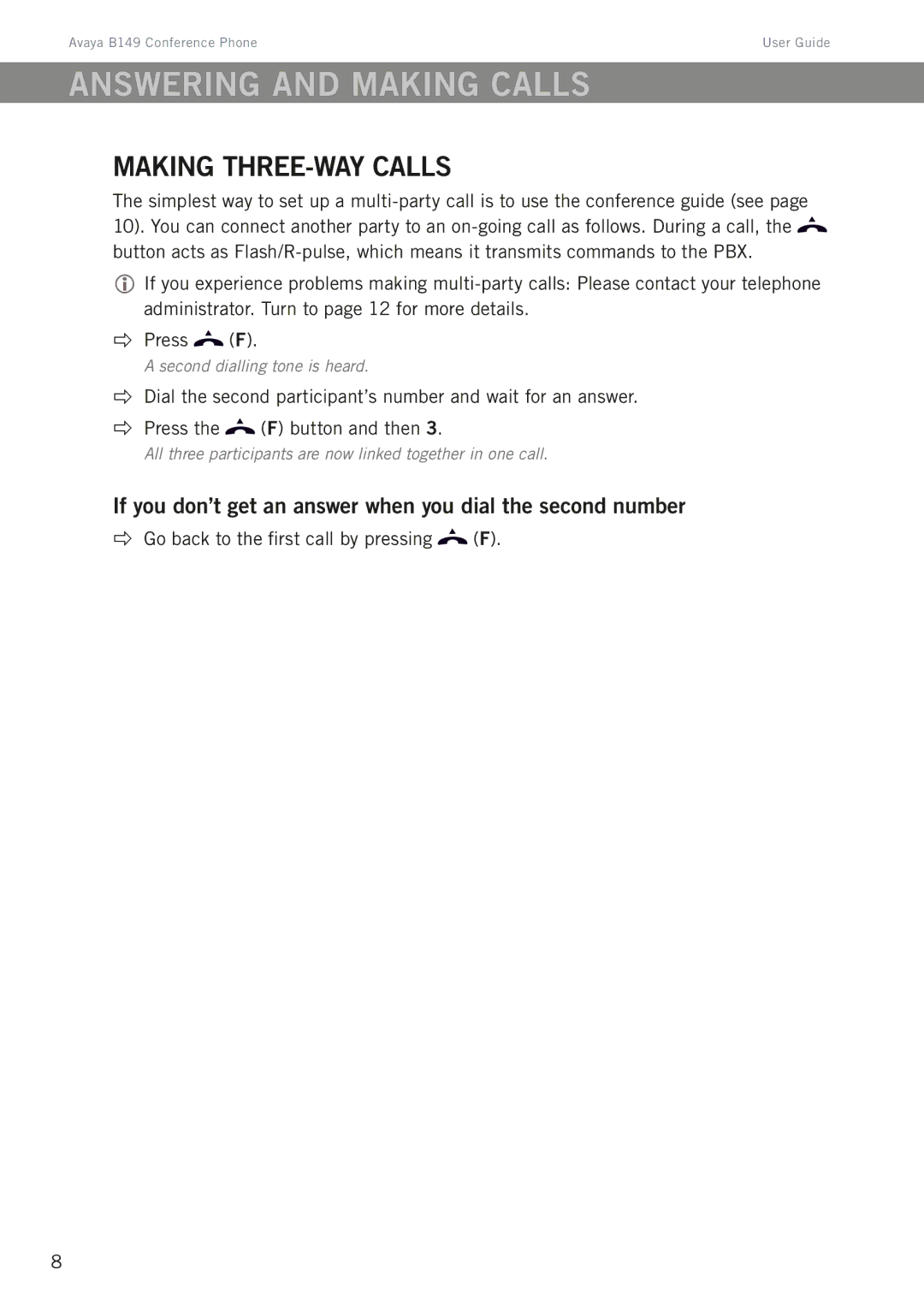Avaya B149 Conference Phone | User Guide |
Answering and making calls
Making three-way calls
The simplest way to set up a ![]() button acts as
button acts as
If you experience problems making
Press ![]() (F).
(F).
A second dialling tone is heard.
Dial the second participant’s number and wait for an answer.
Press the ![]() (F) button and then 3.
(F) button and then 3.
All three participants are now linked together in one call.
If you don’t get an answer when you dial the second number
Go back to the first call by pressing  (F).
(F).
8