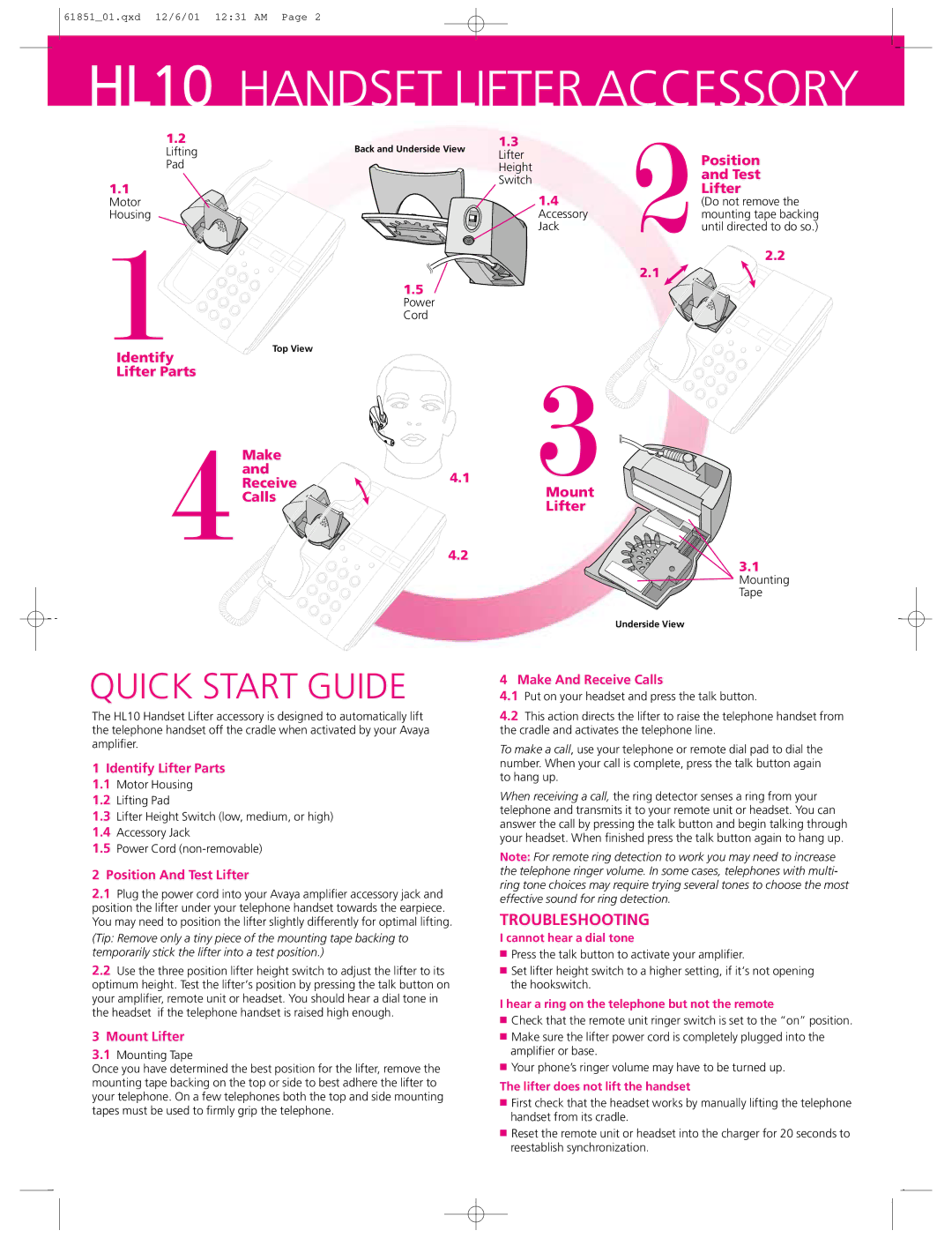HL10 specifications
The Avaya HL10 is a cutting-edge headset designed specifically for professionals who require exceptional audio clarity and comfort during their communication tasks. This device is particularly favored in environments such as call centers or office settings where telephony is a critical aspect of daily operations. Its sleek design and innovative features have made it a staple for users looking to enhance their productivity and ensure clarity in every conversation.One of the primary features of the Avaya HL10 is its superior audio quality. The headset utilizes advanced noise-cancellation technology, which effectively filters out background noise, allowing users to focus on their conversations without distractions. This technology is particularly beneficial in busy work environments where extraneous sounds can interfere with communication.
Another significant characteristic of the HL10 is its ergonomic design. The headset is engineered for prolonged use, featuring lightweight materials and a comfortable padding that fits securely on the head and around the ears. This ensures that users can wear the headset for extended periods without experiencing discomfort, a crucial factor in high-demand work situations.
The Avaya HL10 also boasts a versatile connectivity option. It is compatible with various Avaya phone systems, making it an ideal choice for businesses that utilize Avaya's comprehensive communication solutions. The integration is seamless, providing users with the ability to manage calls effectively and efficiently.
Furthermore, the HL10 includes an intuitive control mechanism, allowing users to adjust volume levels, mute calls, and answer or end calls with ease. These user-friendly controls contribute to a smoother workflow, reducing the time spent fumbling with devices during critical calls.
In addition, the Avaya HL10 is built with durability in mind. The materials used in its construction are resistant to wear and tear, ensuring that the headset can withstand the rigors of everyday use. This durability, combined with excellent performance, makes the HL10 a smart investment for any organization looking to enhance its telephonic communication capabilities.
Finally, the HL10 is designed to promote collaboration. With features that facilitate clear voice transmission, users can engage in meaningful discussions that lead to better outcomes. That is essential not only for individual productivity but also for the overall success of teams and organizations.
In conclusion, the Avaya HL10 is a sophisticated headset that combines advanced audio technology, ergonomic design, compatibility, user-friendly controls, and durability, making it an indispensable tool for modern professionals. Its thoughtful engineering ensures that users can focus on their tasks and communicate effectively, enhancing both individual and organizational performance.