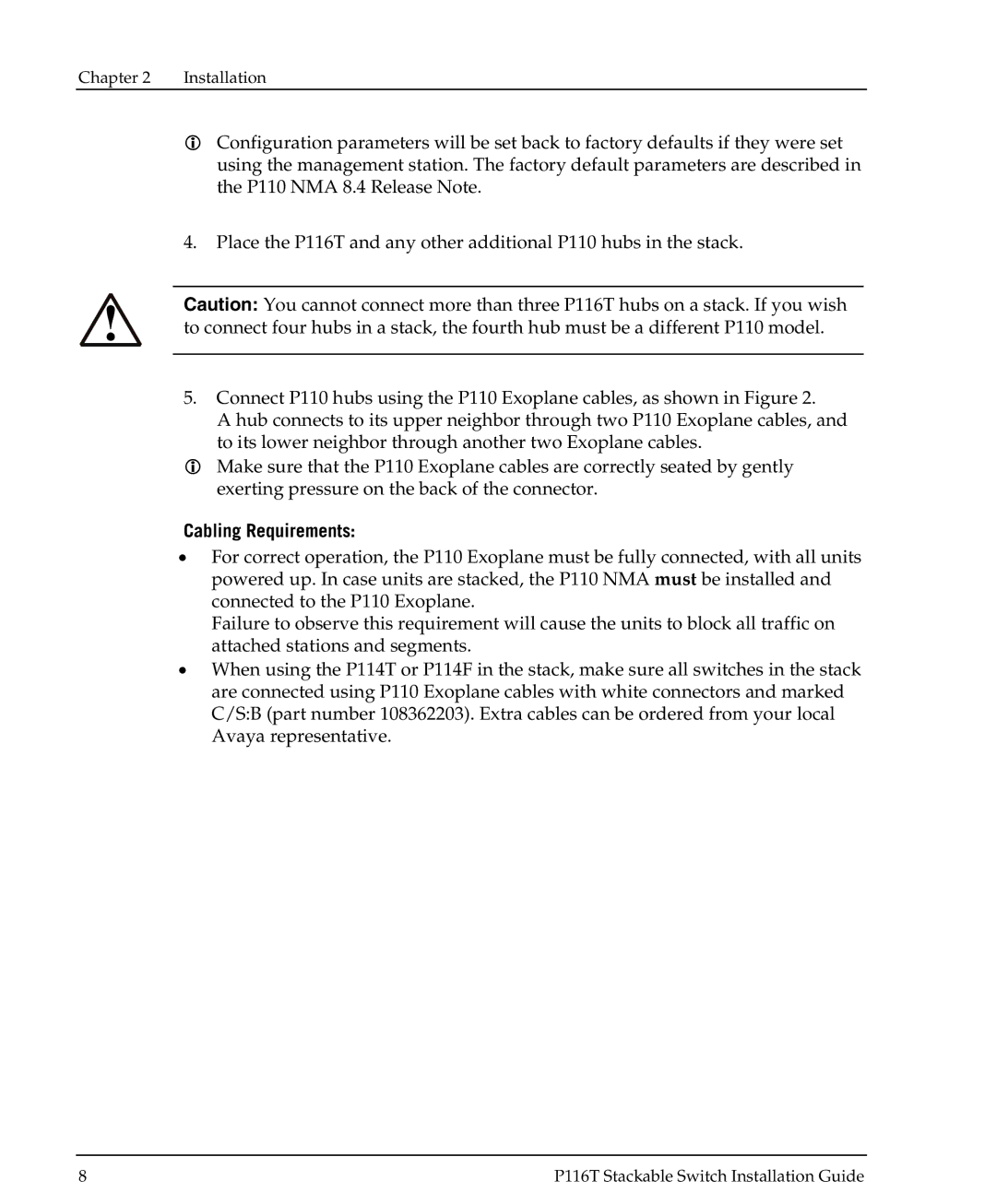P116T specifications
The Avaya P116T is a feature-rich communication device designed to cater to the needs of modern businesses. This premium endpoint seamlessly integrates advanced technologies, ensuring users have access to a high-quality, reliable communication experience.One of the standout features of the P116T is its high-definition audio quality. Utilizing wideband audio technology, it delivers crystal-clear voice communication, enhancing interactions and reducing misunderstandings, which is crucial for effective collaboration in any organization. This level of audio clarity is particularly beneficial in environments where clear communication is vital, such as call centers or customer service operations.
The Avaya P116T supports multiple connectivity options, including Power over Ethernet (PoE). This feature allows the phone to receive electrical power and data through a single Ethernet cable, thereby simplifying installation and reducing cable clutter. Users can also connect via traditional telephone lines, giving flexibility in how the device can be set up within the existing communication infrastructure.
Another significant characteristic of the P116T is its intuitive interface. The device features a large, backlit LCD display that provides clear visibility, making it easy to navigate through contacts, call logs, and settings even in low-light conditions. Its programmable keys enable users to customize their call control, allowing for easy access to frequently used features and enabling a more personalized user experience.
In terms of security, the Avaya P116T comes equipped with robust encryption capabilities. This ensures that sensitive information shared during calls is protected from unauthorized access, which is a major concern in today’s data-driven world. The device meets industry security standards, thereby providing businesses with peace of mind regarding the safety of their communications.
Furthermore, the P116T is designed with adaptability in mind. Compatible with multiple Avaya communication platforms, it can easily integrate into various telephony environments. This versatility makes it an ideal choice for organizations looking to upgrade their communication systems without the need for extensive infrastructure changes.
In summary, the Avaya P116T stands out in the market for its high-definition audio, flexible connectivity options, user-friendly interface, security features, and compatibility with various platforms. As organizations continue to seek effective communication solutions, the P116T represents a valuable asset that can enhance productivity and improve overall collaboration.