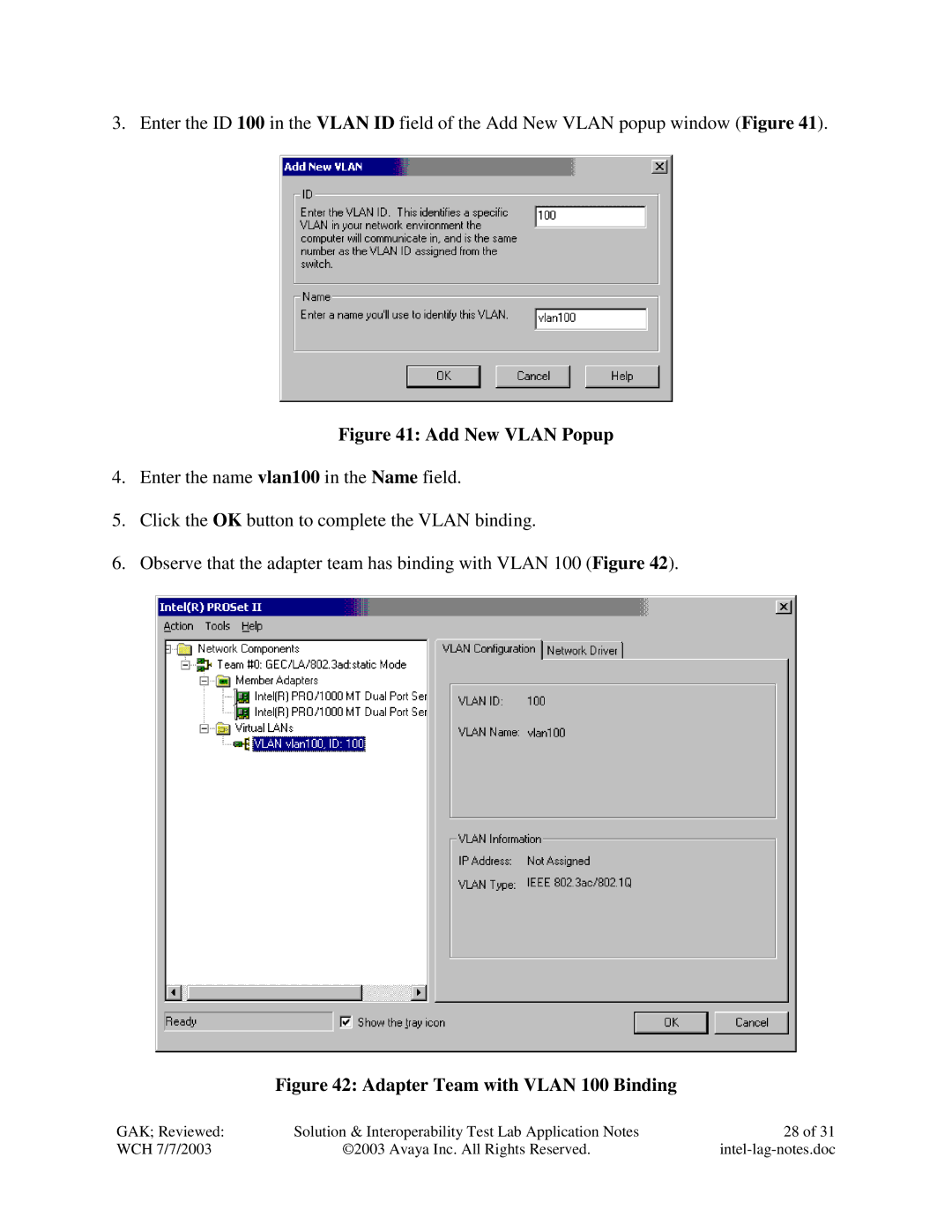P882 specifications
The Avaya P882 is a robust and innovative communication endpoint designed for businesses seeking to enhance their collaboration capabilities. As part of the Avaya one-X® Deskphone series, the P882 is specifically tailored for users who need a feature-rich device that supports both traditional and advanced communication systems.One of the standout features of the Avaya P882 is its dual-mode capability, allowing it to operate as both a standard desk phone and a softphone via a computer. This versatility is particularly beneficial in modern workplaces where employees often switch between multiple devices for communication. The phone supports Voice over IP (VoIP) technology, enabling crystal-clear audio quality during calls, which is essential for maintaining effective communication in a business environment.
The P882 is equipped with a large, high-resolution color display that makes navigation intuitive and user-friendly. The display provides easy access to contact directories, call logs, and customizable speed dials. Additionally, the phone features a well-designed keypad that includes a full set of functional buttons for quick access to common tasks such as holding, transferring, and conferencing calls.
Another significant characteristic of the Avaya P882 is its support for a wide range of audio codecs, ensuring compatibility with various network types. This includes G.711 and G.729 codecs, which cater to different bandwidth requirements while maintaining high audio quality. The P882 also supports advanced sound technologies such as full-duplex speakerphone capabilities and advanced audio processing, which further enhance the clarity and reliability of voice calls.
Security is a critical concern in today's digital landscape, and the P882 addresses this with robust security features, including encryption protocols like SRTP and TLS. These technologies ensure that conversations and data remain secure, protecting sensitive information from potential threats.
Furthermore, Avaya has designed the P882 to be highly customizable, allowing IT administrators to manage configurations efficiently. The phone supports multiple network protocols, making it easily integrable into various telecommunication systems. This flexibility ensures that businesses can adapt the device to their specific needs, whether they are operating in a large enterprise setting or a small office.
In conclusion, the Avaya P882 is an advanced communication endpoint that combines versatility, high-quality audio, robust security, and user-friendly features. Its dual-mode capability and extensive codec support make it an ideal choice for organizations looking to enhance their communication infrastructure while ensuring seamless integration with existing systems. Whether used for voice calls, video conferencing, or collaborative efforts, the Avaya P882 is designed to meet the demands of today's dynamic business environments.