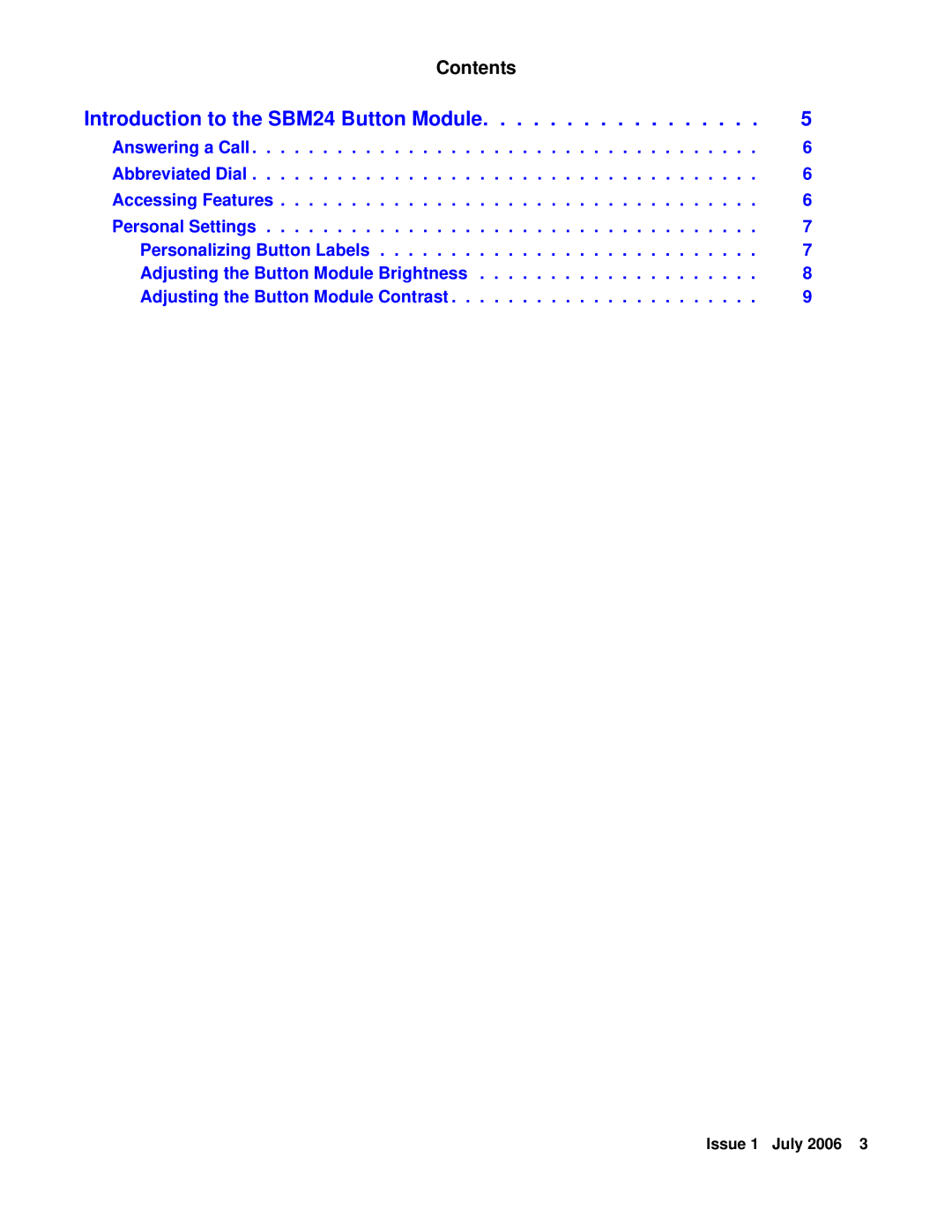Contents
Introduction to the SBM24 Button Module | 5 |
Answering a Call | 6 |
Abbreviated Dial | 6 |
Accessing Features | 6 |
Personal Settings | 7 |
Personalizing Button Labels | 7 |
Adjusting the Button Module Brightness | 8 |
Adjusting the Button Module Contrast | 9 |
Issue 1 July 2006 3