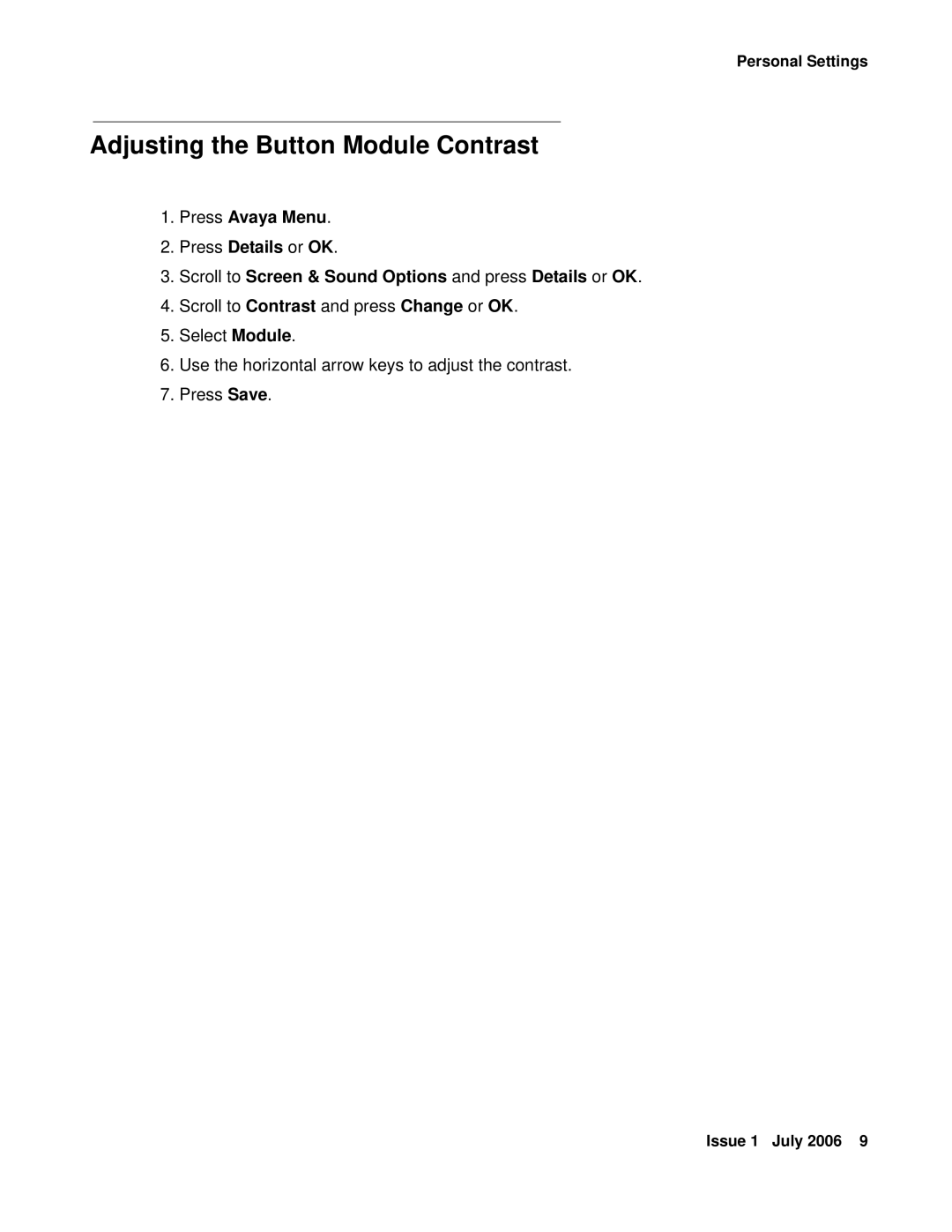Personal Settings
Adjusting the Button Module Contrast
1.Press Avaya Menu.
2.Press Details or OK.
3.Scroll to Screen & Sound Options and press Details or OK.
4.Scroll to Contrast and press Change or OK.
5.Select Module.
6.Use the horizontal arrow keys to adjust the contrast.
7.Press Save.
Issue 1 July 2006 9