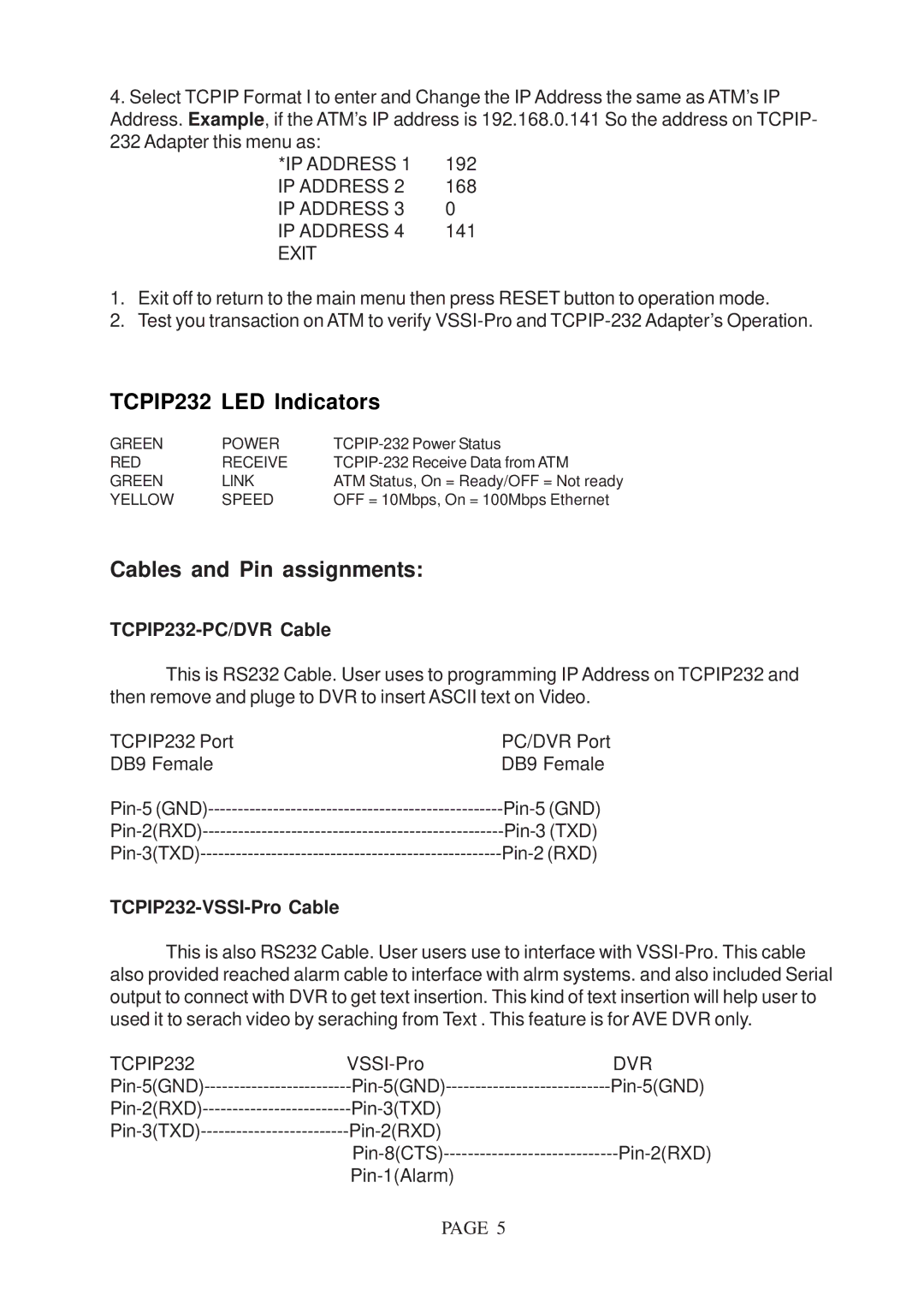4.Select TCPIP Format I to enter and Change the IP Address the same as ATM’s IP Address. Example, if the ATM’s IP address is 192.168.0.141 So the address on TCPIP-
232Adapter this menu as:
*IP ADDRESS 1 | 192 |
IP ADDRESS 2 | 168 |
IP ADDRESS 3 | 0 |
IP ADDRESS 4 | 141 |
EXIT |
|
1.Exit off to return to the main menu then press RESET button to operation mode.
2.Test you transaction on ATM to verify
TCPIP232 LED Indicators
GREEN | POWER | |
RED | RECEIVE | |
GREEN | LINK | ATM Status, On = Ready/OFF = Not ready |
YELLOW | SPEED | OFF = 10Mbps, On = 100Mbps Ethernet |
Cables and Pin assignments:
TCPIP232-PC/DVR Cable
This is RS232 Cable. User uses to programming IP Address on TCPIP232 and then remove and pluge to DVR to insert ASCII text on Video.
TCPIP232 Port | PC/DVR Port |
DB9 Female | DB9 Female |
TCPIP232-VSSI-Pro Cable
This is also RS232 Cable. User users use to interface with
TCPIP232 | DVR | |
| ||
| ||
| ||
|
| |
| PAGE 5 |
|