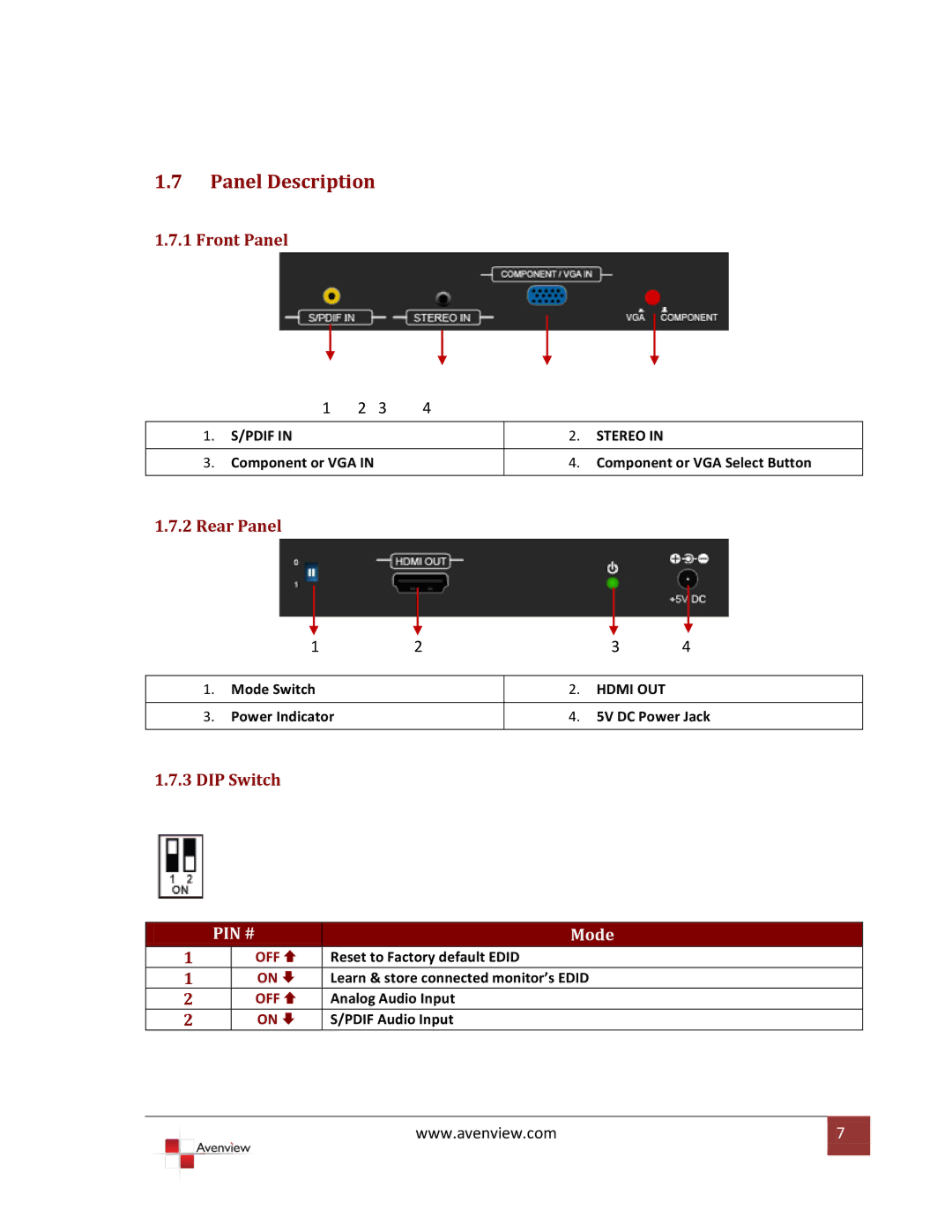1.7Panel Description
1.7.1 Front Panel
| 1 | 2 | 3 | 4 |
|
|
|
|
|
|
|
|
|
1. | S/PDIF IN |
|
|
| 2. | STEREO IN |
|
|
|
|
|
| |
3. | Component or VGA IN |
|
| 4. | Component or VGA Select Button | |
|
|
|
|
|
|
|
1.7.2 Rear Panel
| 1 | 2 |
| 3 | 4 |
|
|
|
|
|
|
1. | Mode Switch |
| 2. | HDMI OUT |
|
|
|
|
|
| |
3. | Power Indicator |
| 4. | 5V DC Power Jack | |
|
|
|
|
|
|
1.7.3 DIP Switch
PIN # |
| Mode | |
1 |
| OFF | Reset to Factory default EDID |
1 |
| ON | Learn & store connected monitor’s EDID |
2 |
| OFF | Analog Audio Input |
2 |
| ON | S/PDIF Audio Input |
www.avenview.com | 7 |
|
|