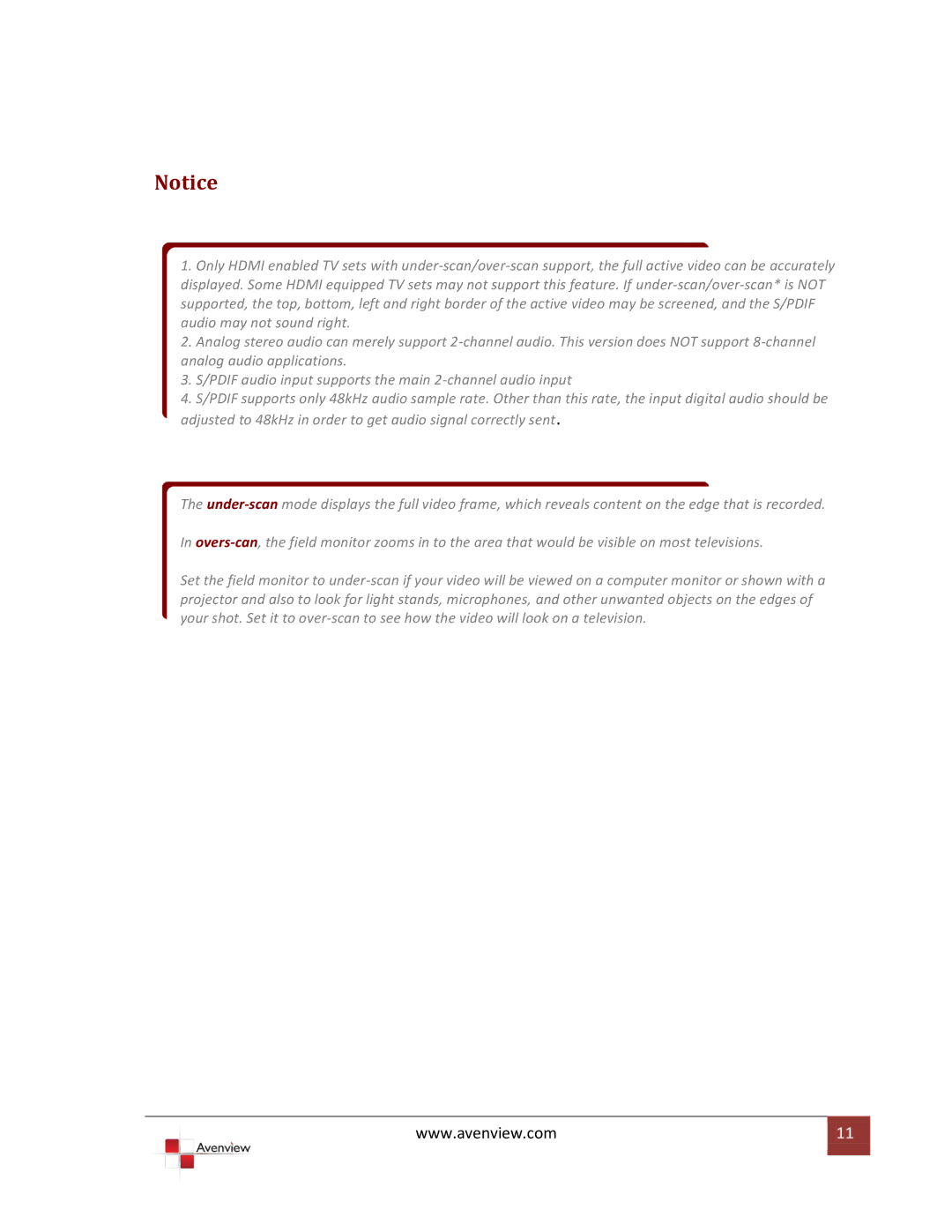Notice
1.Only HDMI enabled TV sets with under-scan/over-scan support, the full active video can be accurately displayed. Some HDMI equipped TV sets may not support this feature. If under-scan/over-scan* is NOT supported, the top, bottom, left and right border of the active video may be screened, and the S/PDIF audio may not sound right.
2.Analog stereo audio can merely support 2-channel audio. This version does NOT support 8-channel analog audio applications.
3.S/PDIF audio input supports the main 2-channel audio input
4.S/PDIF supports only 48kHz audio sample rate. Other than this rate, the input digital audio should be adjusted to 48kHz in order to get audio signal correctly sent.
The under-scanmode displays the full video frame, which reveals content on the edge that is recorded.
In overs-can, the field monitor zooms in to the area that would be visible on most televisions.
Set the field monitor to under-scan if your video will be viewed on a computer monitor or shown with a projector and also to look for light stands, microphones, and other unwanted objects on the edges of your shot. Set it to over-scan to see how the video will look on a television.