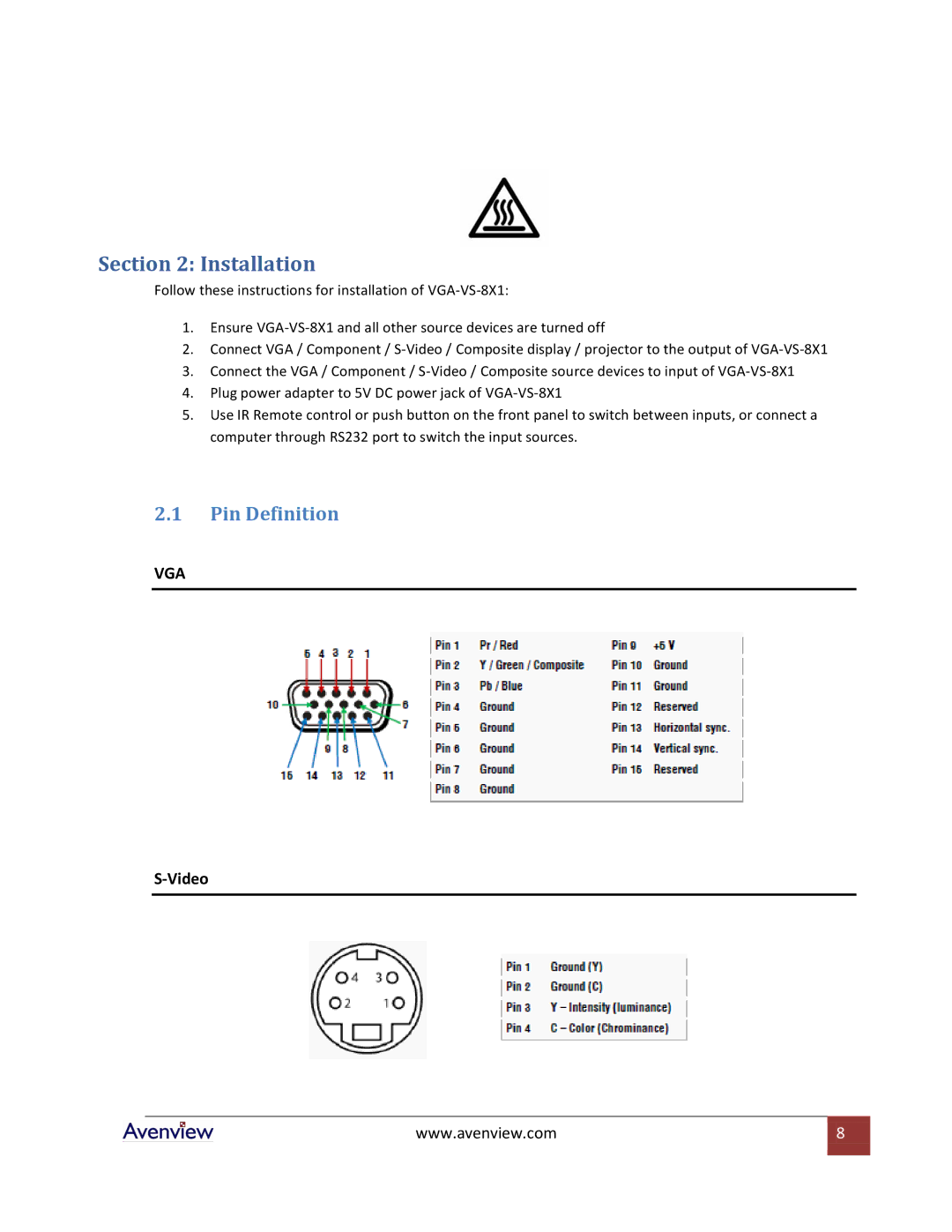Section 2: Installation
Follow these instructions for installation of
1.Ensure
2.Connect VGA / Component /
3.Connect the VGA / Component /
4.Plug power adapter to 5V DC power jack of
5.Use IR Remote control or push button on the front panel to switch between inputs, or connect a computer through RS232 port to switch the input sources.
2.1Pin Definition
VGA
www.avenview.com | 8 |
|
|