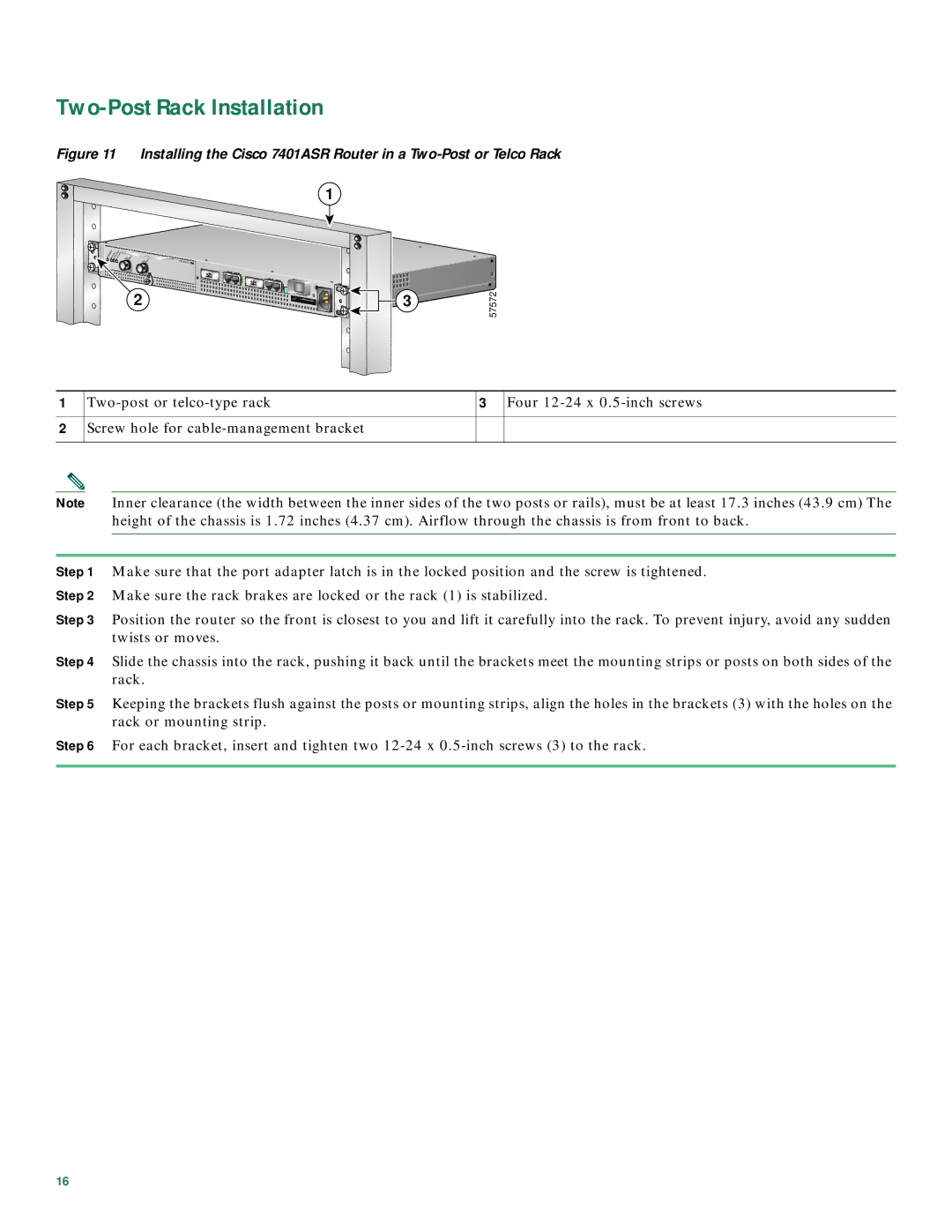7401 specifications
Cisco Systems 7401 is a robust router designed for numerous applications, particularly in service provider and enterprise environments. It stands out in the market due to its high capacity, innovative technology, and versatile features, making it an ideal choice for organizations looking for scalable and reliable network solutions.At the core of the Cisco 7401 is its ability to handle high levels of data traffic efficiently. It supports advanced IP routing protocols, ensuring optimal routing decisions and improved network efficiency. The router is equipped with multi-service support, which allows it to simultaneously manage data, voice, and video traffic. This feature is essential for organizations aiming to unify their communications and enhance collaboration.
One of its notable technologies is the Cisco IOS (Internetwork Operating System), which powers the router with a comprehensive suite of network services. The IOS provides advanced security features, including firewalls and VPN support, protecting data integrity and ensuring secure connections across the network.
The 7401 also supports advanced Quality of Service (QoS) capabilities, enabling organizations to prioritize their network traffic effectively. This is particularly crucial for applications that require real-time data transmission, such as VoIP and video conferencing. By managing bandwidth allocation intelligently, the router ensures that critical applications receive the necessary resources to perform optimally while minimizing latency and disruptions.
In terms of performance, the Cisco 7401 is designed to support advanced network architectures, such as Software-Defined Networking (SDN) and Network Functions Virtualization (NFV). This adaptability allows organizations to implement flexible and dynamic networking models, facilitating rapid deployment of services and scalability as business needs evolve.
Moreover, the router boasts a modular design, allowing businesses to customize their configurations to fit specific needs. It supports various interface modules, providing a range of connectivity options, including Ethernet, Fiber, and MPLS. This flexibility ensures that organizations can expand their network capabilities without a complete hardware overhaul.
In summary, the Cisco Systems 7401 is a powerful, feature-rich router suitable for diverse applications within complex network environments. With its high capacity, support for advanced technologies, and security features, it remains a formidable option for organizations looking to enhance their network infrastructure and streamline their communications.