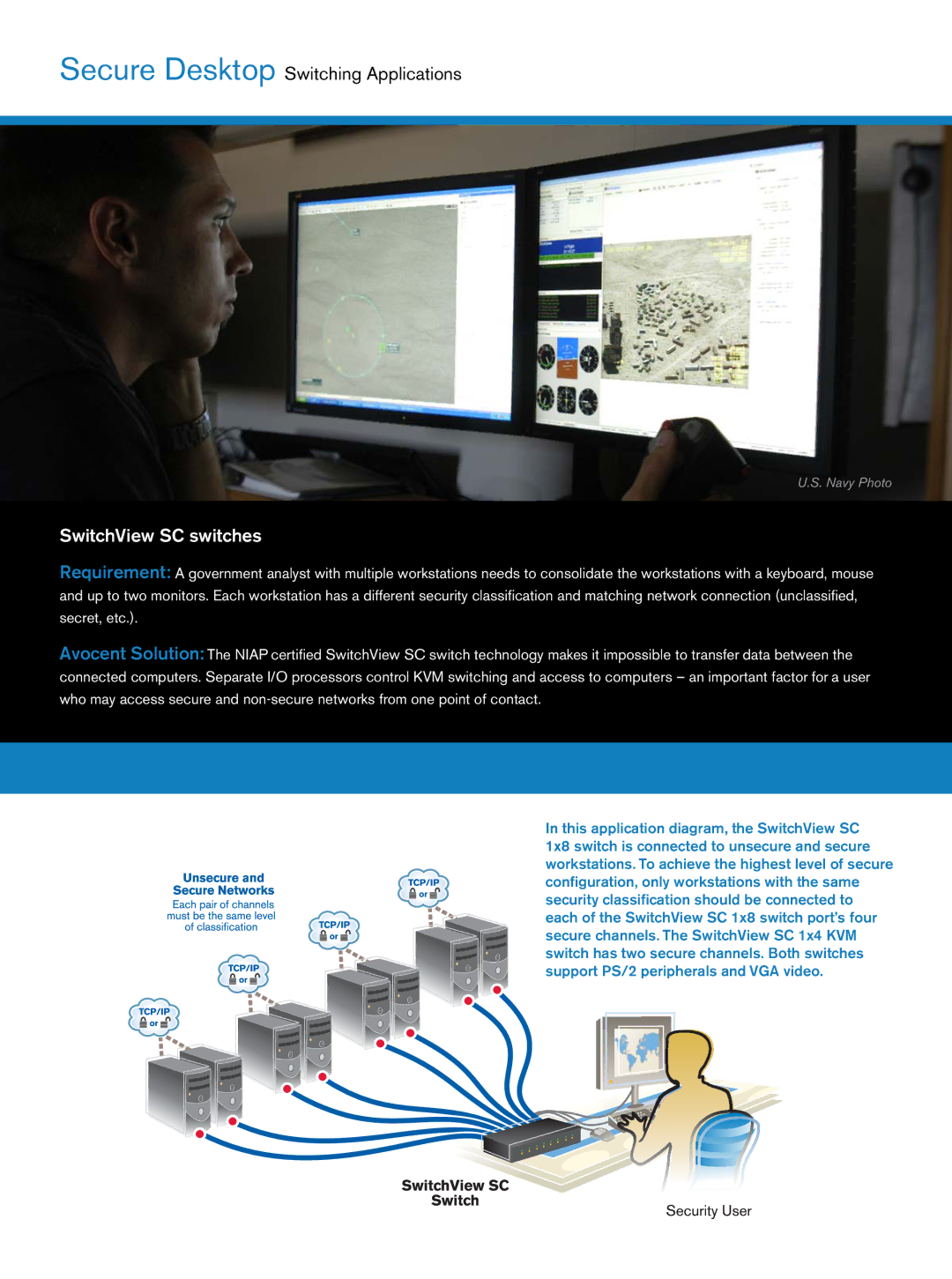SC200 Series specifications
The Avocent SC200 Series is a sophisticated line of KVM (Keyboard, Video, Mouse) switches designed specifically for data center environments where efficient management and high availability are paramount. These devices facilitate seamless control of multiple servers from a single workstation, thus optimizing space and resources.One of the standout features of the SC200 Series is its impressive scalability. It supports a wide range of setups, allowing users to connect multiple servers using a simple, centralized interface. This scalability is enhanced by its ability to integrate with various Avocent hardware solutions, making it ideal for growing data centers with changing demands.
The SC200 Series leverages advanced video technologies to ensure high-quality visuals, supporting resolutions up to 1920x1200 at 60Hz. This feature is crucial for tasks that require precise visual fidelity, such as graphic design or server management, where any loss in quality can hinder performance.
Another notable technology employed in the SC200 Series is its support for audio and USB peripheral integration. Users can plug in USB devices directly into the KVM switch, allowing for easier access to essential peripherals like keyboards, mice, and even printers. This flexibility streamlines workflow, especially in environments where multiple devices are in use.
Security is another critical characteristic of the Avocent SC200 Series. It offers features such as password protection and user access controls, ensuring that sensitive data remains protected from unauthorized access. This is particularly important in sectors where data integrity and security are paramount, such as finance and healthcare.
The SC200 Series is designed for ease of use and installation. Its user-friendly interface simplifies the switching process between connected servers, while the compact form factor contributes to efficient spatial management in server racks. Additionally, LED indicators provide real-time status updates, making it easier for operators to monitor their systems.
In summary, the Avocent SC200 Series stands out in the KVM switch market due to its scalability, high-quality video support, USB and audio integration, robust security features, and user-friendly design. These attributes make it an ideal choice for businesses looking to enhance their data center operations and improve server management efficiency.