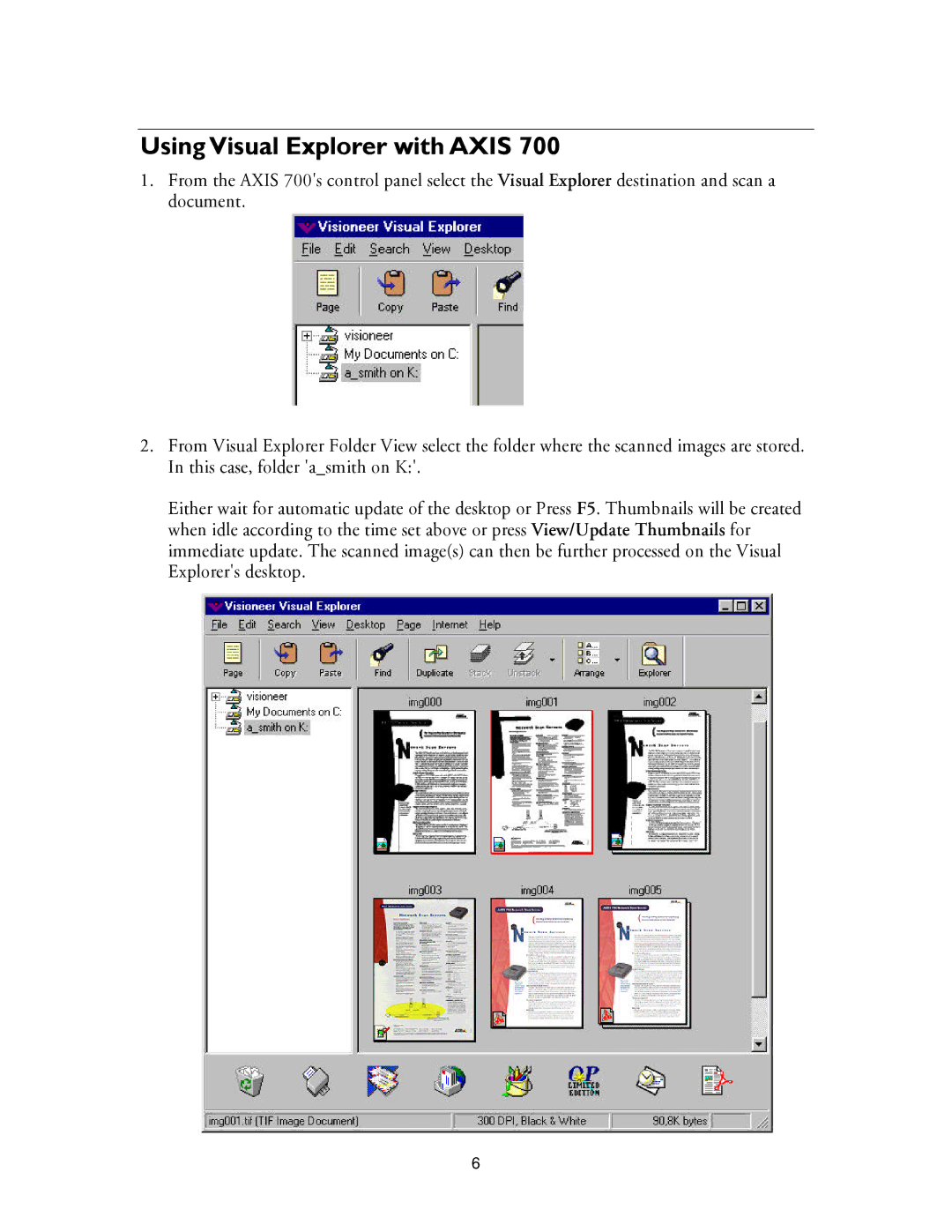Using Visual Explorer with AXIS 700
1.From the AXIS 700's control panel select the Visual Explorer destination and scan a document.
2.From Visual Explorer Folder View select the folder where the scanned images are stored. In this case, folder 'a_smith on K:'.
Either wait for automatic update of the desktop or Press F5. Thumbnails will be created when idle according to the time set above or press View/Update Thumbnails for immediate update. The scanned image(s) can then be further processed on the Visual Explorer's desktop.
6