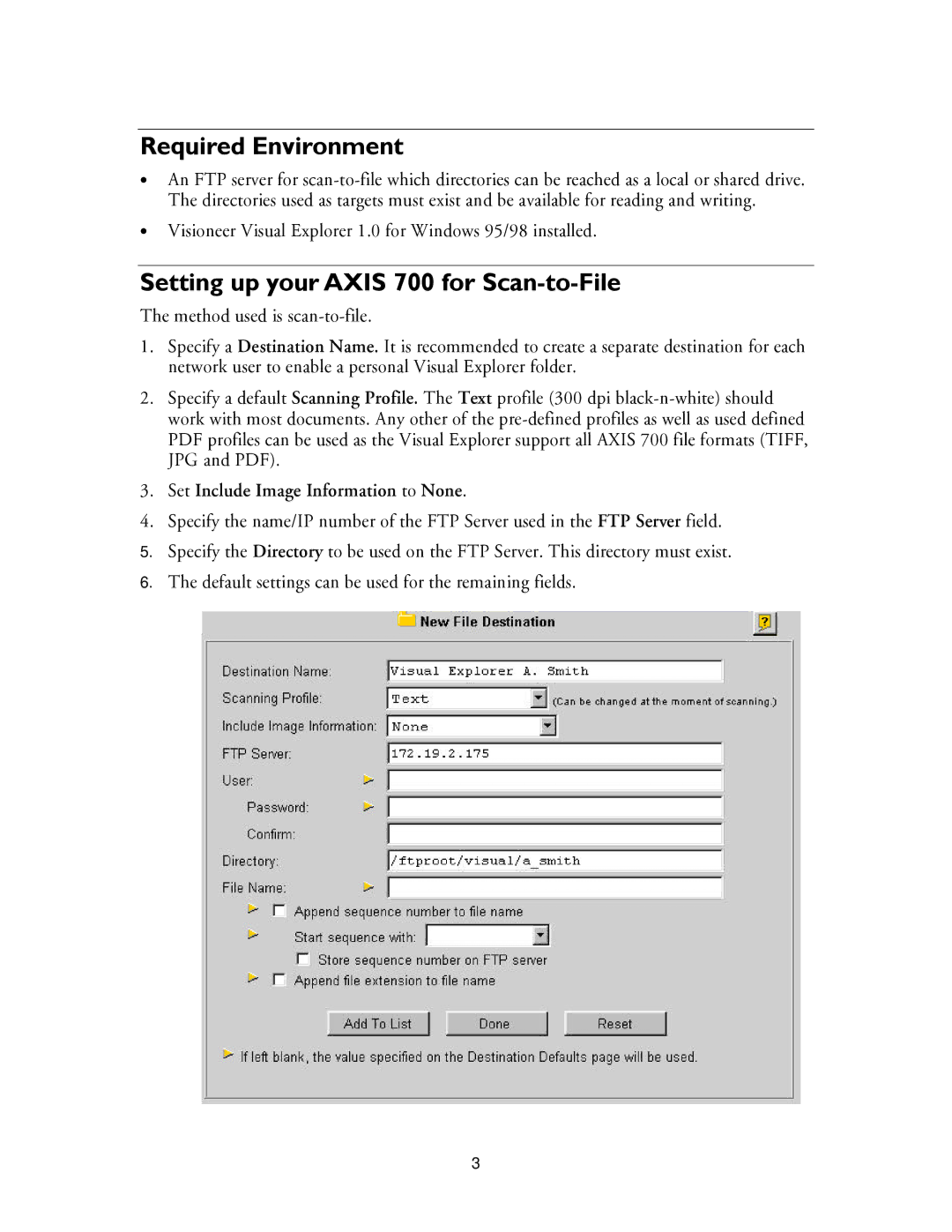Required Environment
∙An FTP server for
∙Visioneer Visual Explorer 1.0 for Windows 95/98 installed.
Setting up your AXIS 700 for Scan-to-File
The method used is
1.Specify a Destination Name. It is recommended to create a separate destination for each network user to enable a personal Visual Explorer folder.
2.Specify a default Scanning Profile. The Text profile (300 dpi
3.Set Include Image Information to None.
4.Specify the name/IP number of the FTP Server used in the FTP Server field.
5.Specify the Directory to be used on the FTP Server. This directory must exist.
6.The default settings can be used for the remaining fields.
3