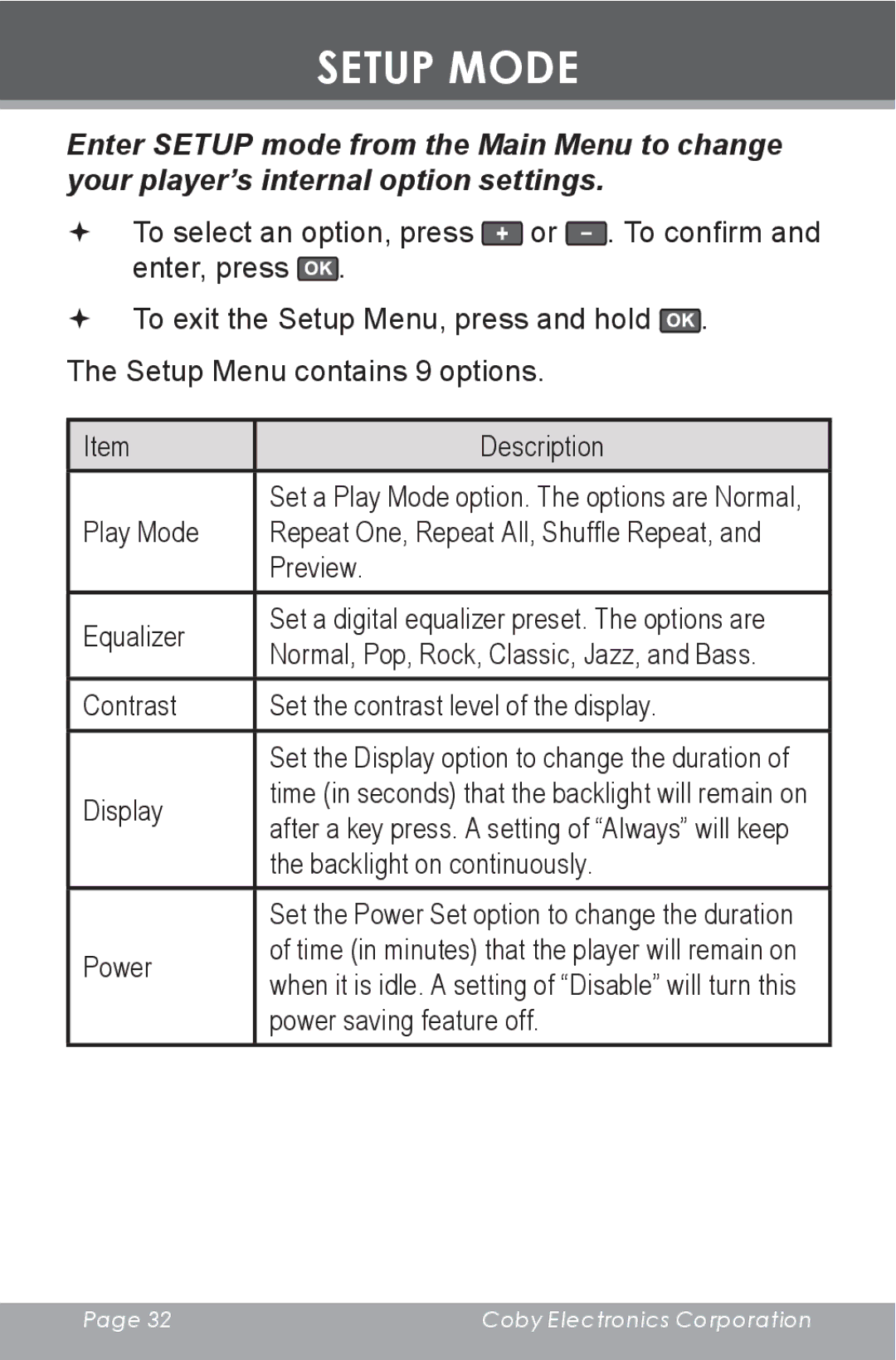SETUP MODE
Enter SETUP mode from the Main Menu to change your player’s internal option settings.
To select an option, press ![]() or
or ![]() . To confirm and enter, press
. To confirm and enter, press ![]() .
.
To exit the Setup Menu, press and hold ![]() .
.
The Setup Menu contains 9 options.
Item | Description | |
|
| |
| Set a Play Mode option. The options are Normal, | |
Play Mode | Repeat One, Repeat All, Shuffle Repeat, and | |
| Preview. | |
Equalizer | Set a digital equalizer preset. The options are | |
Normal, Pop, Rock, Classic, Jazz, and Bass. | ||
| ||
Contrast | Set the contrast level of the display. | |
|
| |
| Set the Display option to change the duration of | |
Display | time (in seconds) that the backlight will remain on | |
after a key press. A setting of “Always” will keep | ||
| ||
| the backlight on continuously. | |
|
| |
| Set the Power Set option to change the duration | |
Power | of time (in minutes) that the player will remain on | |
when it is idle. A setting of “Disable” will turn this | ||
| ||
| power saving feature off. |
Page 32 | Coby Electronics Corporation |
|
|