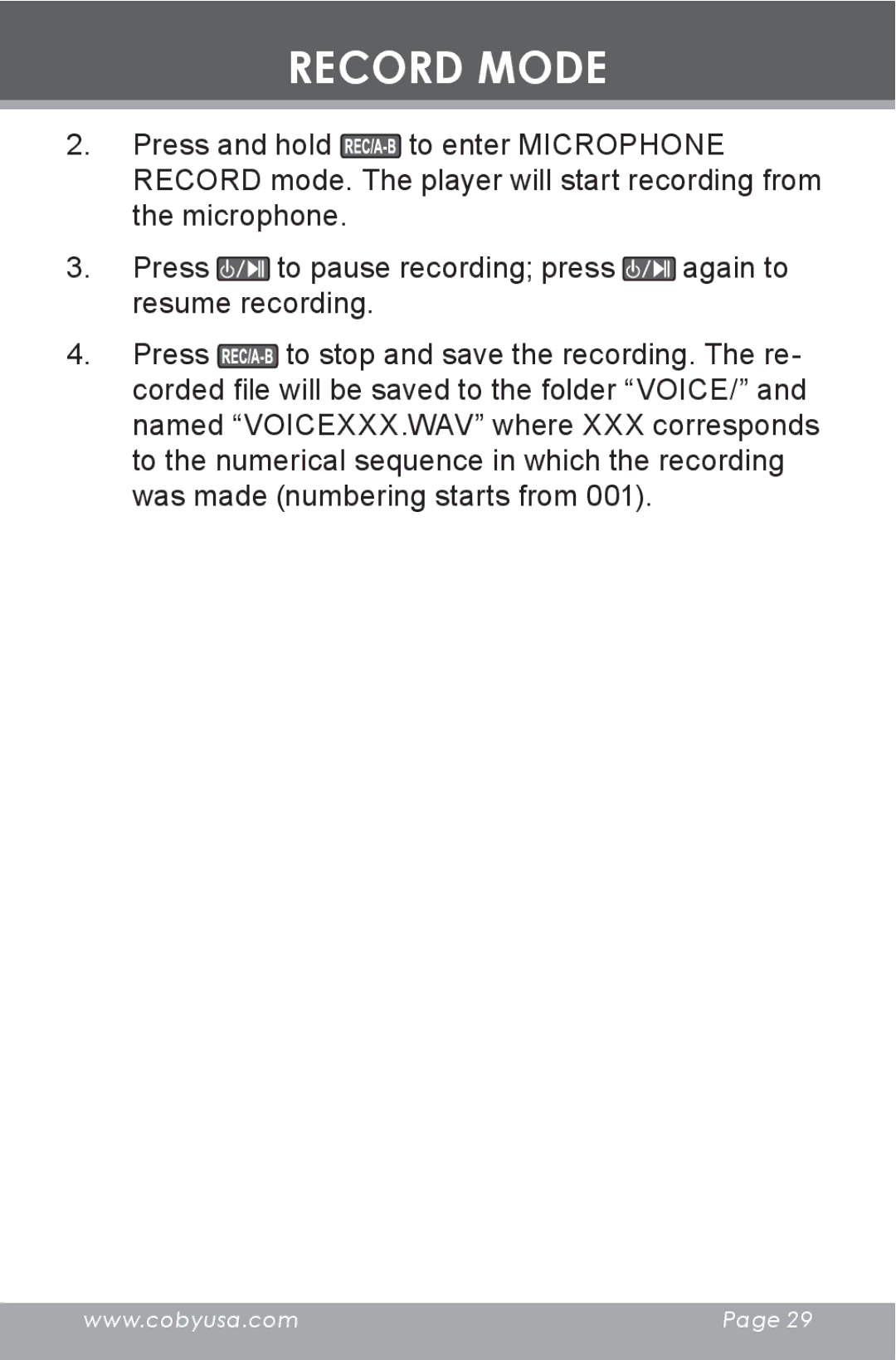RECORD MODE
2.Press and hold ![]() to enter MICROPHONE RECORD mode. The player will start recording from the microphone.
to enter MICROPHONE RECORD mode. The player will start recording from the microphone.
3.Press ![]() to pause recording; press
to pause recording; press ![]() again to resume recording.
again to resume recording.
4.Press ![]() to stop and save the recording. The re- corded file will be saved to the folder “VOICE/” and named “VOICEXXX.WAV” where XXX corresponds to the numerical sequence in which the recording was made (numbering starts from 001).
to stop and save the recording. The re- corded file will be saved to the folder “VOICE/” and named “VOICEXXX.WAV” where XXX corresponds to the numerical sequence in which the recording was made (numbering starts from 001).
www.cobyusa.com | Page 29 |
|
|