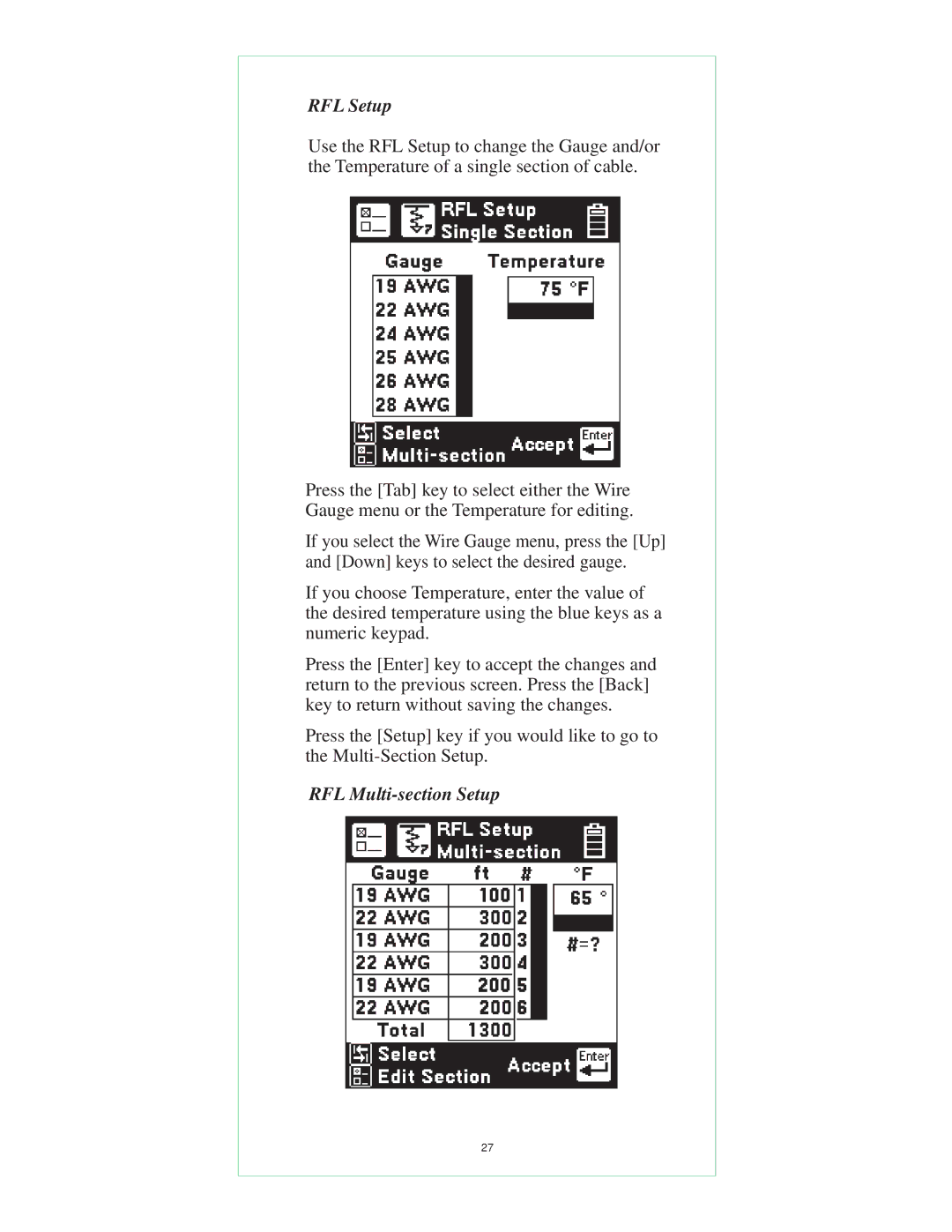RFL Setup
Use the RFL Setup to change the Gauge and/or the Temperature of a single section of cable.
Press the [Tab] key to select either the Wire Gauge menu or the Temperature for editing.
If you select the Wire Gauge menu, press the [Up] and [Down] keys to select the desired gauge.
If you choose Temperature, enter the value of the desired temperature using the blue keys as a numeric keypad.
Press the [Enter] key to accept the changes and return to the previous screen. Press the [Back] key to return without saving the changes.
Press the [Setup] key if you would like to go to the
RFL Multi-section Setup
27