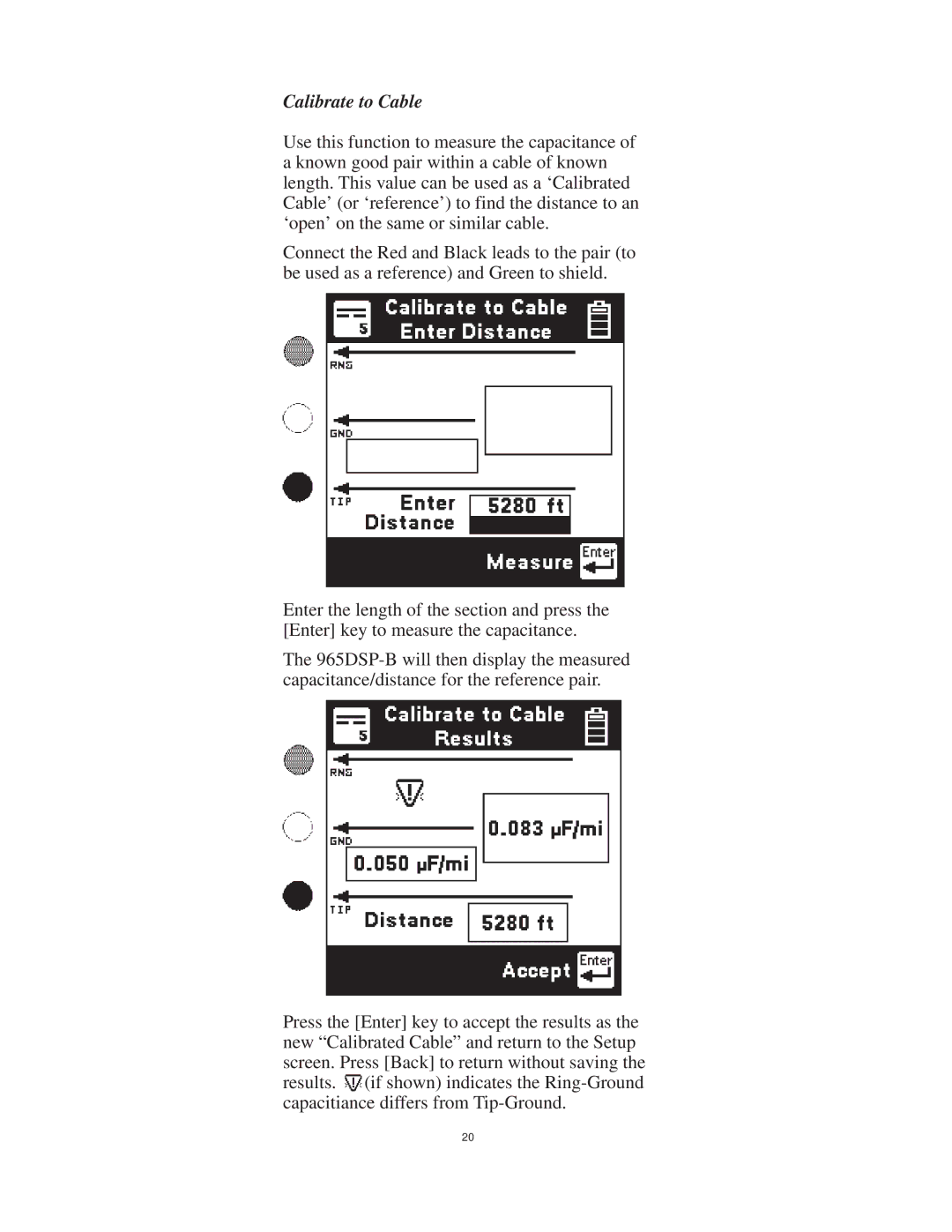Calibrate to Cable
Use this function to measure the capacitance of a known good pair within a cable of known length. This value can be used as a ‘Calibrated Cable’ (or ‘reference’) to find the distance to an ‘open’ on the same or similar cable.
Connect the Red and Black leads to the pair (to be used as a reference) and Green to shield.
Enter the length of the section and press the [Enter] key to measure the capacitance.
The
Press the [Enter] key to accept the results as the new “Calibrated Cable” and return to the Setup screen. Press [Back] to return without saving the
results. ![]() (if shown) indicates the
(if shown) indicates the
20