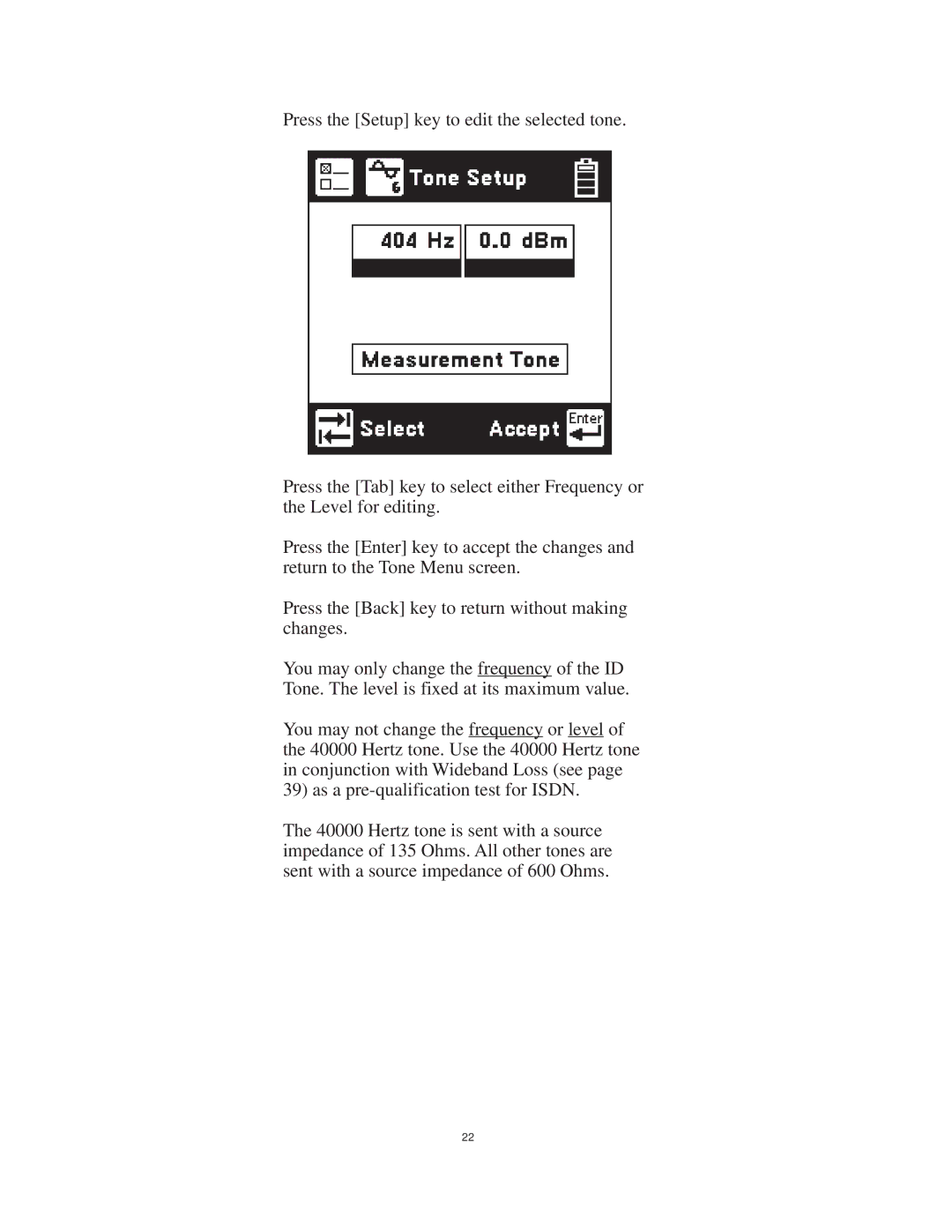Press the [Setup] key to edit the selected tone.
Press the [Tab] key to select either Frequency or the Level for editing.
Press the [Enter] key to accept the changes and return to the Tone Menu screen.
Press the [Back] key to return without making changes.
You may only change the frequency of the ID Tone. The level is fixed at its maximum value.
You may not change the frequency or level of the 40000 Hertz tone. Use the 40000 Hertz tone in conjunction with Wideband Loss (see page 39) as a
The 40000 Hertz tone is sent with a source impedance of 135 Ohms. All other tones are sent with a source impedance of 600 Ohms.
22