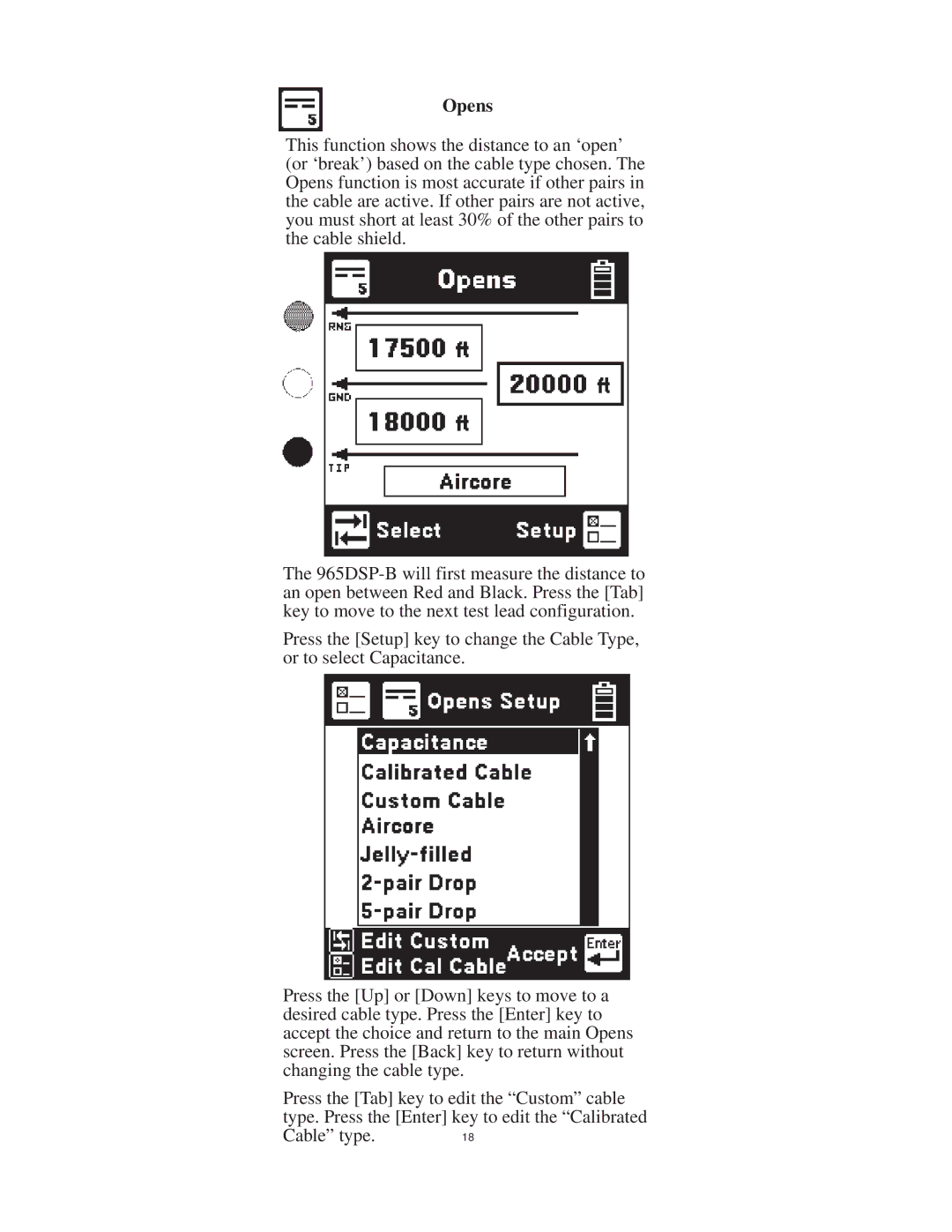Opens
This function shows the distance to an ‘open’ (or ‘break’) based on the cable type chosen. The Opens function is most accurate if other pairs in the cable are active. If other pairs are not active, you must short at least 30% of the other pairs to the cable shield.
The
Press the [Setup] key to change the Cable Type, or to select Capacitance.
Press the [Up] or [Down] keys to move to a desired cable type. Press the [Enter] key to accept the choice and return to the main Opens screen. Press the [Back] key to return without changing the cable type.
Press the [Tab] key to edit the “Custom” cable type. Press the [Enter] key to edit the “Calibrated
Cable” type. | 18 |