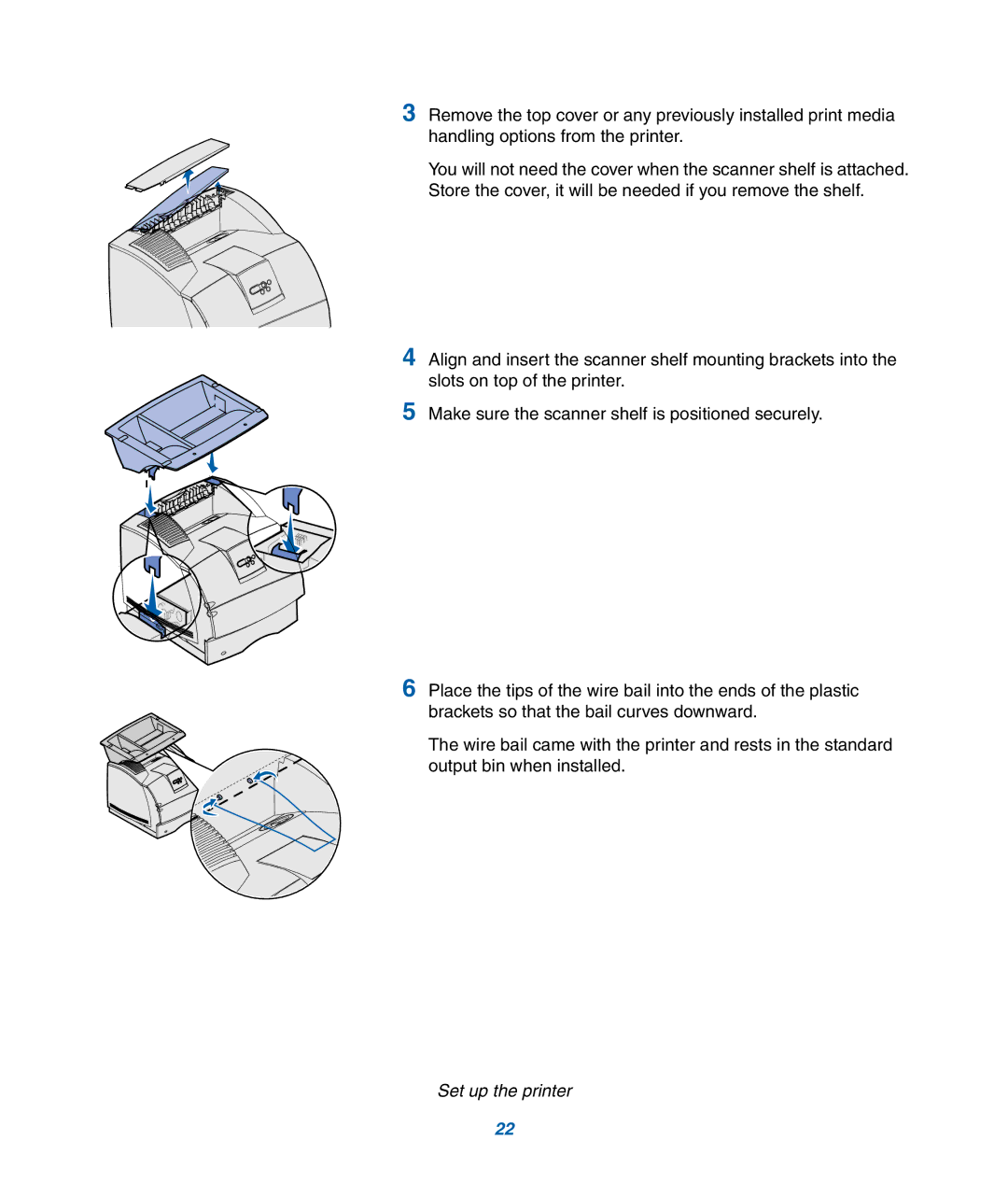3Remove the top cover or any previously installed print media handling options from the printer.
You will not need the cover when the scanner shelf is attached. Store the cover, it will be needed if you remove the shelf.
4Align and insert the scanner shelf mounting brackets into the slots on top of the printer.
5Make sure the scanner shelf is positioned securely.
6Place the tips of the wire bail into the ends of the plastic brackets so that the bail curves downward.
The wire bail came with the printer and rests in the standard output bin when installed.
Set up the printer
22