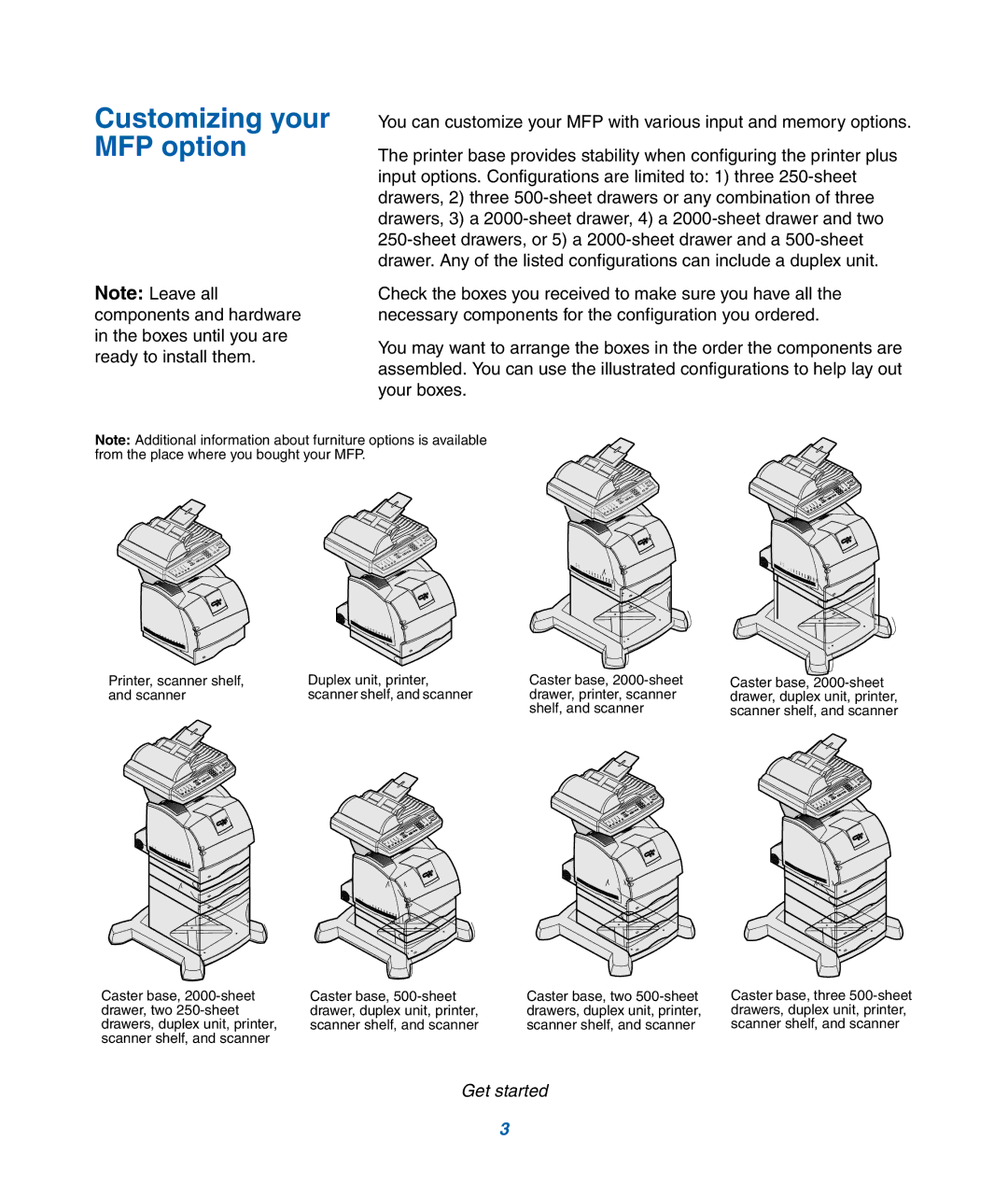Customizing your MFP option
Note: Leave all components and hardware in the boxes until you are ready to install them.
You can customize your MFP with various input and memory options.
The printer base provides stability when configuring the printer plus input options. Configurations are limited to: 1) three
Check the boxes you received to make sure you have all the necessary components for the configuration you ordered.
You may want to arrange the boxes in the order the components are assembled. You can use the illustrated configurations to help lay out your boxes.
Note: Additional information about furniture options is available from the place where you bought your MFP.
Printer, scanner shelf, | Duplex unit, printer, | Caster base, |
and scanner | scanner shelf, and scanner | drawer, printer, scanner |
|
| shelf, and scanner |
Caster base,
Caster base,
Caster base, | Caster base, two |
drawer, duplex unit, printer, | drawers, duplex unit, printer, |
scanner shelf, and scanner | scanner shelf, and scanner |
Get started
Caster base, three
3