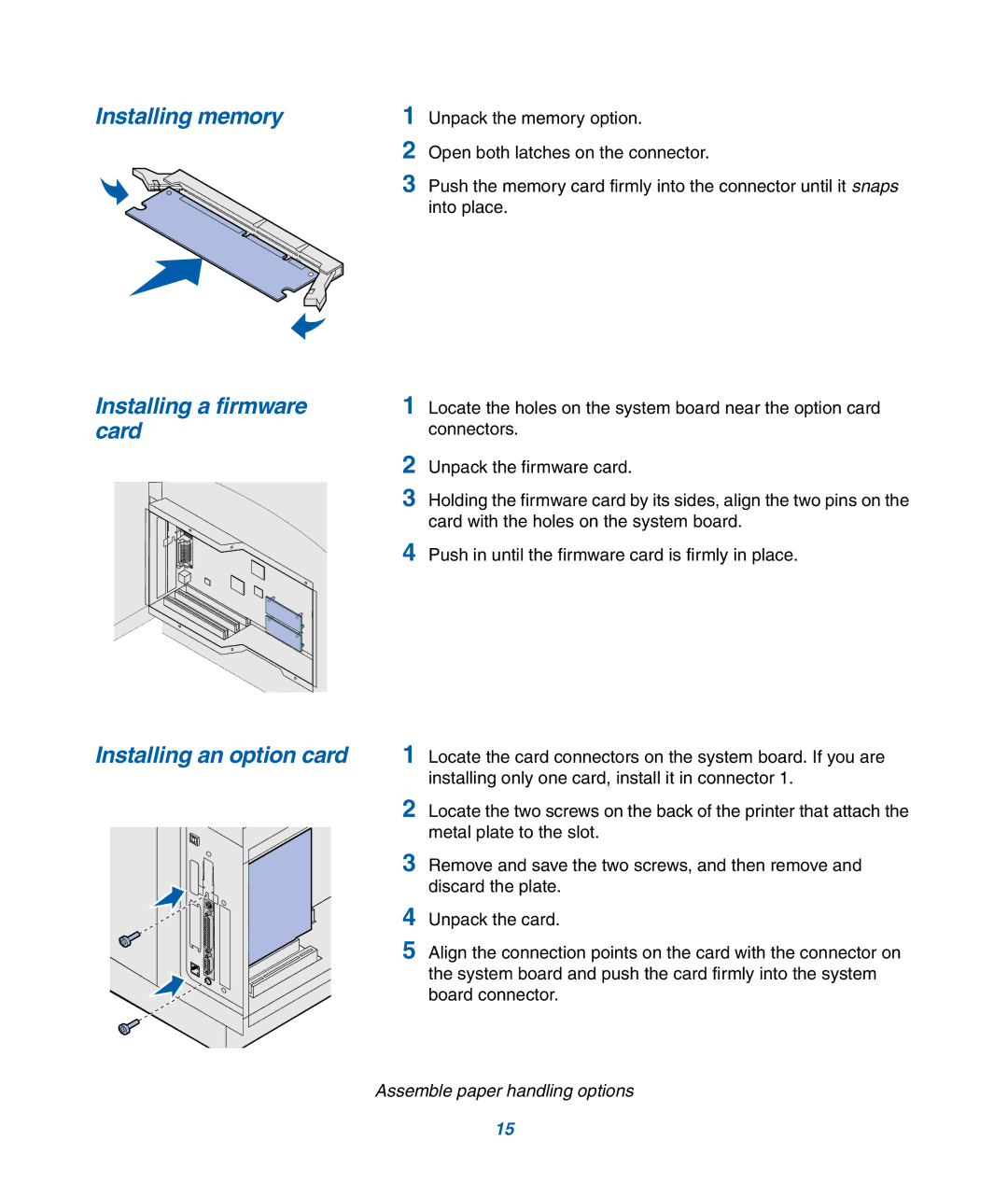Installing memory | 1 | Unpack the memory option. |
| 2 | Open both latches on the connector. |
| 3 | Push the memory card firmly into the connector until it snaps |
|
| into place. |
Installing a firmware | 1 Locate the holes on the system board near the option card | |
card |
| connectors. |
| 2 | Unpack the firmware card. |
| 3 | Holding the firmware card by its sides, align the two pins on the |
|
| card with the holes on the system board. |
| 4 | Push in until the firmware card is firmly in place. |
Installing an option card 1 Locate the card connectors on the system board. If you are installing only one card, install it in connector 1.
2Locate the two screws on the back of the printer that attach the
metal plate to the slot.
3Remove and save the two screws, and then remove and discard the plate.
4 Unpack the card.
5 Align the connection points on the card with the connector on the system board and push the card firmly into the system board connector.
Assemble paper handling options
15