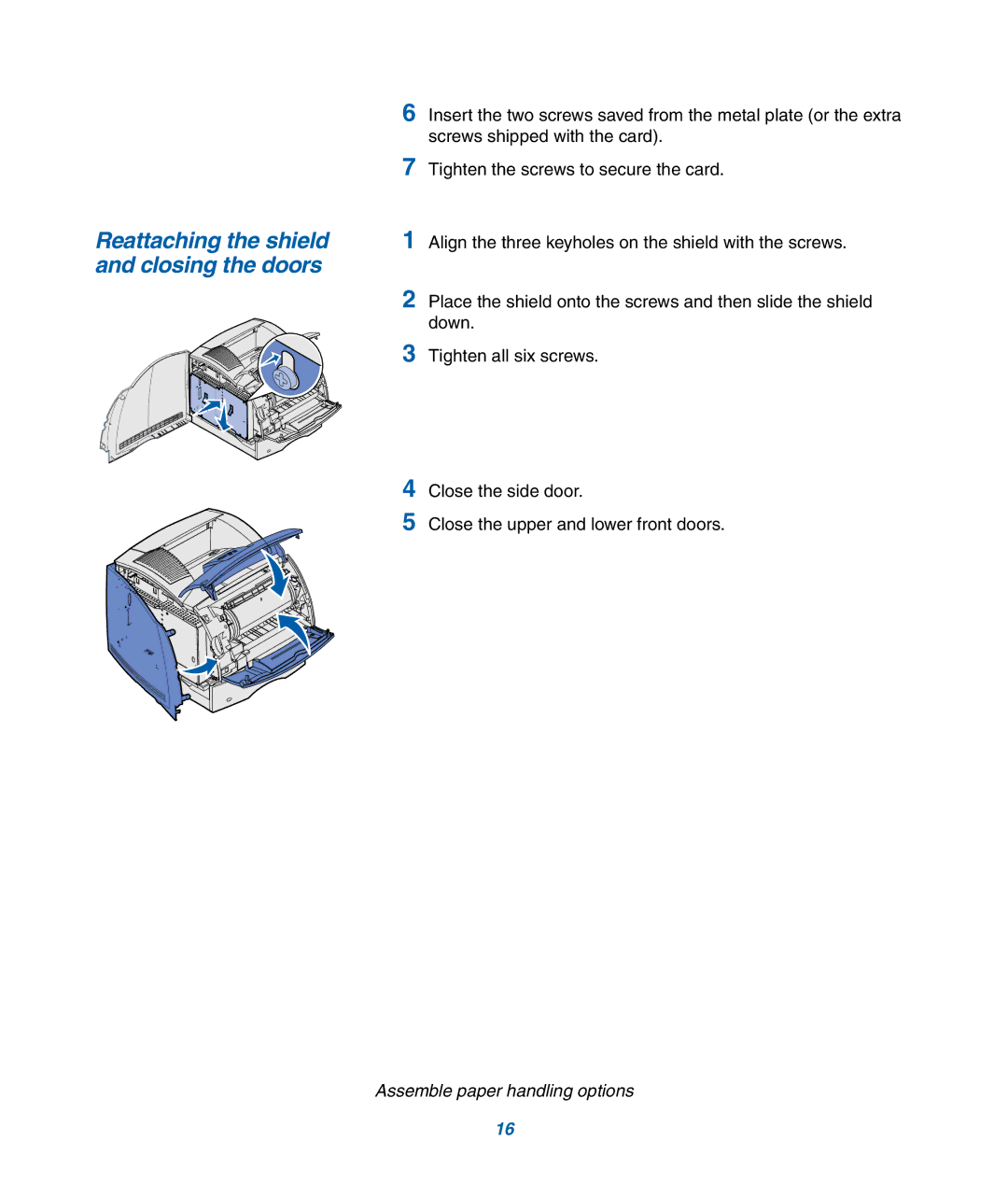| 6 |
| 7 |
Reattaching the shield | 1 |
and closing the doors |
|
| 2 |
| 3 |
Insert the two screws saved from the metal plate (or the extra screws shipped with the card).
Tighten the screws to secure the card.
Align the three keyholes on the shield with the screws.
Place the shield onto the screws and then slide the shield down.
Tighten all six screws.
4Close the side door.
5Close the upper and lower front doors.
Assemble paper handling options
16