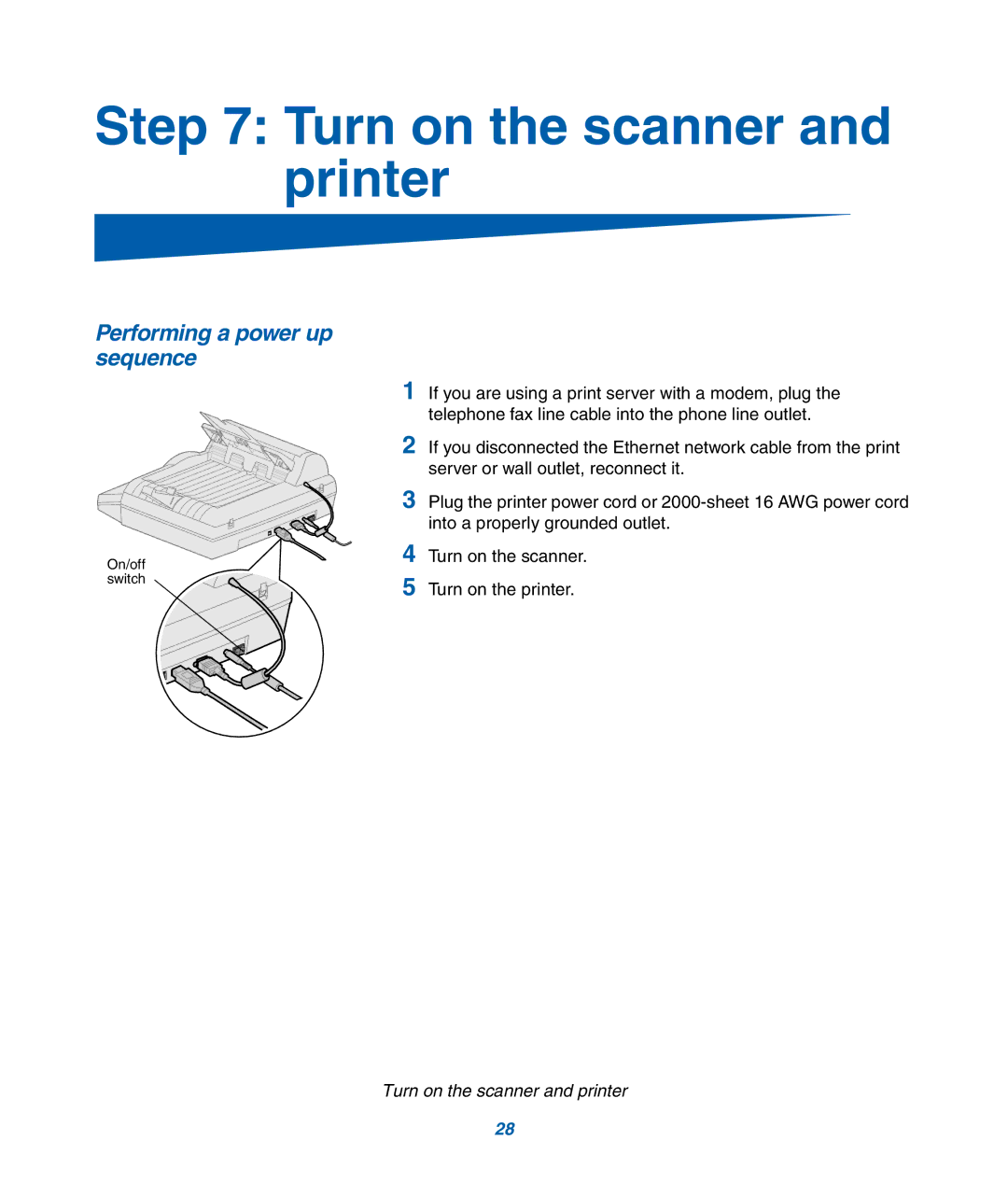Step 7: Turn on the scanner and printer
Performing a power up sequence
On/off switch
1If you are using a print server with a modem, plug the telephone fax line cable into the phone line outlet.
2If you disconnected the Ethernet network cable from the print server or wall outlet, reconnect it.
3Plug the printer power cord or
4Turn on the scanner.
5Turn on the printer.
Turn on the scanner and printer
28