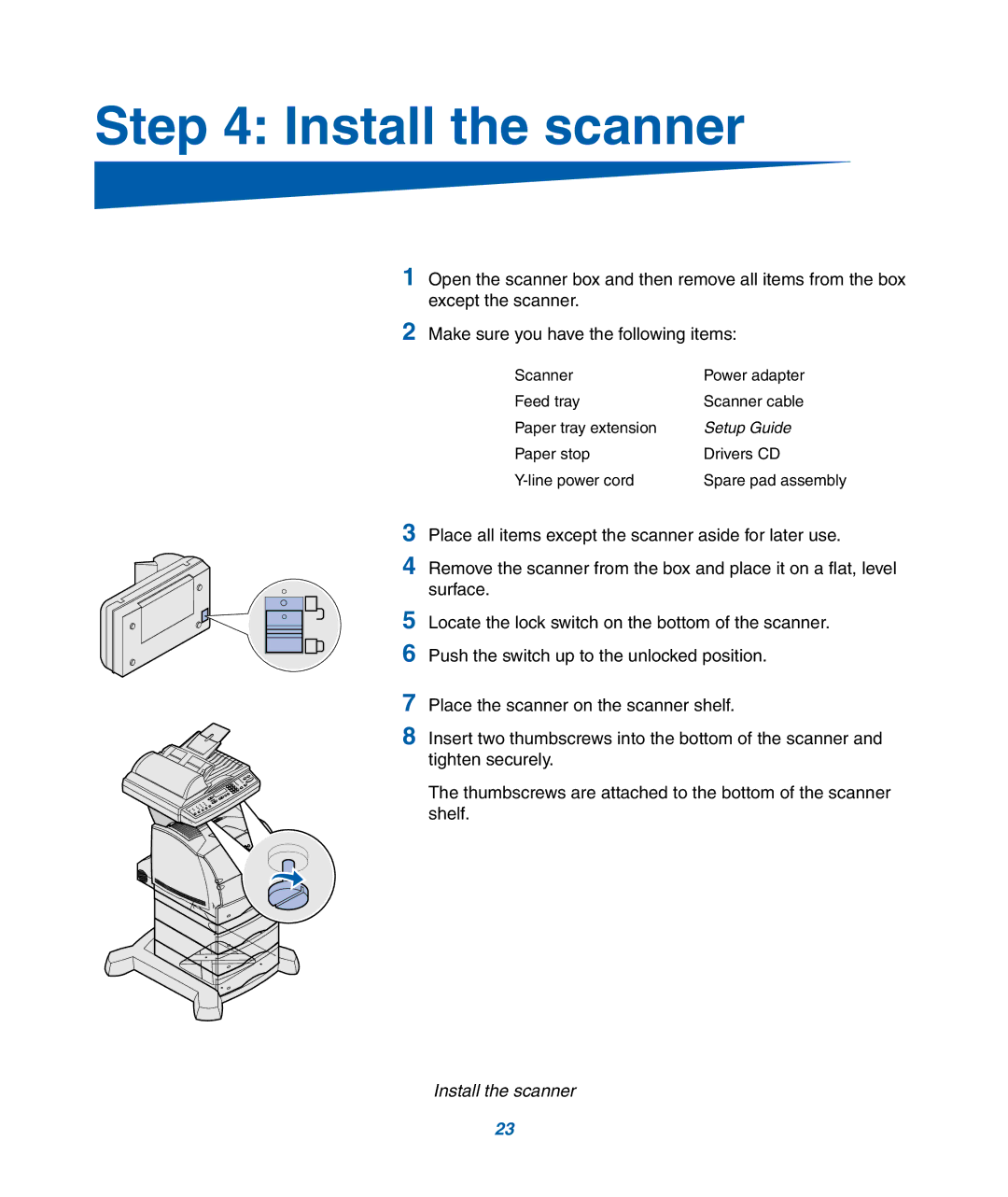Step 4: Install the scanner
1
2
Open the scanner box and then remove all items from the box except the scanner.
Make sure you have the following items:
Scanner | Power adapter |
Feed tray | Scanner cable |
Paper tray extension | Setup Guide |
Paper stop | Drivers CD |
Spare pad assembly |
3Place all items except the scanner aside for later use.
4Remove the scanner from the box and place it on a flat, level surface.
5Locate the lock switch on the bottom of the scanner.
6Push the switch up to the unlocked position.
7Place the scanner on the scanner shelf.
8Insert two thumbscrews into the bottom of the scanner and tighten securely.
The thumbscrews are attached to the bottom of the scanner shelf.
Install the scanner
23